


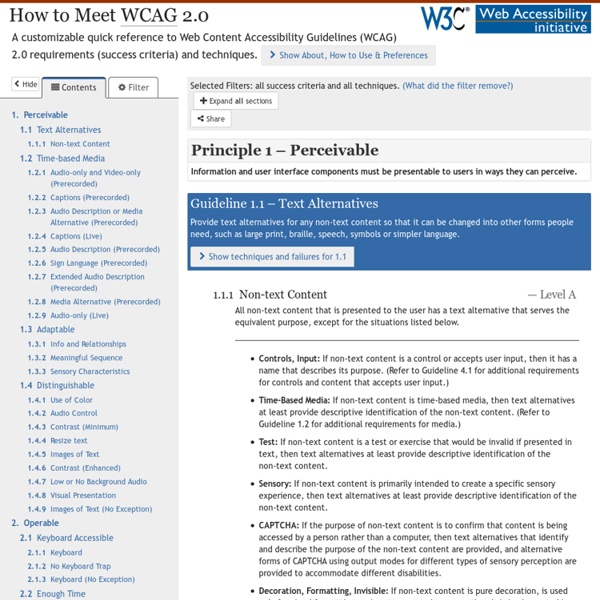
Curricular_FAQs How long does it take to get a new course approved? In planning for the first offering of a newly proposed course, please be aware that the review and approval of a proposal is a multi-step process that can take up to a year and is not complete until the course is officially listed in e-Campus by Enrollment Services. Complete proposals must be received 14 days in advance of the CAC/Graduate Council meetings to be assured of inclusion on the agenda. New course proposals must be fully approved by the appropriate review committee, the Senate, and the President before they can be scheduled by Enrollment Services. Does the CAC/Graduate Council turn down proposals? What are common reasons for a proposal being tabled? Insufficient syllabus: student learning outcomes not expressed in measurable terms, missing grading scale, missing assignments and grading policy, missing course Inconsistent information, e.g. differing reference to pre-requisite or number of credits Introducing a new course code?
Understanding WCAG 2.0 A guide to understanding and implementing Web Content Accessibility Guidelines 2.0 W3C Working Group Note 8 April 2014 This version: Latest version: Previous version: Editors: Michael Cooper, W3C Andrew Kirkpatrick, Adobe Systems Inc. Joshue O Connor, NCBI Centre for Inclusive Technology (CFIT) Previous Editors: Loretta Guarino Reid (until May 2013 while at Google, Inc.) Gregg Vanderheiden (until May 2013 while at Trace R&D Center, University of Wisconsin-Madison) Ben Caldwell (until September 2010 while at Trace R&D Center, University of Wisconsin-Madison) Wendy Chisholm (until July 2006 while at W3C) John Slatin (until June 2006 while at Accessibility Institute, University of Texas at Austin) This document is also available in these non-normative formats: Copyright © 2014 W3C® (MIT, ERCIM, Keio, Beihang), All Rights Reserved. Abstract
Hyperbole and a Half Web Content Accessibility Guidelines (WCAG) 2.0 This publication has been funded in part with Federal funds from the U.S. Department of Education, National Institute on Disability and Rehabilitation Research (NIDRR) under contract number ED05CO0039. The content of this publication does not necessarily reflect the views or policies of the U.S. Department of Education, nor does mention of trade names, commercial products, or organizations imply endorsement by the U.S. Additional information about participation in the Web Content Accessibility Guidelines Working Group (WCAG WG) can be found on the Working Group home page. Other previously active WCAG WG participants and other contributors to WCAG 2.0
M.A.P.S.: The Four Pillars of Creative Job Fulfillment Tell me if you can relate to the following: You’ve been working for the last few years with your head down, putting one foot in front of the other, just following the path under your feet. But you feel that the career path you’re on might not be the right one – that, somehow, you’ve drifted off course. You know it’s time to take action, but you’re not sure how. The first step is to shift your perspective: To understand that a career is something that you create, rather than a pre-existing role that you step into. It takes considerable energy to plan your own future, but if you don’t figure out what you want to become, someone else will define it for you. If you don’t figure out what you want to become, someone else will define it for you. In my own career as a Creative Director and public speaker, I have met many talented and extraordinary people. Here’s how the process works: Why are you here? Where do you see yourself? Make a list of the things you absolutely love. 1. 2.
Techniques for WCAG 2.0 Techniques and Failures for Web Content Accessibility Guidelines 2.0 W3C Working Group Note 8 April 2014 This version: Latest version: Previous version: Editors: Michael Cooper, W3C Andrew Kirkpatrick, Adobe Systems Inc. Joshue O Connor, NCBI Centre for Inclusive Technology (CFIT) Previous Editors: Loretta Guarino Reid (until May 2013 while at Google, Inc.) Gregg Vanderheiden (until May 2013 while at Trace R&D Center, University of Wisconsin-Madison) Ben Caldwell (until September 2010 while at Trace R&D Center, University of Wisconsin-Madison) Wendy Chisholm (until July 2006 while at W3C) John Slatin (until June 2006 while at Accessibility Institute, University of Texas at Austin) This document is also available in these non-normative formats: Copyright © 2014 W3C® (MIT, ERCIM, Keio, Beihang), All Rights Reserved. Status of This Document
OWL Summary: This resource will help you write clearly by eliminating unnecessary words and rearranging your phrases. Contributors:Ryan Weber, Nick HurmLast Edited: 2013-02-27 10:18:41 The goal of concise writing is to use the most effective words. Concise writing does not always have the fewest words, but it always uses the strongest ones. Writers often fill sentences with weak or unnecessary words that can be deleted or replaced. This resource contains general conciseness tips followed by very specific strategies for pruning sentences. 1. Often, writers use several small and ambiguous words to express a concept, wasting energy expressing ideas better relayed through fewer specific words. Wordy: The politician talked about several of the merits of after-school programs in his speech (14 words) Concise: The politician touted after-school programs in his speech. (8 words) Wordy: Suzie believed but could not confirm that Billy had feelings of affection for her. (6 words) (20 words) (9 words) (10 words)
The WCAG 2.0 Documents WAI: Strategies, guidelines, resources to make the Web accessible to people with disabilities Site Navigation: W3C Home > WAI Home > WCAG Overview This page describes the different WCAG 2.0 technical documents, to help you know where to go for which type of information. For background, an introduction to WCAG, and links to additional information, see Web Content Accessibility Guidelines (WCAG) Overview. Different documents for different purposes Figure 1: WCAG 2.0 documents Web Content Accessibility Guidelines (WCAG) 2.0 itself is designed to be a stable, referenceable technical standard. How to Meet Customizable Quick Reference Figure 2: Example customization box How to Meet WCAG 2.0: A customizable quick reference to WCAG 2.0 requirements (Success Criteria) and techniques is a key resource for designers and developers using WCAG 2.0. The success criteria are the testable statements that define how Web content meets (conforms to) WCAG 2.0. Understanding WCAG 2.0 Techniques for WCAG 2.0
Unpopular Science Whether we like it or not, human life is subject to the universal laws of physics. My day, for example, starts with a demonstration of Newton’s First Law of Motion. It states, “Every body continues in its state of rest, or of uniform motion in a straight line…” “…unless it is compelled to change that state by forces impressed upon it.” Based on supercomplicated physical observations, Einstein concluded that two objects may perceive time differently. Based on simple life experience, I have concluded that this is true. Newtonʼs Cradle shows how energy travels through a series of objects. The forehead can be uncrumpled by a downward movement of the jaw. Excessive mechanical strain will compromise the elasticity of most materials, though. The human body functions like a combustion engine. By the by: I had an idea for a carb-neutral ice cream. But back to Newton: he discovered that any two objects in the universe attract each other, and that this force is proportional to their mass. (Fig.
Web Accessibility National Transition Strategy - Australian Govt adoption/implementation of WCAG 2.0 The Australian Government’s adoption and implementation of Web Content Accessibility Guidelines version 2.0 (WCAG 2.0) Foreword The Web Accessibility National Transition Strategy sets a course for improved web services, paving the way for a more accessible and usable web environment that will more fully engage with, and allow participation from, all people within our society. Accessibility has been a government priority for a number of years. WCAG 2.0 sets an improved level of accessibility, to cater to the needs of a constantly evolving and increasingly dynamic web environment. Indeed, the implementation of W3C guidelines for Australian Government websites is not new; WCAG is the internationally recognised benchmark for website accessibility. The next few years present great challenges and opportunities to government, through the implementation of WCAG 2.0. I hope you will join me on this journey. Full Publication Table of Contents Copyright Notice ] licence. Use of the Coat of Arms ] website.
What is DITA and Why Should You Care? by Chris Benz “The key to understanding how DITA works is to understand how DITA uses topics, maps, and output formats. I will describe each of these in detail, but here's the big picture: You develop your content in DITA topics, use DITA maps to specify which topics go into which deliverables, then process those maps to DITA output formats to generate your final deliverables.” Many of today’s instructional developers face a significant dilemma. Learners have minimal time to comprehend and effectively use complex products and systems. To drive time-efficient learning experiences, developers must provide high-quality training content, customized to specific learner roles and delivered in a timely manner. One way developers can address this dilemma is to become more efficient at reusing content. “The what?” What is DITA? DITA is an XML-based open standard for structuring, developing, managing, and publishing content. Sidebar: Why Darwin? DITA itself is not a tool, but many tools that support DITA exist.
Relationship between Mobile Web Best Practices (MWBP) and Web Content Accessibility Guidelines (WCAG) Abstract This technical report describes the similarities and differences between the requirements in Web Content Accessibility Guidelines (WCAG) and Mobile Web Best Practices 1.0 (MWBP). Introductory information and links to related documents are in Web Content Accessibility and Mobile Web: Making a Web Site Accessible Both for People with Disabilities and for Mobile Devices. Status of This Document This section describes the status of this document at the time of its publication. This document was developed jointly by the Mobile Web Best Practices Working Group of the Mobile Web Initiative (MWI) and the Education & Outreach Working Group (EOWG) of the Web Accessibility Initiative (WAI). The Working Groups believe this document is complete and do not anticipate any substantive changes. Please send comments on this document to public-bpwg-comments@w3.org (with public archive) by 16 June 2009. Comprehension: Is the document reasonably easy to read and understand? Audience Introduction