


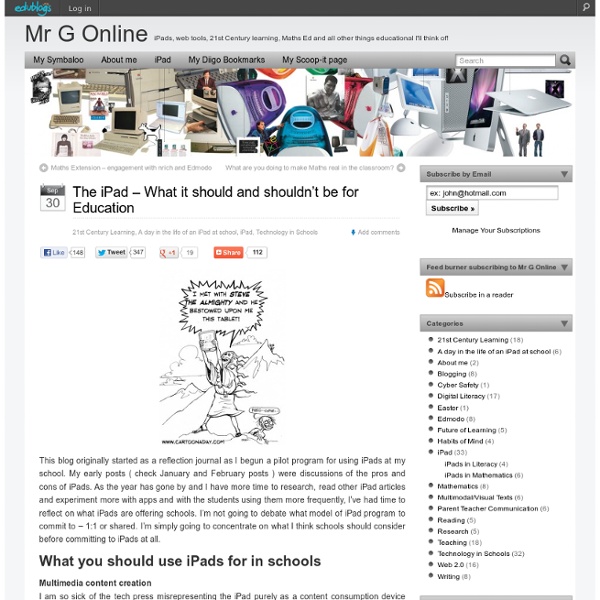
10 Important Questions To Ask Before Using iPads in Class Digital Tools Teaching Strategies Lenny Gonzales By Terry Heick When it comes to deciding how or whether to use iPads, schools typically focus on budget issues, apps, networking logistics, check-in and check-out procedures, school and district tech-use policies, hardware precautions, and aspects of classroom management. But it’s also important to think about instructional use, and to that end, consider the following questions. 1. 2. 3. 4. 5. 6. 7. 8. 9. 10. Also worth considering: How can parents, families, and local businesses be involved in procuring, managing, or integrating iPads in the classroom? These kinds of questions can help you get the most out of the iPad’s use in your classroom. This post originally appeared on TeachThought, where Terry Heick is the director of curriculum. Related Explore: iPad, Mobile Learning
How The iPad Is Being Used For Mobile Learning 10 Ways To Become A Better Online Learner 9.21K Views 0 Likes There are some quick and easy ways to become a better online learner. Whether you're taking a class or just researching, here are the DOs and DON'Ts. What Students Can Actually DO With An iPad Online, in workshops, and even with friends, I frequently get asked What can the iPad actually do? as a sort of challenge to the worth of the device. I would rather that they ask, What can you actually do with an iPad? So last week, in preparing for the New England Reading Association Conference and the NYSCATE Mobile Learning Summit , I decided to change my approach. However, before addressing that question, I asked not only WHY iPads but WHY Technology ? I want my students to communicate in complex and modern ways. What does this tangibly look like in the classroom? I want my students to demonstrate their knowledge of the parts of a story. Learning Objectives: In addition to learning the story elements, students learn… To write a constructive review To assess the credibility of an author or source To create a sense of visual hierarchy for their information To document their sources Project: Book Posters – students create a movie-style poster to advertise their book.
Science Is As Science Does Mobile Learning: Resource Roundup From smartphones and tablets, to MP3 players and e-readers, today's students have a variety of mobile technologies at their fingertips. Here's a look at some mobile learning resources from Edutopia and around the Web. Join the Conversation about Mobile Learning Mobile Devices for Learning: What You Need to Know Our newest classroom guide offers tips for getting kids engaged with learning, focused on working smarter, and ready for the future. This Edutopia guide is sponsored by Google, provider of Google Apps for Education. Edutopia's Mobile Classroom Pinboard on Pinterest 50+ additional mobile resources -- what you need to know about BYOD, 1:1 programs, education apps, mobile devices and more. Mobile Learning Discussions in our Groups: Back to Top Cell Phones: Classroom Tool or Invasive Nuisance? Is the Cell Phone the New Pencil? Books of the Future -- Kindles, Nooks and other E-Readers Swipe, Tap, Flick and . . . Bringing iPads and Apps into Lesson Plans Using MP3 Players to Engage Students
The 60-Second Guide To Smartphones In Education Smartphones and apps are the pinnacle of buzzwords when it comes to education. You can’t swing an app without hitting a smartphone…or something. So what’s all the buzz about? Are smartphones really that big a deal in education? Let’s examine the facts: - Ownership of smartphones continues to rise at a brisk pace - Smartphone owners download between 50 and 80 apps each - Students studying using smartphones are three times more likely to track their progress - Flashcards and self-quizzes are popular: more than 70% of students use this type of app - Most students use the built-in apps a lot. A new infographic from Online Colleges spells out exactly what schools are using smartphones for, which apps are most popular, and overall statistics you may not (yet) know about.
12 Characteristics Of An iPad-friendly Classroom Implementing iPads isn’t exactly a just-add-water proposition. While they’re wondrous little devices capable of enchanting learners for hours, to get the learning results you’re likely after will take planning, design, and reflection. It can help to start out by asking yourself some important questions, such as “What can the iPad do that is not possible without it? Put another way, what problems does the iPad solve?” But the learning environment you’re starting with can make a big difference as well. It’s one thing to come up with individual lesson plans high on the wiz-bang factor, but low in terms of sustainability. Below are 4 distinct areas of instruction and instructional design that can help frame the concept of iPad integration. There is more to the conversation, but rather than overwhelm you (not that you couldn’t handle it), it seemed better to simply start your thinker.
5 Things Not To Do During an iPad Rollout 1-to-1 Programs | Feature 5 Things Not To Do During an iPad Rollout K-12 teachers and administrators pinpoint five different areas that schools should be aware of when rolling out iPad initiatives. By Bridget McCrea07/25/12 There's no shortage of iPad rollouts in the K-12 space right now. Here are five things that you shouldn't do during an iPad rollout. 1. Haggard said she uses a similar organizational approach with daily assignments, knowing that her young students will be most productive when given specific tasks to complete on their tablets. 2. Wiecking, HPA's energy lab director, said getting students away from games like Angry Birds and engaged in educational projects on their iPads isn't always easy. "It's about students being engaged and on task," said Wiecking. 3. "This is not a network-friendly device," said Nagler. Nagler said the problem has grown as more devices were distributed and as more teachers recognized the limitation. 4.
iMovie for iPad – Storyboard help sheets for trailers | Tech-Info-Maths T.I.M. iMovie for iPad – Storyboard help sheets for trailers Saturday, 30 June 2012 16:13 Written by Tim CC Jonathan Kos-Read via Compfight I did a quick search, delving a few pages deep in the results, but couldn’t find what I wanted. I thought that it would be useful if a trailer could be planned in advance, rather than shoot footage and hope that there was enough of the various types of scenes to fit the trailer templates. These sheets will also be useful if there is limited access to iPads. If you do make these available to students, I’d love to know that it is useful. June 2012 Narrative Superhero Expedition January 2013 Adrenaline Coming of Age Teen August 2013 Bollywood Fairy Tale Retro Romance Scary Swashbuckler October 2013 Family Indie I am now using a file manager to track and manage downloads. 15th January 2014 – Thanks Craig Duplessie for getting in touch. If you would like to download all 17 files in one go, just share on a social network using one of the buttons below. Like this: Related
Best Practices for Deploying iPads in Schools Digital Tools Teaching Strategies Flickr: Lexie Flickinger By Matt Levinson As schools get ready to deploy iPads this year, each one is scrambling to figure out how to develop an efficient and effective system that works. With no standardized system or uniform roadmap to follow, at the moment, it’s up to individual schools to reach out through their networks to find information about best practices and smooth, streamlined service. Without professional development and a set plan in place, educators in individual classes might be stumped by how to set up iPads for different uses. To that end, here are some ideas about how to put a system in place for iPad use in classrooms:
An Apple for the teacher: are iPads the future in class? | Teacher Network Blog | Guardian Professional I'm a self-confessed Apple fanatic so I was curious to see how iPads and iPods could be used successfully in a primary school. I was sure they would inspire and encourage the teachers I work with to take a chance and think outside their comfort zone and embrace new technology. But before our school jumped on the iPad bandwagon, I wanted to determine how these devices were going to offer a better learning experience compared to the laptops that we already had in our school. My 'iPad journey' began approximately a year ago, when I bought an iPad 2. I was hooked. My then three-year-old daughter, was also showing an interest. Having seen the huge potential of the iPads as an educational tool, I decided to investigate the pros and cons of iPads compared to laptops in the classroom. In my mind these were the pros: • Ease and speed of use and accessibility: The touch interface and app system on the iPad makes it easy to access learning tools. And here are the cons: