


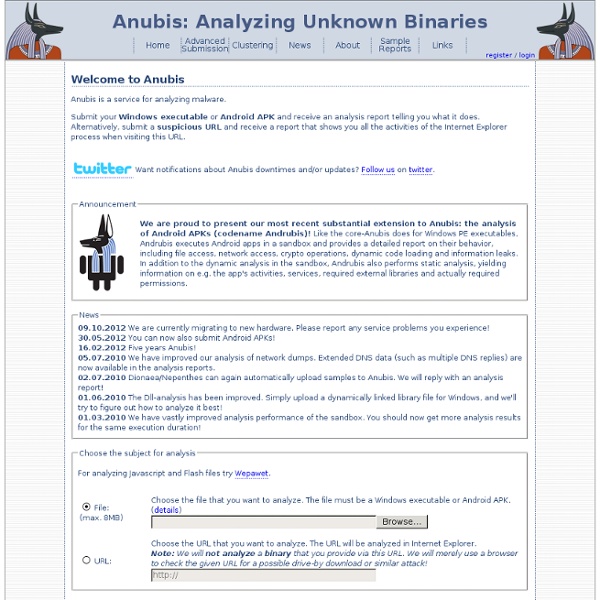
test everything ? 100+ tools in one! Choose the tools with that you want to test the given adress: CSS and HTML validators SEO tools Social services Web proxies Network tools Text tools Image tools (works only with Image URLs) Miscellaneous tools ZeuS Tracker :: Monitor Below is a list of all ZeuS C&Cs as well as Fake URLs which are currently known to the ZeuS Tracker. You can browse the ZeuS Tracker to get a list of ZeuS C&Cs and FakeURLs in a specified Country or AS number. Additionally the ZeuS Tracker provides a feature which allows to filter the ZeuS C&Cs for specified Nameservers, Level, Status and many more. Each ZeuS C&C or FakeURL is tagged with a . Level Description Level 1 Bulletproof hosted Level 2 Hacked webserver Level 3 Free hosting service Level 4 Unknown Level 5 Hosted on a FastFlux botnet Additionally, every host is at least in one of the following category: Hosts which are tagged as CC are ZeuS Command&Control servers Hosts which are tagged as FU are referenced by ZeuS as FakeURLs You can also search the ZeuS Tracker for domains, IPs, urls, MD5 hashes or FakeURLs: Browse: ZeuS BinaryURLs | ZeuS ConfigURLs | ZeuS Dropzones Malware filter: ZeuS | Ice IX | Citadel
CWSandbox ThreatTrack Security's ThreatAnalyzer (formerly GFI SandBox software) is among your best defenses against Advanced Persistent Threats (APTs), Zero-days and custom-targeted attacks. As the first commercially available sandbox and originally known as CWSandbox, ThreatAnalyzer has long been recognized as a leader in malware analysis and a key tool for malware researchers and incident response professionals. ThreatAnalyzer delivers more detailed analysis, of more types of malware, from more virtual and native applications than any other sandbox technology. ThreatAnalyzer enables you to better understand those files and URLs that pose the greatest risk to your network in three steps: Request a Demo
live.sysinternals.com - / SELinux Un article de Wikipédia, l'encyclopédie libre. Security-Enhanced Linux, abrégé SELinux, est un Linux security module (LSM), qui permet de définir une politique de contrôle d'accès obligatoire aux éléments d'un système issu de Linux. Son architecture dissocie l'application de la politique d'accès et sa définition. Il permet notamment de classer les applications d'un système en différents groupes, avec des niveaux d'accès plus fins. Il permet aussi d'attribuer un niveau de confidentialité pour l'accès à des objets systèmes, comme des descripteurs de fichiers, selon un modèle de sécurité multiniveau (MLS pour Multi level Security). Historique[modifier | modifier le code] La National Security Agency (ou NSA), service de renseignement des États-Unis, avait besoin de logiciels de Multi-Level Security (MLS) pour conserver ses informations secrètes. Utilisation[modifier | modifier le code] En pratique, la base de l'innovation est de définir des attributs étendus dans le système de fichiers UNIX.
Documentation sur Les scanners 1 - Introduction La première phase pour un pirate avant de pénétrer un réseau est la découverte d'information sur la cible choisie. Il est donc fortement utile d'auditer soi-même son réseau afin d'y déceler rapidement les failles. Chaque application qui communique avec l'extérieur ouvre un ou plusieurs ports. Le but de cet article est de présenter les différentes méthodes de Scan, qui permettent de tester la sécurité de votre réseau. 2 - Rappel des terminologies Nous aurons besoin de connaître, particulièrement pour le 4ème chapitre, comment est constitué l'entête TCP qui permet un transport en mode connecté. Idem pour le chapitre 5 où nous ferons référence à l'entête UDP basé sur 8 octets. Dans les schémas d'exemple qui vont suivre, il y a souvent deux protagonistes : je nomme le premier "Le Pirate" en référence à sa tentative d'en savoir davantage sur la machine cible, qui est le second protagoniste. 3 - Définition 4 - Scan de ports TCP 4.1 - Vanilla connect() 4.2 - Half-open SYN flag « ...
Exploit Database (exploitdb) Best Linux Software You’ve made the switch from Windows or Mac OS X, and now you’re looking for applications to install. Or maybe you’re a long-time Linux user who’s keeping an eye out for what’s new. Either way, you’ve come to the right place. You’ve already picked a Linux distro and have settled on a desktop environment. Those are the big choices that determine what software you start with and what will run best on your machine. But now it’s time to delve through your distro’s app repositories to see what’s worth installing. Most of the software below is free and open source. A few require you to download an installer from a website. Browsers Firefox With the new Quantum update, Mozilla has given people reason to check out Firefox again. 9 Reasons to Switch From Chrome to Firefox 9 Reasons to Switch From Chrome to Firefox The days when Chrome was the best browser are long gone. Chrome/Chromium By some measures, Chrome is now the king of the hill. Opera Opera isn’t open source, but it is free. QupZilla Email