


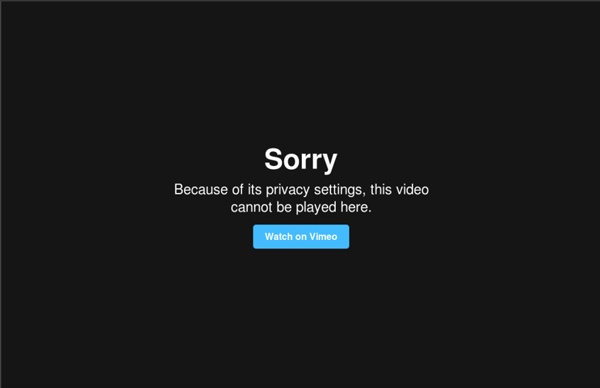
Common Core Online iPads in First Grade In our classroom, first grade students use the iPad and Web 2.0 tools to build comprehension, expand audience and interact with the world! Our goal has been to go beyond substitutional interactions with the device and seek tools that modify, transform and redefine teaching and learning. On any given day you’ll see students respond to text using a variety of tools. During a read aloud students may sit on the rug and respond by drawing their visual image with a drawing app. Or maybe they will jot their questions about a text on a Google spreadsheet or participate in a backchannel discussion on Edmodo. At the end of the read aloud, first graders will save their work on the iPad and email a sample to the teacher. You’ll also see students write for an authentic audience. The six and seven-year-olds at our school are recording artists and movie producers. First graders engage in a variety of digital communities. Like this: Like Loading...
Website Credibility Evaluation Apptivities School in a Small World | Technology changes everything. A Paperless Math Activity John T. Spencer People often mock me when I talk of paperless math (and rest assured, I still believe in using paper within a math class) and using mental math. However, I see a real value in using student discourse, mental math and multimedia tools within a math lesson. Math Discourse / Mental Math Types of Apps:Drawing AppVoice AppComic AppCamera Survey / FormsBonus: SpliceStep One: Mental math problem:317+764Step Two:Have students write out their answers afterward using a drawing app. Step Five:Try it again with a new partner.
5 Tools Students Can Use to Create Alternative Book Reports This afternoon someone emailed me asking for some suggestions for tools for creating book trailer videos. It has been two years since I last wrote about the topic so I created a new list of tools for creating book trailers. Book trailers are short videos designed to spark a viewer's interest in a book. Having students create book trailers is an excellent alternative to traditional book report projects. A great place to find examples of book trailers is Book Trailers for Readers . Animoto makes it possible to quickly create a video using still images, music, video clips, and text. WeVideo is a collaborative online video creation tool. Pixntell is an iPad app for quickly creating simple narrated photostories. Narrable is a neat service for creating short narrated slideshows.
Google Poetics | Google Poetics how-to How to find a good poem?Google autocomplete suggestions differ greatly between local Google versions (google.com, google.co.uk, google.it…). Your results also vary depending on whether you are logged in to your Google account or not.Remember that Google updates the suggestions constantly - no poem is set in stone. Our email address for submissions is english@googlepoetics.com. Please, send screenshots only - it is difficult to reproduce your poem. General screenshot instructions: thanks,Sampsa and Raisa
Connecting 21st Century Learning, Technology, and Common Core Standards 21st century learning and technology integration are part of the Common Core design. 21st century skills include: c ommunication and c ollaboration c reative thinking and innovation c uration : research and informational fluency c ritical thinking, problem solving, and decision making digital c itizenship c omputing skills: using technology to learn, communicate, consume, c ontribute, design, and produce In the introduction of the Common Core , those skills are referenced, and specifically outlined as a key design consideration , and placed in a portrait of a student who is college and career ready. They are also interwoven in the anchor standards , which can be viewed by specific grade levels . Academic conversations Academic conversations are part of 21st century learning and the Common Core Standards. Academic conversations are no longer coming just from the teacher; they are taking place face-to-face and digitally with peers and others. Final thoughts