


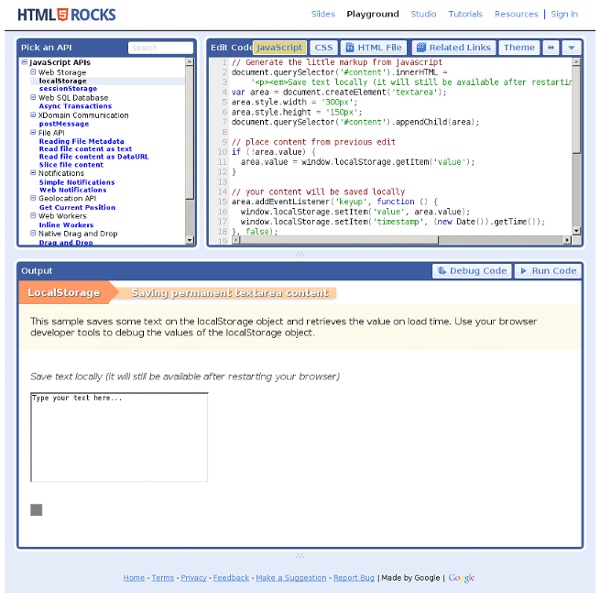
La stratégie de Starbucks sur Foursquare est elle à revoir ? | B J’utilise Foursquare tous les jours. De plus en plus, je constate que les notifications pour des promotions apparaissent lorsque je sors mon téléphone pour efectuer mon sacro-saint check-in quotidien. Oui mais voilà : je suis aussi réactif aux promotions sur Foursquare qu’aux feuillets de coupons qui traînent devant ma porte. Pourquoi ? J’ai été très heureux de constater qu’ Augie Ray de Forrester avait lui aussi ressenti un léger désagrément à ce niveau : je pensais que je devenais aigri, mais non, tout à l’air normal. Saturation : Si vous êtes en France, vous ne voyez peut-être pas de quoi on parle. Dur dur d’être le maire : Starbucks offre une réduction uniquement aux maires de ses établissements. Pas de ciblage comportemental : À l’inverse d’ Augie , je bois énormément de café. Ciblage géographique à revoir : Lors d’un déplacement dans une zone éloignée des endroits où l’on utilise Foursquare habituellement, les offres adressées aux maires uniquement sont elles utiles ?
HTML5 Website Showcase: 48 Potential Flash-Killing Demos So you’ve heard all rumors about HTML5 would take over Adobe Flash. While most web community argues that it’s possible or not, you must be wandering what makes HTML5 so powerful that even giant company Apple wants to use it to replace Flash. That’s why this post exists, we’re not going to talk about what HTML5 can do, but show live demos of magical things that HTML5 can achieve with other language like JavaScript, so get ready to be inspired. Note: As HTML5 is not fully supported by certain web browser like Internet Explorer, you’re strongly recommended to use Firefox browser to view all HTML5 demos below. Animation The HTML5’s canvas element is the deciding factor for HTML5 to replace certain Flash animation. Audioburst Animation A comfortable and fantastic animation created with HTML5’s canvas and audio tag. Ball Pool Being showcased in the last Google I/O event, this demo shows you how dynamic can HTML5 be. Blob Sallad A HTML5-spawned creature that would please you. Bomomo Browser Ball Bubbles
Rencontre avec danah boyd » Article » OWNI, Digital Journalism L'universitaire américaine nous livre ses réflexions autour de la génération Y, des pratiques des adolescents sur les réseaux sociaux et de l'importance de l'éducation et de la prévention pour bien préparer l'avenir. danah boyd travaille depuis maintenant un an et demi au Microsoft Research New England et s’est auparavant fait connaître grâce à ses études sur Friendster puis MySpace. Elle se spécialise sur la question des pratiques et usages des adolescents sur les réseaux sociaux et sur les questions liées à la confidentialité. Le bâtiment de Microsoft Research est posé juste à côté du MIT et propose une vue assez impressionnante sur les voiliers traversant la rivière Charles. L'envers du décor Généralement, quand on lui demande ce qu’elle fait, elle répond qu’elle est chercheur en “social media”. Adolescents et réseaux sociaux Premier sujet de notre échange : les adolescents. La relation parasociale sur Internet peut rendre les gens vulnérables. La génération Y n’existe pas
HTML5 deployment platform Performance is key to mobile web app and game development, and CocoonJS was designed from the ground up to accelerate all aspects of HTML5 execution. CocoonJS provides the best JavaScript and HTML5 execution environments to choose from, depending on the type of your project and the platforms you want to deploy it to. If your project is an HTML5 canvas game CocoonJS provides the most performant canvas 2D and WebGL implementation in the market for iOS and Android. This environment is a highly specialized JavaScript virtual machine with a blazing fast implementation of everything needed to make canvas 2D or WebGL based games scream on mobile! One of the main advantages of CocoonJS is that you can benefit from it without having to give up on the HTML5 app development framework or game engine you love. Learn how to use CocoonJS now. CocoonJS not only improves performance but deals with fragmentation too. CocoonJS is also compatible with Apache Cordova/PhoneGap projects. More Business Value
DeepPeep, le moteur qui trouve les moteurs du web invisible Outils Recherche Web Divers - Outils Web Invisible Deeppeep est à ma connaissance un service unique en son genre. Il s'agit d'un moteur de recherche qui permet de trouver des bases de données en ligne thématiques. Plus spécifiquement, il trouve des pages disposant de formulaires de recherche et vous permet de les interroger. En cela il peut être considéré comme un outil au service de l'exploration du web invisible. Vous pouvez alors lancer une recherche directement dans la page de résultats ou vous rendre sur la page réelle (l'icône téléscope présente à droite de chaque résultat vous donne un aperçu de la celle-ci). Vous pouvez également choisir de parcourir l'ensemble des 45000 formulaires de recherche indexés via l'outil cartographique (Search visualization). Si l'idée de trouver des bases de données pertinentes en indexant leurs formulaires est excellente et devrait être plus exploitée à l'avenir, l'outil en tant que tel semble encore en développement.
HTML5 | HTML5-CSS3.fr Microformats, microdata, nouvelle sémantique, nouveaux éléments HTML… Tant de nouveautés qui perturbent les intégrateurs web soucieux de se mettre à jour dans leurs compétences ou curieux de savoir ce dont ils peuvent déjà faire usage dans leurs intégrations. Bien que les microformats existent depuis 5 ou 6 ans, ce n’est qu’avec l’arrivée de HTML5 que la profession et les outils sont suffisamment mûres pour commencer à les exploiter réellement. Nous allons essayer de nous concentrer sur les microformats et, surtout, les microdata apportées par HTML5. Continue reading Bonjour à tous chers lecteurs, Ces 3 derniers mois ont été particulièrement intensifs, puisque j’ai co-écrit un livre nommé “HTML5 : De la page web à l’application web” avec mon confrère blogueur de l’HTML5 Jean-Pierre Vincent, créateur et animateur de braincracking.org. Continue reading Voici une présentation sur l’HTML5 que j’ai réalisé pour l’entreprise Sfeir dans laquelle je travaille. Continue reading Continue reading
News infographie 3D, compositing (effets spéciaux) - page 2 jeudi 18 octobre 2012, 19:26 Le nouveau App Market de Wix offre aux développeurs une opportunité unique de se promouvoir auprès d'une audience massive et inexploitée. dimanche 14 octobre 2012, 14:02 Un saut en parachute depuis l'espace ! mercredi 6 juin 2012, 11:05 L'appareil photo qui permet de faire la mise au point en post-production ! samedi 10 mars 2012, 14:29 À l'occasion des 165 ans de la marque Cartier, la maison célèbre son histoire à travers un film de 3min30. vendredi 24 février 2012, 22:50 Hicham Chahidi, compositeur, met à disposition des internautes plusieurs centaines de musiques libres de droits et gratuites.
HTML5-Powered Web Applications: 19 Early Adopters HTML5, rumored as Flash killer, is a brand new web technology that raises a revolution lead by Apple in web application development. It contains canvas element for images and animation drawings, support video and audio embedding, and includes storage database for offline web applications. Most important of all, you don’t need a plugin to get all these features, your latest browser supports that. Sounds pretty cool, but what HTML5 can do actually? Well, this post is going to satisfy your curiosity about the power of HTML5 by showing you a series of practical HTML5-powered web applications such as drawing application, chart creating application and time management application. So there’s no technical document anymore, let your eyes witness the true potential of HTML5! 19 HTML5-Powered Web App DeviantART muro Muro is HTML5-based sketching app that works in all modern browsers, and you can dive in and start drawing on a blank canvas, all without Flash or any other plugin. HootSuite X-Worlds
Writing Web Content: The Top 15 Rules for Better Copy Reading online is quite different from reading in print. For one, a screen causes concentration problems. Text can be difficult to focus on and flashing banners, bright images, and more can distract from the actual blog content. Another very common problem is the fact that anyone can write and publish on the web, many of whom are not well-versed in common grammatical rules. Nothing can cause readability problems more than poor sentence structure and grammatical errors. Image credit: Brice Ambrosiak Top 15 Rules for Better Web Copy The Internet also provides access to millions of websites with more content than can be read in a lifetime. Make sure that your pages and posts are as easy to read as possible by keeping them relatively free of typos and by following web writing techniques that the pros use. 1. Image credit: Maha RT Rather than making posts or pages look like one huge intimidating wall of text, break the content into small chunks. 2. 3. Image credit: Selma90 4. 5. 6. 7. 8. 9. 10.
HTML5test - How well does your browser support HTML5? Le Financial Times abandonne l'App Store au profit du HTML5 Ca n'est peut-être que le premier d'une longue série à venir. Le Financial Times a annoncé le lancement d'une application mobile entièrement réalisée en HTML5, ce qui est une première s'agissant d'un journal de cette stature. L'agence Reuters, qui rapporte l'information, explique que trois éléments ont principalement guidé le choix du quotidien américain, qui souhaite désormais encourager ses abonnés à utiliser cette version plutôt que l'application propriétaire distribuée sur les App Store, Android Market et consorts. Tout d'abord, le Financial Times aurait fini par réaliser que développer une application spécifique pour chaque OS mobile allait être un grand gaspillage de temps et donc d'argent. Par ailleurs, la décision d'Apple d'imposer une commission de 30 % sur les ventes et les abonnements aux journaux disponibles sur l'App Store a profondément heurté l'industrie de la presse.
Initializr - Start an HTML5 Boilerplate project in 15 seconds!