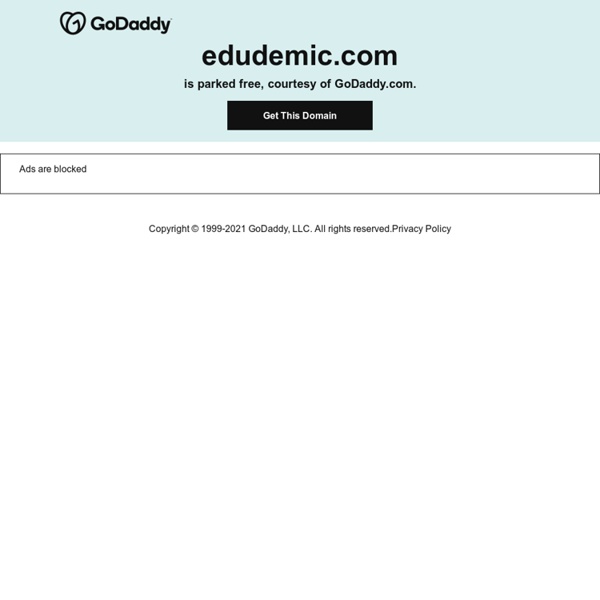7 Ways to Collect Student Work in an #iPad Classroom #staar
Next week, I'll be facilitating a short one-hour workshop on a topic that is deceptively simple on a computer, but can be complex on an iPad--how to get student work off an iPad in a place where the teacher can get to it in ONE place. This short blog entry tries to offer some solutions. Let me know what you think, ok?
Top 25 Mobile Apps in Academia
Everyone seems to talk endlessly about the role smartphones and other mobile technologies play in today’s classroom, especially when it comes to the best apps to get teachers organized and keep students learning. Higher ed has not inoculated itself against the spread, and ranks from the university president down to the lowliest of fresh meat tote around a smartphone or a tablet these days. Some, of course, benefit the faculty more than others, and the following prove pretty popular among professors these days.
Professional Development / iPad Apps For The Classroom
Don't forget to download the new iOS 7 to your iPad!! You can update your device by going to Settings -> General -> Software Update This is an ever-growing list of Apps that we have seen successfully integrated in the classroom. If you have any Apps that you are currently using and are not listed, please email ipad.apps@edison.k12.nj.us with its name, a brief description, and target grade level so we can add it!
50 Must-Download Apps For Lifelong Learners
Added by Jeff Dunn on 2012-08-13 Long after degrees have been conferred and careers have been launched, many folks just can’t seem to quit school. For them, life provides an overstuffed cornucopia of educational opportunities that don’t necessarily require hefty loans and navigating different professorial strategies.
Classroom iPad use encourages innovation, reading with ease (Nov. 15, 2011)
Nov. 15, 2011 The iPad is catching on as a classroom tool at the University of Wisconsin-Madison. Katy Culver, left, a faculty associate in journalism and mass communication, facilitates an editorial-planning discussion with journalism students in a magazine production class. The class, which uses a combination of iPad tablets, laptop computers and traditional desktop computers, produces Curb Magazine.
The 88 Best iOS Apps For Mobile Learning
Mobile learning is here to stay. Students and teachers alike can build entire libraries of apps and web tools that let them learn and do, well, anything. We’ve covered this just about every day and love finding new resources to share. So, if you haven’t yet, follow @edudemic on Twitter !
Why Are Finland's Schools Successful?
It was the end of term at Kirkkojarvi Comprehensive School in Espoo, a sprawling suburb west of Helsinki, when Kari Louhivuori, a veteran teacher and the school’s principal, decided to try something extreme—by Finnish standards. One of his sixth-grade students, a Kosovo-Albanian boy, had drifted far off the learning grid, resisting his teacher’s best efforts. The school’s team of special educators—including a social worker, a nurse and a psychologist—convinced Louhivuori that laziness was not to blame.
15 Great Free iPad Apps for Professional Development
With the advance of mobile technology into our life, the notion of professional development has been radically reshaped.To grow professionally is no longer limited to a certain geographic setting with a predefined set of resources, we can now learn wherever we are and on the go. No more boundaries and this is certainly one of the biggest advantages in embracing this kind of technology. To expand this professional development notion to your iPad , I have compiled a list of some of the best free apps that you as a teacher and educator, can install on your iOS device. The list is not exhaustive and there might be other important apps not mentioned here but the ones below are a great stepping stone into the world of self learning. Check them out.
Three Reasons Why the iPad WON'T Kill Amazon's Kindle
It may be suddenly fashionable to say so, but the new Apple iPad tablet won’t kill the Kindle from Amazon. Here are three reasons. My colleague, Nick Bilton, has weighed in on this topic from the opposite side.
GoClass - Create and Deliver Lessons on iPads
Last week I wrote about NearPod which is an iPad application for creating and delivering quizzes to students. This morning, through David Kapuler, I learned about a similar free iPad application called GoClass. GoClass is a free iPad application for creating short lessons and delivering them to your students.
Finland's schools flourish in freedom and flexibility
At Meri-Rastila primary school in a suburb of Helsinki, pupils shake the snow off their boots in the corridors, then peel them off and pad into class in socks. After a 45-minute lesson, they're out in the playground again. The Finnish school day is short and interspersed with bursts of running around, shrieking and sledging outdoors. Children start when they're older, the year they turn seven and there is no pressure on them to do anything academic before then.
Top iPad Apps for Making Musical Slideshows and Videos
By Juli | July 30, 2012 | No comment yet Are you the family photographer at events and gatherings? Do you often take vacation photos and then share them with friends? Do you want to spice up your photo slideshows with music or record your own music videos?
The Arrival of the iPad - The Top 10 Everything of 2010
In April, Steve Jobs launched his iPad. And it was good. The iPad was not the first eReader or Tablet on the market nor was it as multi-functional as the iPhone (you can't make phone calls with an iPad). But, as British actor and humorist Stephen Fry wrote in TIME's cover story about the device, Apple simply gets something fundamental about human habits better than any other tech company: "If you have an object in your pocket or hand for hours every day, then your relationship with it is profound, human and emotional.
5 Brilliant Math iPad Apps
1. Rocket Math This brilliant, simple app appeals to children’s building and collecting instincts!