


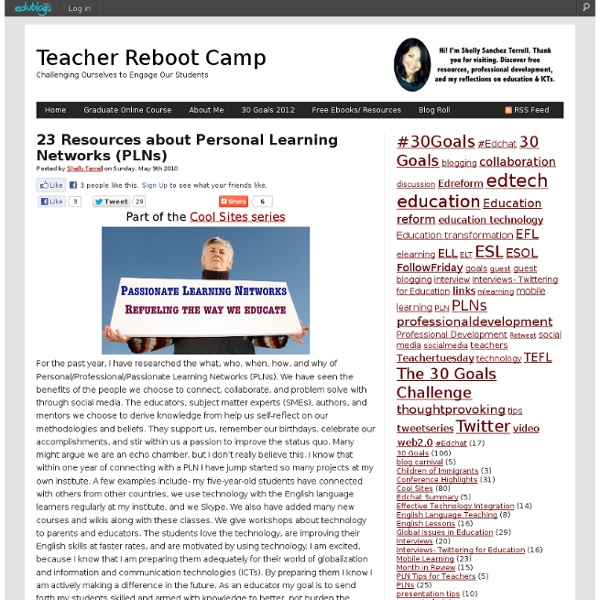
How to Create a PLN What Is A PLN? Through the use of my own Personal Learning Network (PLN) , I came across several great examples that both define what a PLN is, and explain the value of creating one for yourself. According to a wikispace about creating PLNs, “Personal Learning Networks are systems that help learners take control of and manage their own learning. This includes providing support for learners to: 1) set their own learning goals 2) manage their learning; managing both content and process 3) communicate with others in the process of learning and thereby achieve learning goals Simply put: A PLN is a system for lifelong learning. ” Why Start Your PLN Now? Teachers in our district, especially freshmen teachers, have a ton on their plates this year. Here are some ways that educators are using their PLNs: 10 Easy Ways to Kick Start Your Personal Learning Network Social Networking – Keeping up with personal, more social contacts like friends, family, and former students (Facebook, Google+) Resources
Five Tips for New Teachers to Become Connected Educators Editor's Note: Connected Educator Month (CEM) was launched by the Department of Education in August 2012, and this year, it's being held in October. This post from Lisa Dabbs is a great primer for becoming a connected educator, and it's a must-read for CEM. (Updated 10/2013) This month, the U.S. Department of Education kicked off Connected Educator Month, with engaging keynotes, panel discussions, book chats, and more. During this month, educators in the U.S. and globally will have opportunities to connect themselves and their communities, online and in-person, to support their professional practice. While the idea of being or becoming a connected educator is important, as a new teacher, this may seem completely overwhelming. Having said that, I'd like to chunk this Connected Educator Learning Month opportunity into five educator "Be-Attitudes" that might be easier for a new or pre-service teacher to embrace. Be sure to read each one and give us some feedback. What is Web 2.0?
Social Media as a Learning Tool by Joan McCullough on Prezi 30 Best Web 2.0 Tools Looking for the best cloud computing software for your school? What about a way to remotely store homework and other assignments? It’s time to figure out which web 2.0 tool is right for you! The following presentation contains dozens of the most popular tools being used in classrooms right now. See Also: The 100 Best Web 2.0 Classroom Tools Chosen By You Each slide in the below presentation by Rafael Scapin contains the name, description, link, and screenshot of what each tool looks like and does. Edudemic’s Recommendations If you’re looking to try out some of these tools, here are the top 5 tools we recommend you try out (if you haven’t already). Slideshare - Get the credit and audience you deserve for your presentations! Scoop.it - A stellar social bookmarking service that is being used by a ton of teachers right now. PlanBoard - It’s an online lesson planner made for teachers. Evernote - Featured in Edudemic Magazine numerous times, we love all things Evernote.
Connected Educator Month Facebook Guide for Educators This guide, written in collaboration with many organisations including Apps For Good and the Gates Foundation, is “aimed at educators working with young people within schools, colleges, universities, work based learning, formal and informal learning settings.” “The guide aims to be practical and hands on, but is not exhaustive. Innovative uses of Facebook are being developed all of the time and as such we have created a Facebook for Educators Page run by educators for educators, to share their experiences and recommendations across the UK and beyond.”
Teacher Guide - Creating PLNs Creating your PLN is easier than you might even thought. Most of you are already familiar with some social media platforms such as Twitter, Google+, Facebook, Diigo, LinkedIn, but do you really know how to use them to create a personal learning network ? We have several guides to walk you through all the tips and tricks you need to know to start a powerful PLN. Check them out and share with us your feedback. The Importancre of PLNs in Education Watch this excellent video to learn about the importance of creating a PLN Guides Check out these guides to find out how other educators have used social media and other tools to grow their personal learning networks. Want to really make the most of your PLN?
Hybrid PD supported by online ‘communities of practice’ With the many professional educational technology resources available to the K12 community today, it’s imperative that we transition from episodic and ineffective models to an interactive environment that is digitally-based and connected 24/7. This “learning powered by technology” is the approach outlined in the DOE’s National Education Technology Plan (NETP), which calls for applying the advanced technologies used in our daily personal and professional lives to our entire education system to improve student learning; accelerate and scale the adoption of effective practices; and use data and information for continuous improvement. Online professional development environments are the key to helping teachers everywhere achieve this goal. Online communities of practice. CoSN’s activities, and those of other educational technology partners, have already shown school technology leaders the benefits of the growing role and impact of online communities. Accessing knowledge. Gordon K.
Conclusions Implementing online community of practice technology has its challenges, but, thankfully, clear roadmaps exist for success. Key points detailed in this summary follow: Take the time to map out goals and scenarios for what target audiences need to do in the community. Next: References Web 2.0 Teaching Tools Mlearning Infokit John Dewey, writing in the early years of the twentieth century, may not have foreseen the proliferation of 21st century ‘mobile devices’ but, in the quotation to the right, he does point out something that remains relevant: that mobile learning involves change, initiative and adaptability. Mobile learning involves change in the sense that the ability to communicate with tutors and peers, as well as access learning resources, changes what is possible in education. It takes initiative for leaders to create a vision to sustain that change and, finally, mobile learning requires adaptability by members of staff to carry out the change. This infoKit is a practical guide to thinking through the issues relating to institutional adoption of mobile learning. As with other forms of Technology-Enhanced Learning (TEL) it is possible for mobile learning to be used in a small-scale and ad-hoc manner. Emerging Practice in a Digital Age Bee motif
General Resources From 2 January 2015, Jisc brought its customer-facing teams, including Jisc infoNet, in-house. Although the variety of individual services have disappeared, our focus on practical support will remain. A nominated account manager, backed by a team of subject specialists, will operate locally to you and provide you with a fully-managed relationship, ensuring that you benefit from our full offer. Jisc’s local teams will draw upon expertise from across the organisation and will have direct access to events, training, communications and marketing, sector intelligence and subject expertise to support you on: Accessibility and inclusionTeaching, learning and assessmentTechnology and the lawOnline learning and the digital student experienceTechnology to support enterpriseResearchResearch data managementScholarly communicationsLibraries and digital resourcesStrategy and business processSystems, tools and information management Many of the infoNet resources can now be found on the Jisc website.
Lesson plans for teachers Common Core Implementation Kit enables the creation of a Common Core State Standards aligned lesson plan with a few easy clicks. Common Core operates from within Word 2013 and provides daily learning targets for Common Core State Standards, along with instructional notes, student friendly “I Can” statements, vocabulary lists, differentiation ideas, activity ideas, assessment ideas, common student misconceptions, and links to open educational resources aligned to the standards. Save time planning lessons and locating resources for your students The Common Core Implementation Kit is a free tool that makes it easy for teachers to create Language Arts and Math lesson plans aligned to the Common Core State Standards all from within Microsoft Word 2013. To create a lesson plan, a teacher selects the desired learning target and adds it to the lesson plan document with a click. System requirements
Designing for mobile learning and communications | LINE From the moment we wake up in the morning to the moment we fall at sleep at night we are “in near-constant visual contact with bright, pulsating rectangles” (Dr. Richard Menken, 2009). Originally published as part of a spoof article in The Onion, Menken’s quote rings startlingly true today with the rise of ubiquitous computing. UX Magazine predicts a trend towards Digital Abstraction, with technology paring down functionality, personalising and extracting information and operating nicely around the edge – rather than at the centre of – our attention. So how do we go about designing learning, and creating engaging content for users in 2013? ContextContentUsers In this article we will consider how we should treat these three factors when designing content for mobile. Speak to different mindsets not different devices Firstly, let’s get one thing straight – ‘on the go’ does not always mean ‘need it now’. Case Study: Figure 1 Figure 2 Figure 3 Fighting for attention Habitual digital extensions