


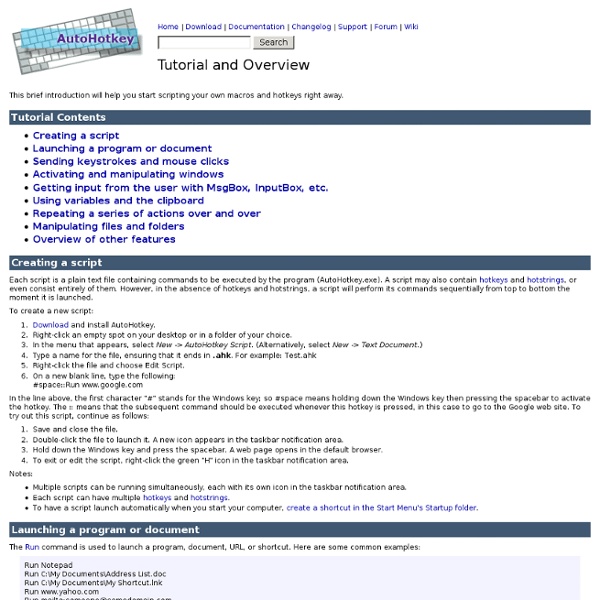
Fun with aspell word lists The GPL spell checking program aspell has support for many languages, including my native language, Dutch. Since it's open source, so are the dictionaries, which means that we should be able to extract a word list. And complete word lists for a language are simply fun to play with. Unfortunately aspell is too advanced to use a plain text word list. aspell dump master This will print the entire word list for your default language. aspell -l nl dump master The argument to -l is the ISO 639 language code (see man aspell for details). When we run aspell dump master for Dutch we get something unexpected: blaat/MWPG bloeit/KU bloot/G blootte blote/N There are strange tags attached to the end of many words. aspell -l nl dump master | aspell -l nl expand That's better: blaat geblaat blaatten blaatten blaatte blaten bloeit opbloeit uitbloeit bloot gebloot blootte blote bloten If we now pipe this through tr we get all variations on separate lines as well. SFX M N 13 SFX M 0 ben b SFX M 0 den d ...
Fonctionnalités International English wordlist (DOS format) A list of 109582 English words compiled and corrected in 1991 from lists obtained from the Interociter bulletin board. The original read.me file said that the list came from Public Brand Software. This word list includes inflected forms, such as plural nouns and the -s, -ed and -ing forms of verbs. Thus the number of lexical stems represented in the list is considerably smaller than the total number of words. Homophones (comma-delimited database format) The list of American English homophones is based on the book _Handbook of Homophones_ by William Cameron Townsend, 1975. Each set of homophones is on a single line separated by commas.
Optimiser la mémoire virtuelle - La solution Explications Cette astuce est bien une optimisation et n'apporte PAS les mêmes résultats que l'augmentation de la mémoire vive... Cependant, la mémoire virtuelle est toujours utilisée, même si l'on dispose d'une grande quantité de mémoire vive. Autant qu'elle soit la plus performante possible ! Le fichier d'échange (aussi appelé "mémoire virtuelle") est utilisée par le système d'exploitation de manière transitoire pour stocker des blocs de données qui sont normalement en mémoire. Si ce fichier est fragmenté, les performances du système vont s'en ressentir lourdement. Défragmentation automatique Utilisez PageDefrag. Défragmentation manuelle Désactiver la mémoire virtuelle Le fichier utilisé pour la mémoire virtuelle (pagefile.sys) se trouve sans doute sur le C: Cliquez sur "aucun fichier d'échange" et "Définir" . Vérifiez que la mémoire virtuelle est bien désactivée. Défragmenter le/les disque(s) dur(s) en mode sans échec Défragmenter les disques durs en mode sans échec. C'est fini ! ==> Voir ICI
Wing Balans by Varier The best kneeling chair ever created. Quick-ship chairs ship within 1-2 business days. Below we have included swatches for upholsteries that qualify as quick-ship. If you are interested in an upholstery not listed as quick-ship, please visit our special order Wing Balans page. Like all of the chairs in Varier's balans family, the Wing balans opens the angle between the thighs and torso. Instead of the static, upright position of traditional chairs, the Wing Balans allows the spine to find its natural curve. An adjustable lift and knee pad makes the Wing Balans an ideal option for a variety of work heights and users. The Varier Wing Balans is the perfect instrument for the ever-changing demands of today's work places and lifestyles. The benefits are not just for adults, as the posture, breathing, and energy enhancements of active sitting have been directly correlated with improved homework performance in adolescents. Humans were created to move, not to sit still. Wing Balans Features
Linux n'est pas Windows - La solution Cet article est long, mais sa lecture est très chaudement recommandée à toute personne qui souhaiterait passer sous Linux. Cela vous évitera de nombreuses frustrations. Note préliminaire: Cet article est copié de blog-libre.fr avec des corrections mineures. Il est lui-même la traduction de l'article original en anglais sous License CreativeCommons (by-nc-sa) Le document a été recopié ici car la page sur blog-libre.fr semble avoir disparu. Linux n'est pas Windows Par Fabien Noir de Chazournes, le mercredi, février 21 2007, 14:04 Commentaire de Fabien Noir de Chazournes: « J'ai découvert il y a quelques semaines une super page internet. Article traduit: Dans l'article suivant, je me réfère au système d'exploitation GNU/Linux et aux divers projets de logiciels libres et Open Source que l'on regroupe souvent sous l'appellation générique « Linux ». (Linux n'est pas Windows) À propos [NdT: Reste du glossaire: SE = Système d'exploitation ; LL = logiciel libre] C'est ici que se niche le problème. Non.
Mechanical Keyboard Guide Terminology First, it's worth noting that modern keyboards use a matrix to detect when keys are pressed. This is required so each individual key (of which there may be over 100) doesn't need to be connected to the board controller separately. Ghosting The event when two keys on the board are pressed, and a third key that you didn't press is triggered. Key Blocking The event when maximum key rollover is reached and the computer doesn't register certain keys that are pressed. This can be a little hard to comprehend, so consider this example: Imagine the keys Q, W and E are set up on the board so that if you press Q and W then E might is triggered due to ghosting. Key Rollover (#KRO & NKRO) NKRO is the ideal rollover for a keyboard, no ghosting or key blocking issues and any number of key combinations can be used at the same time. Note that despite the precise definition, there are two different versions of NKRO, true NKRO and simulated NKRO. Inputs Advantages: Disadvantages:
Assiste.com - Sécurité informatique Protection Vie-privée Internet Antivirus Firewall Trojan Spyware The Large Touchpad - like Ergonomic Touchpad, but larger. Perfect for touchpad, touchpad mouse, laptop mouse, gps touchpad. In stock, Usually ships the next day, Questions Contact Sales@ergonomictouchpad.com. Sometimes bigger is better. Extra large touchpads have the same functions as the standard sized Ergonomic Touchpads but they are almost 3 times the size. Thin, Water Resistant, Durable and fast, Works on all computers, PC, Mac, Laptops, Desktops, Tablet PC, and more... Works right along side your current mouse or touchpad. Put it anywhere so you don't always have to reach for your mouse, on tables, desks, in cars and workshops. Almost 3 times the size of the standard touchpad! FREE TOUCHPAD PROGRAMOur touchpads work automatically when plugged in but if you want Gestures, more speed, control, precision 8 different scrolling options, rotation, programmable features, motion extenders and much more.........For Windows 8, Windows 7, Vista, XP and 64 bit versions Windows:Works with Windows 8 / Windows 7 / Vista / XP / 2000 Automatically starts working when plugged in!
GNU Aspell (Win32 version) Here you will find the latest binaries of GNU-ASpell for Windows. They are compiled with MinGW GCC using the native Win32 API. They are not intended to be used in the Cygwin environment, for that purpose use the default "configure; make; make install" cycle, like on all other Posix systems. Binaries: Installation: Download and run the full installer .exe file. Latest Version: GNU Aspell-0.50.3 (win32) Full installer (Released Dec 22, 2002) Precompiled dictionaries: Installation: Install Aspell first, then run the wordlist setup. Documentation: Aspell Readme.win32 (Installation and compilation notes) Development: Prebuild Makefile and settings.h for MinGW GCC 3.2 (to be put into a "win32" subfolder in the aspell sources). News December 22, 2002 The new installers for Aspell/Win32 are now released (see above). December 1, 2002 The new installers for Aspell/Win32 will be released soonn. November 24, 2002 Aspell 0.50.3 is now Available. Support Getting Involved Credits
Truly Ergonomic Keyboard (Review) This page is a review of the “Truly Ergonomic keyboard” (TEK). This one is from It comes with a palm rest that can be detached. Key Layout Design This is a superb keyboard. Frequently used special keys {Enter ↵, ⌦ Delete, Tab ↹}, are placed in the middle, to be pressed by strong index finger, instead of on the side by weak pinky.Key groups are angled for each hand, so you don't have to bend your wrists. For detail about traditional PC keyboard problems, see: Keyboard Hardware Design Flaws. One extra point for this keyboard is that it kept the {F1, F2, …} keys, and in 3 separate groups. Key Switch Mechanism and Hardware Quality This keyboard is also quality build. The keyboard has 6-key rollover. 〔☛ Keyboard Ghosting & N-key Rollover〕 Size Comparison Note that sizes from photos can be deceiving. The design of this one seems one of the best. TEK Key Config Tool The firmware updater is for Microsoft Windows only, so you need to have access to a Windows machine.
Tuto Geek - Passer au travers d'un routeur empêchant l'utilisation d'applications ou de jeux Introduction Vous vous êtes surement déjà retrouvés coincés en essayant de jouer ou de lancer une application nécessitant l'utilsation de ports autre que le port 80 (celui d'internet). C'est généralement le cas dans les universités ou dans les entreprises. Voici donc une des solutions possibles. Your-Freedom Nous allons donc utiliser le logiciel Your-Freedom téléchargeable sur ce site. Créez ensuite un compte sur le site, il vous sera utile par la suite. Installer le bien sûr, et au démarrage du logiciel, l'assistant de configuration est ouvert automatiquement. Laissez toutes les cases cochées puis suivant et patientez le temps que le logiciel recherche les serveurs Your-Freedom disponibles. Choisissez donc un serveur en haut de la liste (le plus proche de chez vous de préférence) et cliquez sur suivant. Sauvegardez le tout et quittez le logiciel. Configuration Proxifier Voici le logiciel qui travaille avec Your-Freedom, il est téléchargeable ici. Installez le logiciel, lancer le logiciel ...