


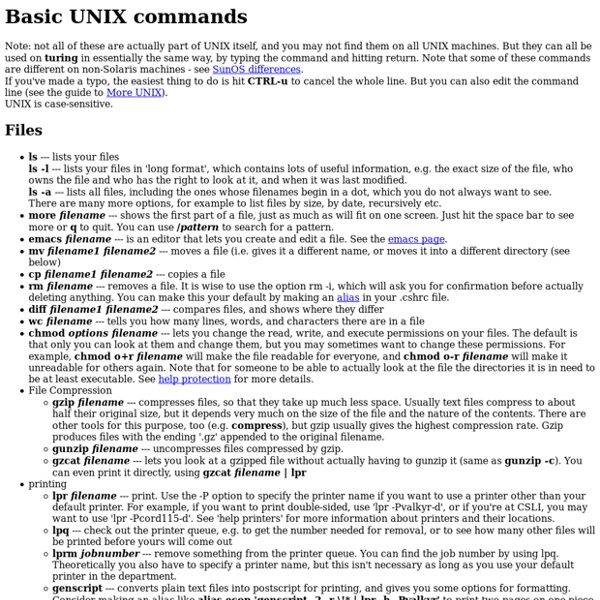
The way of the program Buy this book at Amazon.com The goal of this book is to teach you to think like a computer scientist. This way of thinking combines some of the best features of mathematics, engineering, and natural science. The single most important skill for a computer scientist is problem solving. On one level, you will be learning to program, a useful skill by itself. 1.1 The Python programming language The programming language you will learn is Python. There are also low-level languages, sometimes referred to as “machine languages” or “assembly languages.” The advantages are enormous. Due to these advantages, almost all programs are written in high-level languages. Two kinds of programs process high-level languages into low-level languages: interpreters and compilers. A compiler reads the program and translates it completely before the program starts running. Python is considered an interpreted language because Python programs are executed by an interpreter. 1.2 What is a program? input: output: math:
Algorithm Tutorials Introduction to graphs and their data structures: Section 3 By gladiusTopCoder Member ...read Section 2 Finding the best path through a graph Dijkstra (Heap method) Floyd-Warshall Finding the best path through a graph An extremely common problem on TopCoder is to find the shortest path from one position to another. Dijkstra (Heap method) Dijkstra using a Heap is one of the most powerful techniques to add to your TopCoder arsenal. Sidenote: If you haven't seen big-O notation before then I recommend reading this. First however, an introduction to the Priority Queue/Heap structure is in order. The fundamental operations on a Heap are: Add - Inserts an element into the heap, putting the element into the correct ordered location. void dijkstra(node start) { priorityQueue check for termination condition (have we reached the target node?) Unfortunately, not all of the default language libraries used in TopCoder have an easy to use priority queue structure. #include this: pq.remove(pq.first()); 3.
Simply Scheme Support Definitions Danny Yoo <dyoo@cs.wpi.edu> 1 Introduction This library adds a Simply Scheme teaching language into DrRacket; the language is used in the textbook: The original source of these programs can be found from the FTP site at The definitions in this library should correspond to those in "simply.scm" version 3.13 (8/11.98). 2 Quick Start Although it’s possible to use these definitions by switching the DrRacket language level to Simply Scheme, this library can be easily used as a #lang language. For example, if your DrRacket language level has been set to Determine langauge from source, then the following example should run: If you write this in a DrRacket definitions window, and press Run, this will install the Simply Scheme library support. 3 Table of Scheme Primitives by Category (Primitives with a ’*’ are not part of standard Scheme) 3.1 Words and Sentences 3.2 Lists 3.3 Trees 3.4 Arithmetic 3.5 True and False 3.6 Variables 3.7 Vectors 3.8 Procedures 3.10 Control
Lesson 01 by Joe Mayo created 8/20/00, updated 9/24/01, 3/6/03, 8/16/03, 1/16/05, 4/30/07, 2/21/08, 3/12/08, 4/29/08, 7/6/08, 8/16/08, 1/12/09, 9/2/11 This lesson will get you started with C# by introducing a few very simple programs. Here are the objectives of this lesson: Understand the basic structure of a C# program. A Simple C# Program There are basic elements that all C# executable programs have and that's what we'll concentrate on for this first lesson, starting off with a simple C# program. Warning: C# is case-sensitive. Listing 1-1. // Namespace Declaration using System;// Program start class class WelcomeCSS { // Main begins program execution. static void Main() { // Write to console Console.WriteLine("Welcome to the C# Station Tutorial!") The program in Listing 1-1 has 4 primary elements, a namespace declaration, a class, a Main method, and a program statement. csc.exe Welcome.cs This produces a file named Welcome.exe, which can then be executed. Every method must have a return type.
Simply Scheme: Introducing Computer Science 2/e Copyright (C) 1999 MIT Below this short table of contents is an expanded table of contents including sections within each chapter. Click on the chapter name to jump down. You can also download the complete text of each chapter in PDF format for elegant printing, or browse the HTML version. Note: This book is still in copyright, and in print. Appendices The Program Development Cycle Integrated Editing Getting Our Programs Tuning Our Programs for Your System Loading Our Programs Versions of Scheme Scheme Standards Why Common Lisp Exists Defining Procedures and Variables The Naming Convention for Predicates No Words or Sentences True and False Files Arrays Equivalents to Scheme Primitives A Separate Name Space for Procedures LambdaMore about FunctionWriting Higher-Order Procedures [no back] chapter thread NEXT
A User's Guide to Scheme 48 By Richard Kelsey and Jonathan Rees, html-ized and lightly edited by Margaret Fleck. A line may take us hours, yet if it does not seem a moment's thought All our stitching and unstitching has been as nought. Yeats Adam's Curse Introduction Scheme 48 is an implementation of the Scheme programming language as described in the The Revised^4 Report on the Algorithmic Language Scheme. Scheme 48 tries to be faithful to the upcoming Revised^5 Scheme Report, providing neither more nor less in the initial user environment. The Revised^5 Report hasn't been published yet, but it will be very similar to the Revised^4 Report. Using scheme48 Release details Scheme48 is maintained by Richard Kelsey. This is what might be called an alpha release. Send mail to scheme-48-request@altdorf.ai.mit.edu to be put on a mailing list for announcements, discussion, bug reports, and bug fixes. Ownership, Maintenance and Disclaimers Envision Manual Top Page
The Art of Unix Programming You can browse my newest book here. If you like it, please order a paper copy. You can get it from Amazon or Barnes & Noble, or direct from Addison-Wesley. The Art of Unix Programming attempts to capture the engineering wisdom and philosophy of the Unix community as it's applied today — not merely as it has been written down in the past, but as a living "special transmission, outside the scriptures" passed from guru to guru. Accordingly, the book doesn't focus so much on "what" as on "why", showing the connection between Unix philosophy and practice through case studies in widely available open-source software. If you're using Opera 5, be aware that it has problems rendering some of the HTML in the browseable version linked above. Revisions for the first print edition are now closed. Instructions for reviewers are here. I have written some notes for translators. Raves: 123456789 Friendly: 12345678910 Pans: 12
The Loginataka: Dialogue between a Guru and a Newbie Translations: Czech Speak, O Guru: How can I become a Unix Wizard? O, Nobly Born: know that the Way to Wizardhood is long, and winding, and Fraught with Risks. Thou must Attune thyself with the Source, attaining the arcane Knowledge and Conversation of the System Libraries and Internals. Yea; and such an all-consuming Time and Energy Sink is this as to greatly Imperil thy Grade Point Average (if one thou hast), not to mention thy Sex Life (if one thou hast). But persevere, oh Larval One; rewards beyond the Dreams of Lusers await thee! Speak, O Guru: What books should I study? O, Nobly Born: know that the Nutshell Guides are but the outermost Portal of the True Enlightenment. If thou desirest with True Desire to tread the Path of Wizardly Wisdom, first learn the elementary Postures of Kernighan & Pike's The Unix Programming Environment; then, absorb the mantic puissance of March Rochkind's Advanced Unix Programming and W. Immerse thyself, then, in the Pure Light of Maurice J.
Alice.org Alice is an innovative 3D programming environment that makes it easy to create an animation for telling a story, playing an interactive game, or a video to share on the web. Alice is a freely available teaching tool designed to be a student's first exposure to object-oriented programming. It allows students to learn fundamental programming concepts in the context of creating animated movies and simple video games. In Alice's interactive interface, students drag and drop graphic tiles to create a program, where the instructions correspond to standard statements in a production oriented programming language, such as Java, C++, and C#. Watch our promotional video to learn about Alice. Download this video (right-click [ctrl-click on a Mac] > Save File As...): Quicktime (11 MB) Learn about the Alice interface and how to start creating your own worlds. (This is an older video, and the intro states that Alice is only available for PC.