


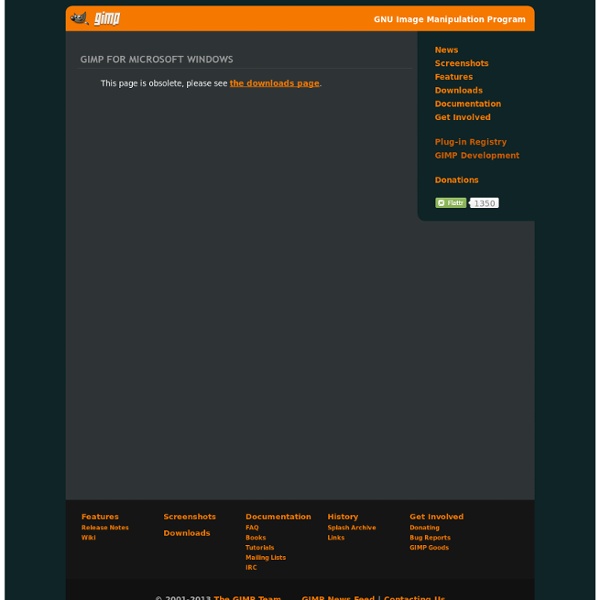
for Mac OS X GNU Image Manipulation Program Skip to page contents [ News | Screenshots | Features | Downloads | Documentation | Get Involved ][ Plug-in Registry | GIMP Development ] [ Donations ] [ GIMP for Mac OS X This page is obsolete, please see the downloads page. Mailing Lists If you want to discuss features, tips, tricks or contribute to the development of GIMP, then we have several useful mailing lists and IRC channels for you. GIMP User The original (mostly unix based) user list. GIMP Developer The GIMP developer list. GEGL Developer The GEGL developer list. GIMP Web The GIMP web list. GIMP Docs The GIMP documentation list. Mailing lists are an important communication channel between contributors and users of GIMP. Be considerate and respectful. The code may change in the future, followed by a notification to subscribers. Please use these sources to check for information on the project, roadmap, feature requests, bug reports etc Bug tracker. We also suggest checking archives of the mailing lists for existing discussions.
IRC Channels Several IRC channels and mailing lists are available for discussing GIMP-related topics. IRC offers real-time communication, but be aware that there may be long periods of silence in the channels when other users are busy or away from their keyboards. When you join the GIMP IRC channels, please do not ask if somebody can help you. If you have a question, ask directly and then wait patiently to see if someone answers. Other recommendations can be found at the bottom of this page. The official GIMP IRC channels are on GIMPNet (irc.gimp.org) and have existed for more than 10 years. The main support channel for GIMP users. This is the main GIMP channel, created in early 1997. A channel devoted to this web site and related GIMP sites. Being an abbreviation of "gimp social", this channel is for the GIMP people, and anything but GIMP is ontopic here.
GIMP Script-Fu changes in GIMP 2.4 (migration guide) - Script-Fu Migration Guide Since version 1.0 of GIMP, it has included a powerful scripting language which permits extending the program's capabilities and simplifying repetitive tasks. This scripting language, called "Script-fu", was based upon the Scheme programming language and implemented the SIOD interpreter written by George J. Carrette while he was a professor at Boston University in the late 80s. This Script-fu interpreter based upon Carrette's SIOD has served GIMP extremely well over the last decade -- thousands of scripts have been written and shared by GIMP users -- but it is starting to show its age and therefore the GIMP development team has decided to replace it with a more modern Scheme interpreter called TinyScheme. Though this switch has required an extensive effort on the part of GIMP developers (particularly Kevin Cozens) and some significant changes to the internals of the GIMP code, there should be very little visible change to GIMP users. Setting an undeclared variable Constructing a pair
GIMP Script-Fu documentation - Script-Fu and plug-ins for The GIMP Simon Budig One of the big advantages of The GIMP is the fact that it can be easily extended with new functionality. However, it is not easy to find documentation about this. I will cover the default scripting extension Script-Fu and some details for programming plug-ins in C. The PDB (Procedural DataBase) is the most important interface to access the image manipulation functions of The GIMP. Each plug-in enters its functionality into the PDB, which enables it to be used by other plug-ins or scripts. Writing a binding for a programming language – for example Scheme or Perl – just requires mapping the PDB onto the syntax of the target language and providing access to the various parameter types. A typical PDB entry contains this information (this is a screenshot of ): You can see that a function can have different types of input and output parameters.
GIMP Python module documentation This document outlines the interfaces to GIMP-Python, which is a set of Python modules that act as a wrapper to libgimp allowing the writing of plug-ins for GIMP. In this way, GIMP-Python is similar to Script-Fu, except that you can use the full set of Python extension modules from the plug-in. Introduction What is it? GIMP-Python is a scripting extension for GIMP, similar to Script-Fu. In fact, you will find that the GIMP-Python scripts start with the line ! Another point of difference between GIMP-Python and Script-Fu is that GIMP-Python stores images, layers, channels and other types as objects rather than just storing their ID. Also, GIMP-Python is not limited to just calling procedures from the PDB. Installation GIMP-python consists of a Python module written in C and some native python support modules. . This will build and install gimpmodule and its supporting modules, and install the sample plug-ins in GIMP's plug-in directory. The Structure Of A Plug-in An Example Plugin #! proc_name
GIMP Manual Pages - gimprc (5) - RC(5) manual page Comments are introduced by a hash sign (#), and continue until the end of the line. Blank lines are ignored. The gimprc file associates values with properties. These properties may be set by lisp-like assignments of the form: Either spaces or tabs may be used to separate the name from the value. (temp-path "${gimp_dir}/tmp") Sets the folder for temporary storage. (swap-path "${gimp_dir}") Sets the swap file location. (num-processors 1) Sets how many processors GIMP should try to use simultaneously. (tile-cache-size 1024M) When the amount of pixel data exceeds this limit, GIMP will start to swap tiles to disk. (interpolation-type cubic) Sets the level of interpolation used for scaling and other transformations. Sets the plug-in search path. Sets the module search path. Sets the interpreter search path. Sets the environ search path. Sets the brush search path. (brush-path-writable "${gimp_dir}/brushes") This is a colon-separated list of folders to search. Sets the pattern search path.
GIMP Manual Pages - gimp (1) - 1) manual page Table of Contents Name gimp - an image manipulation and paint program. Synopsis gimp [-h] [--help] [--help-all] [--help-gtk] [-v] [--version] [--license] [--verbose] [-n] [--new-instance] [-a] [--as-new] [-i] [--no-interface] [-d] [--no-data] [-f] [--no-fonts] [-s] [--no-splash] [--no-shm] [--no-cpu-accel] [--display display] [--session <name>] [-g] [--gimprc <gimprc>] [--system-gimprc <gimprc>] [--dump-gimprc] [--console-messages] [--debug-handlers] [--stack-trace-mode <mode>] [--pdb-compat-mode <mode>] [--batch-interpreter <procedure>] [-b] [--batch <command>] [filename] ... Description GIMP is the GNU Image Manipulation Program. GIMP can also be used as a paint program. GIMP offers a variety of plug-ins that perform a variety of image manipulations. GIMP ships with a second binary called gimp-console. On platforms with the D-Bus message bus system, GIMP will by default check if an instance is already running in this user session. Options GIMP accepts the following options: -h, --help Files
Configuration - Controlling GIMP with MIDI devices What? Since version 2.2, GIMP comes with a module that allows to control it using MIDI devices. Currently this is only supported on GNU/Linux with either the OSS or the ALSA sound drivers. It might work on other platforms as well if there is a way to access the raw MIDI stream by opening a device. Enabling the MIDI Module To make the UI of GIMP's MIDI controller visible you need to edit a configuration file when GIMP is not running. (GimpControllerInfo "MIDI" (enabled yes) (debug-events yes) (controller "ControllerMidi" (device "alsa") (channel -1)) (mapping)) Then start GIMP from a shell (so that you can see textual output we need later), open the preferences, go to the "Input Controllers" page in the "Input Devices" section and select the newly appeared "MIDI" Tab. Configuring the MIDI Source Enter "alsa" in the "Device" entry in the configuration. The Open Sound System provides a device file for the raw MIDI events. The MIDI channel Assigning Actions to Events Have fun.
Configuration - Fonts in GIMP GIMP 2.x handles a variety of font formats, most notably TrueType, OpenType and Type1. Adding Fonts for GIMP 2.x System-Wide Most distributions will propose a large choice of fonts in their package manager. The easier is usually to install them this way. In case you want to manually add third-party fonts (commercial, downloaded...), adding fonts is usually just a matter of moving font files into a directory that is searched by the font system. Some distributions also propose a graphical tool allowing to install fonts from third-party without bothering about the specifics. Fonts added this way will be available to all applications using the Fontconfig system (such as GIMP). For GIMP only You might want to install fonts for use with GIMP only or you might not have permissions to install fonts system-wide. Internal Mechanics This section is mostly informational, for users or developers who want to know more about under-the-hood font handling in GIMP 2.x. Known Problems GIMP cannot see my X fonts
Configuration - How To Set Your Tile Cache Quick summary for those who do not want to read all this: if your system has good swapping behavior (like most GNU/Linux systems) and if you have enough virtual memory (swap), then set the tile cache size as high as possible. If not, then set it to about 80% of the available RAM on your system. If you are not satisfied with this quick advice, then keep on reading... Image processing can require a lot of memory. GIMP uses the operating system services to handle memory, up to a given point, past which it uses its own system so it does not eat all system memory resources. This system consists in sending old data to files in the disk. A low value means that GIMP sends data really quickly to disk, not making real use of the avaliable RAM and making the disks work without real reason. How to choose a number for Tile Cache? There are some ways to decide what value to use as Tile Cache, as well as some tricks: Forget about this and hope the default works. What number to use for Tile Cache?
GIMP User FAQ - Frequently Asked Questions This FAQ is still a work in progress. Some sections are very outdated, other sections should probably be removed, and some new questions and answers should be added. Please contact us if you can improve it. General Information What is this GIMP? The “GNU Image Manipulation Program” (originally the General Image Manipulation Program) sired by Spencer Kimball & Peter Mattis. In their own words, “GIMP is our answer to the current lack of free (or at least reasonably priced) image manipulation software for GNU/Linux and UNIX in general.” It is a raster editor, which means that it performs operations directly on the pixels that make up the image, and not a vector editor. Where do I get it? Most (if not all) GNU/Linux distributions will support GIMP through their package management systems and may even come with GIMP preinstalled. Why and when was GIMP changed from “general image manipulation program” to “GNU image manipulation program”? GIMP is a stupid name. Is GIMP a GNOME application? Yes. Yes.
Tutorials Beginner GIMP Quickies Use GIMP for simple graphics needs without having to learn advanced image manipulation methods. Simple Floating Logo This tutorial walks through some basic image and layer manipulation techniques. Layer Masks An introduction to using layer masks to modify the opacity of a layer. Basic Color Curves A first look at the Curves tool and adjusting color tones in an image. Photo Editing Digital B&W Conversion Detailed conversion tutorial for generating a B&W result from a color image. Luminosity Masks Using multiple layer masks to isolate specific tones in your image for editing. Tone Mapping with ‘Colors/Exposure’ Using high bit depth GIMP’s ‘Colors/Exposure’ operation to add exposure compensation to shadows and midtones while retaining highlight details. Programming Basic GIMP Perl Learn how to write simple perl scripts using the gimp-perl module (GNU/Linux users only). Automate Editing Using GIMP Python to automate a workflow. All (Legacy) Tutorials List
Development How You Can Help GIMP is Free Software and a part of the GNU Project. In the free software world, there is generally no distinction between users and developers. As in a friendly neighbourhood, everybody pitches in to help their neighbors. Please consider the time you give in assistance to others as payment. Ways in which you can help: program new features, report bugs (errors in the program), debug existing features, add documentation, translate GIMP to your own language, translate the documentation, write tutorials, participate in the UI brainstorm, improve this web site, make artwork for GIMP used in or with GIMP, let people know you used GIMP for your artwork, give away copies of GIMP, help others to learn to use GIMP, etc. As you can see, anyone can help. Development Status The team is currently busy working on v2.10. Porting internals of GIMP to GEGL is mostly done, but more plugins have to be ported to GEGL, and GEGL needs to be made faster. Bug Reports Web Development Hacking