


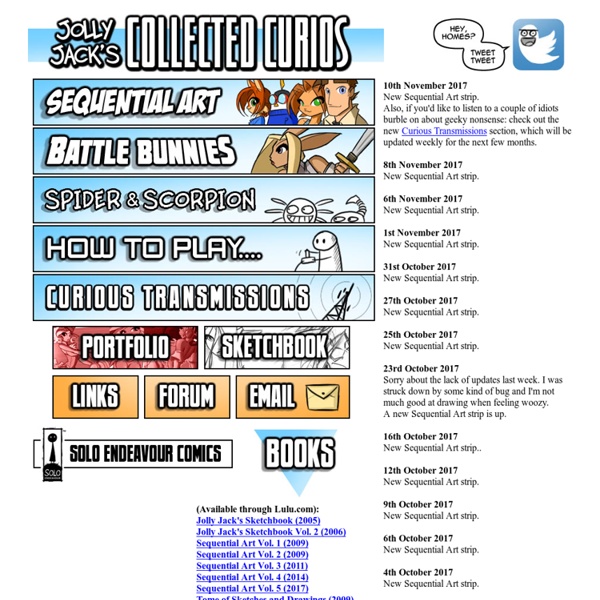
Almost Normal How To Make Digital Photos Look Like Lomo Photography The following tip on getting digital images to look like Lomo Images was submitted by DPS reader – Frank Lazaro. You can see his photography at his Flickr page and see some of his Lomo shots here. From the first time I saw a photo that looked like this, I wanted to shoot one of my own. Low and behold I went out and bought 2 of these babies. I searched and searched and after trying several different Photoshop methods, I finally came up with my own using a mix of different techniques. Get Free Weekly Digital Camera Tips via Email Here is my step by step on how I take a digital photo and make it Lomoified. Getting Started – Creating a Vignette The first thing you want to do is create the classic vignette that the Lomos are well known for and I achieve this by doing a freehand lasso of a circle around the photo. Once you have set the feather (shown above) and have drawn the circle, you must invert the selection. Now to achieve the vignette, I add a Levels layer. Now you have a vignette.
Sluggy Freelance TANDEM FILMS - London UK Animation Studio Lowroad Comics- Giselle Typography Summer School 2017 | Typography Summer School 2017 Lisa Evans - Illustrator Photoshop vintage effect Back in October I took this photo, in front of our house. A cool scene, bright colors and a double rainbow. After seeing this picture on my Flickr page, I received an e-mail from Marco who asked me about the post process of this image. Now here is my answer… Choose your image carefully First of all I need to mention that some pictures are better suitable than others. Add contrast and saturation Place the image in a separate layer. Adjust curves Add another adjustement layer. Select Green from the Channel dropdown menu and adjust the curve as shown in the image above. Now select Blue from the Channel dropdown menu and adjust the curve as shown in the image above. Add Vignette effect Select the layer with your photo and go to the Filter menu and select "Convert for Smart Filters". Now go to the Filter menu and select Distort > Lens Correction. Add some Colorisation Your photo should look pretty dramatic right now with a lot of contrast. The final touch Before and after Here is another example:
harlem.org "Finish Each Day" Fine Art Print by jegustavsen - RedBubble AvailableProducts 11 ArtistNotes 3 Cases & Skins Laptop Skin Laptop Sleeve Wall Art Canvas Print Photographic Print Art Print Framed Print Metal Print Home Decor Throw Pillow Bags Tote Bag Studio Pouch Stationery Greeting Card Loading more work by jegustavsen... desktop tablet-landscape content-width tablet-portrait workstream-4-across phone-landscape phone-portrait Potion Factory Red Velvet Cake Recipe — Pinch My Salt Red Velvet Cake. Until I met my husband, I had never even heard of a red velvet cake. Since it seems to be a southern specialty, I guess it’s not surprising that I never ran across one growing up in California. But thanks to the California cupcake boom, it seems like there’s now a cupcake shop on every corner and every single one of them features some version of miniature red velvet cake. But that’s not why I made this cake. And partly because I was tired of waiting, but mostly in celebration of a momentous occasion, I decided to take matters into my own hands, and give this cake a try myself. You see, right before we left Sicily last year, my husband was promoted. I even toyed with the idea of a Black Forest Cake, another one that gets requested from time to time (maybe next time, Justin). Now, I won’t lie. Sure enough, lots of Red Velvet Cake recipes require the same amount of food coloring. Especially my hands. I thought this really was a great cake. Save Recipe Print Recipe Ingredients
start · The Design Encyclopedia