


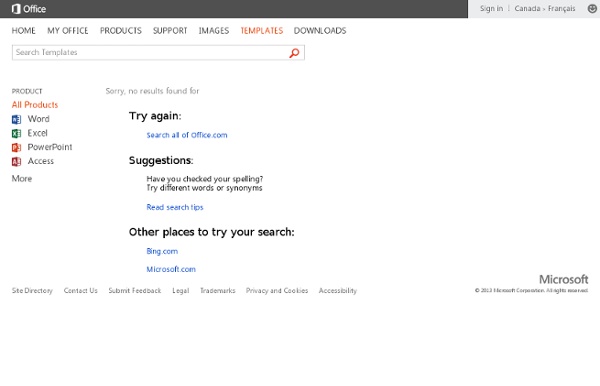
Sharp Color Picker Sharp Color Picker v 2.0 Color Select Color Scheme All Colors in pallet are browser safe About & How to use I have seen quite a few online color pickers. Red, Green and Blue Red, Green and Blue are called the additive primary colors, that is those used when mixing light. Hue, Saturation and Brightness The HSV or HSB system of represending color is favored by many people because it is much closer to how humans think of color. Color Scheme This uses a very primative color wheel, as best as can be done in HTML, to help select related colors from the current one. Browser Safe Colors Many years ago designers had to be carefull that the colors they chose would work on 256 color systems.
Convert Text to Outlines | Planet Quark It’s easy to convert selected text to outlines in QuarkXPress. Depending on your version of QuarkXPress, choose either: Item> Convert Text to Box Item> Text to Box Style> Text to Box A copy of the text, as Merged picture boxes, will appear just below the original text. This lets you fill all of them with one picture — the entire string of text will act as a mask for the one picture. If you want to put a different picture in each letter, separate them by choosing Item> Split> Outside Paths or Item> Split> All Paths. You can apply a slight drop shadow and frame to the shapes to add interest. Tip #2: If you hold down the Option/Alt key when you choose Item> Text to Box, the text will be replaced by picture boxes that are automatically anchored in the flow of text. This post was written by: Jay Nelson - who has written 1638 posts on Planet Quark. Jay Nelson is the editorial director of PlanetQuark.com, and the editor and publisher of Design Tools Monthly. Contact the author
Sheet Music Responsive Design Essentials: Look Great on any Device Marcos Lara is the CTO and founder of AudioVroom. In this guest article he explains how AudioVroom utilizes Responsive Design. Over the years, my work flow has shifted as browsers and design trends have evolved. Recently, mobile and tablet device capabilities and usage has exploded. It’s not just mobile that you must consider. Browsers, including on mobile, have evolved quickly. So how do you harness this opportunity? First, you need to change your frame of mind. This approach is called Responsive Design. See it in action Check out a live demo of Responsive Design at www.audiovroom.com. Open this in your desktop browser. AudioVroom uses a resilient, context-sensitive interface that takes traditional fluid design concepts (variable widths and floats), adds new technology (CSS3 media queries, background-size, transitions, and ellipsis) and combines it with JavaScript to deliver a web app that loads in any HTML5-capable device and looks great at any scale. 3) Design to the ‘grid’
[CK] mintyCam Here are a few sample images I've taken with my MintyCams over the years. I'll try and update this page with new photos in the future. The picture above is a double exposure using the MintyCam first then shooting the same film through an underwater camera. Fujichrome Provia 100F film. Color photograph of a historic church in Massachusetts created with a MintyCam pinhole camera by Chris Keeney MintyCam pinhole portrait submitted by Bonnie who bought a camera from me and then kindly sent me this test photograph Here's another test photograph created by Bonnie who recently purchased a MintyCam from me. The above pinhole by Steven M Bumgardner a.k.a. The MintyCam pinhole above was created by Steven M Bumgardner a.k.a. Thanks Macro, it's good to see you're getting out and enjoying the camera. Misc. Pinhole & Camera Maintenance Since the pinhole size in the MintyCam is so small (.007") it's important to keep it clean. Camera Updates and Improvements
Convert HTML to PDF | htm2pdf.co.uk Track Your Expenses! One of the reasons budgets fail is because a crucial first (and ongoing) step is missed in the budgeting process: tracking your expenses. If you don't know what your starting point is, then there's little chance that you'll be able to harness your cash flow to your benefit. Here are a few tips to help you track your expenses effectively, then transform your current cash flow into a well-oiled budgeting machine. Step One: Don't Budget As funny as it sounds, your first task in creating a budget is not to budget. exorbitant to begin with). This gives you a realistic starting point, and a benchmark upon which to build and track your budget going forward. Use a Spreadsheet (or Equivalent) Each time I whip out my wallet, I record the money I spend in a notebook that I keep in my purse. So create a spreadsheet that allows you to analyze your data, past and present. You can create a separate spreadsheet tab for each month, or you can record all the data on one sheet, using running totals. Be Honest
3 Free Tools to Plan and Visualise Your Start-Up Business Advertisement If you’ve decided to take the plunge, abandoning the 9-to-5 rat race to launch out on your own, the first step to getting your start-up off the ground is to create a business model. This can be a very daunting task, and rather than start with a completely blank canvas, there are several free online tools which can help guide you through the initial steps. Whether you’re a seasoned entrepreneur or new to the world of business, these tools will come in handy. Business Model Canvas One of the best known tools for creating a visual business model comes courtesy of Alexander Osterwalder. The canvas can be downloaded as a PDF from his website and an iPad application is currently in the works. The business plan template is divided into 9 sections, each accompanied by a short series of questions making it easier to fill out the information. PlanCruncher The first step in PlanCruncher is to introduce your start-up. The next step is to introduce your team and their capabilities.