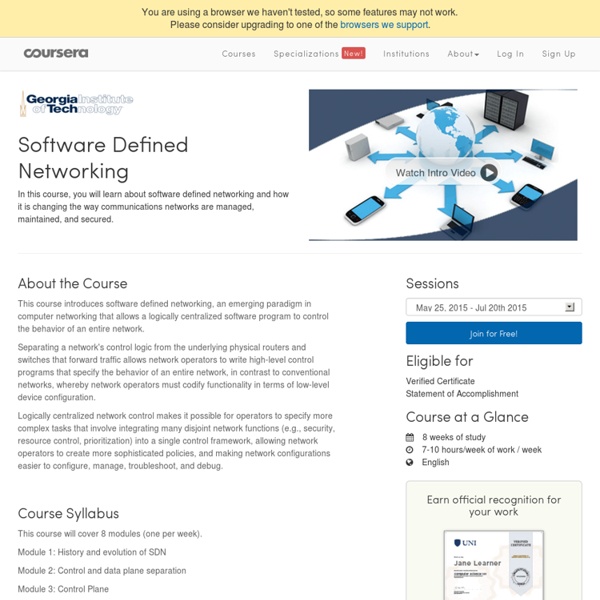Software Defined Networking course GA Tech
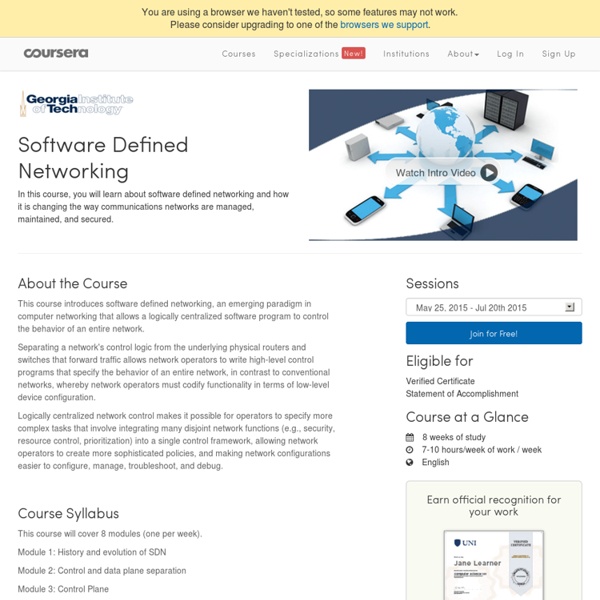
What is software-defined networking (SDN)? - Definition from WhatIs.com
Software-defined networking (SDN) is an umbrella term encompassing several kinds of network technology aimed at making the network as agile and flexible as the virtualized server and storage infrastructure of the modern data center. The goal of SDN is to allow network engineers and administrators to respond quickly to changing business requirements. In a software-defined network, a network administrator can shape traffic from a centralized control console without having to touch individual switches, and can deliver services to wherever they are needed in the network, without regard to what specific devices a server or other hardware components are connected to. The key technologies for SDN implementation are functional separation, network virtualization and automation through programmability. By submitting your personal information, you agree that TechTarget and its partners may contact you regarding relevant content, products and special offers.
OpenDaylight Application Developers' Tutorial | SDN Hub
This tutorial is intended for developers new to SDN application development with OpenDaylight. We have come a long way from the earlier version of this tutorial to focus on MD-SAL, and Karaf in this tutorial. While OpenDaylight is not simply an OpenFlow controller, OpenFlow continues to be a popular south-bound and we use this in this tutorial to introduce the platform. An introductory presentation is available at slideshare. 1. To get started, download and set up the SDN Hub Tutorial VM in Virtualbox or VMware. The tutorial application that we will work with is located in /home/ubuntu/SDNHub_OpenDaylight_tutorial directory. Before we start, we recommend you run the following commands to update the tutorial code, which is available at ubuntu@sdnhubvm:~$ cd SDNHub_Opendaylight_Tutorial ubuntu@sdnhubvm:~$ git pull --rebase 2. OpenDayLight uses the following software tools/paradigms. 2.1 Maven and project building 2.3 Config subsystem 3.
Related:
Related: