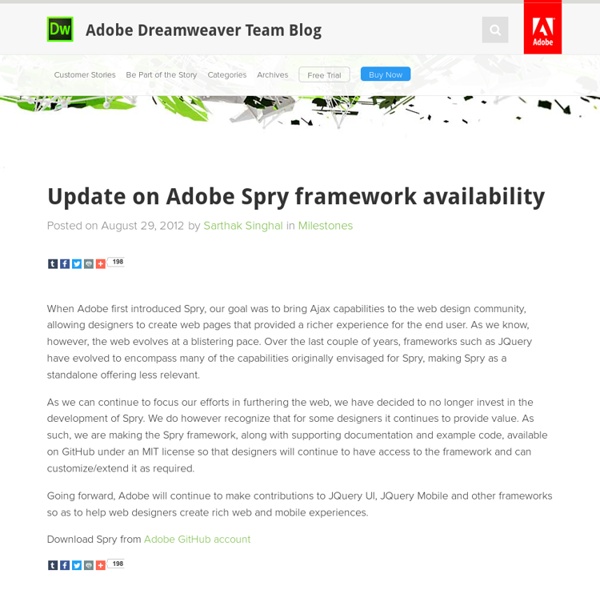Styling and inserting a Spry Menu Bar 2.0 widget
The finished page is in the completed folder of the sample files for this tutorial. Most of the menu items are dummy links, but the Home and Café Citrus menu items link to index.html and citrus.html, respectively. Note: To select the colors for the menu, I visited selected the option to create a theme from an image, and uploaded the bannerimage, bayside_pulse.jpg. Using kuler is a quick and easy way to get harmoniouscolor schemes.
CSS3 Gradient Buttons
Last week I talked about Cross-Browser CSS Gradient. Today I'm going to show you how to put the CSS gradient feature in a good practical use. Check out my demo to see a set of gradient buttons that I have created with just CSS (no image or Javascript). The buttons are scalable based on the font-size. The button size can be easily adjusted by changing the padding and font-size values.
RoyalSlider – Touch-Enabled jQuery Image Gallery
Royal Slider is easy to use jQuery image gallery and content slider plugin with animated captions, responsive layout and touch support for mobile devices. As navigation you can use thumbnails, tabs or bullets. Use it as image slider, slideshow, HTML content slider, gallery, banner rotator, video gallery, carousel or even presentation. Developed in best practises of HTML5, CSS3 transitions are used for all animations (with fallback).
20 Feature-Rich Premium Newsletter Templates
Newsletters are a very important tool in internet marketing and brand promotion. They can increase your readership, improve your online presence and even bring you money! If you have a well-designed, content-rich newsletter, then your chances of succeeding are higher.
From table-based to tableless web design with CSS – Part 1: CSS Basics
Everyone is urging you to make the switch from table-based layouts to tableless, CSS-positioned layouts. You've certainly been thinking about it, but CSS layouts seem so unintuitive. You've established a workflow with tables that, well, works. Why should you change? After all, browsers will always render tables, and you understand their methods and issues.
Top 10 CSS Table Designs
By R. Christie Tables have got to be one of the most difficult objects to style in the Web, thanks to the cryptic markup, the amount of detail we have to take care of, and lack of browser compatibility.
Portraits by Maykel Lima
Maykel Lima is a photographer based in Madrid, Spain. With his outstanding photographs which show alienated faces, bodies and sculptures, he expresses his futuristic unique style. His photographies show mainly plain sceneries which focus on the centre of the picture. It features a motif which Maykel Lima manipulated via digital postproduction. They seem to be static and agitated at the same time, the pixels blur and melt before the eyes of the audience, or appear like a stream flowing down the surface of the image.
Designing Effective Web Navigation
If people cannot navigate through your site, they will quickly leave. Thus, designing effective navigation on your Web site is crucial. But there are some basic things you need to do before you can start worrying about rollovers or links, images or flash. Information Architecture Before you can even start to plan your navigation, you need to define your site's information architecture. Information architecture is the taxonomy or structure of your Web site.
CSS Decorative Gallery
Did you like my previous CSS tutorial on how to create gradient text effects? I'm using the same trick to show you how to decorate your images and photo galleries without editing the source images. The trick is very simple. All you need is an extra <span> tag and apply a background image to create the overlaying effect.
Navigating Web Pages
According to Jennifer Flemming, author of a book on Web navigation, if people can't navigate your site, they will leave it. At the Web 98 convention, I attended a seminar by Jennifer on how to design Web navigation. According to the GVU's WWW User Survey, the most important issues facing the Internet are:
Cool notification messages with CSS3 & jQuery
Nowadays, UX is a key factor when it comes about creating/designing a product or system. To keep users happy, developers struggle to create a good experience and a better interactivity. UX is a term used to describe the overall experience and satisfaction a user has when using a product or system.
Edge: July/August 2007 - How to use Spry widgets in Dreamweaver CS3
by Thomas Ortega II Adobe® Dreamweaver® CS3 software comes with a collection of Spry widgets, which make adding dynamic elements to your websites quick and easy. No prerequisite knowledge of DHTML is required because Dreamweaver CS3 hides that complexity. The widgets are also CSS-enabled, which means you can customize the look and feel of the widgets to match your site. If you look at the Spry section on the Insert panel in Dreamweaver CS3 (see Figure 1), you'll see three groups of Spry widgets.