


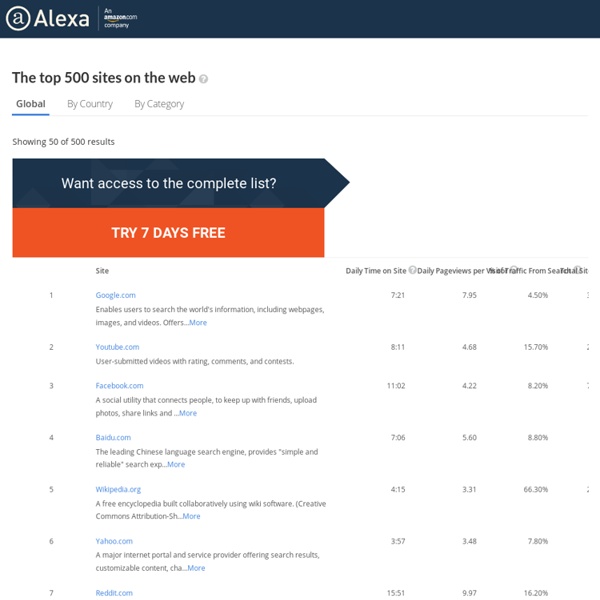
Monday Inspiration: Paper Strips Menus | Design Showcase Advertisement The beauty of an excellent design lies in designer’s attention to smallest details. Conventions are our friends; however, to stand out, a design needs a creative spin, an elegant play of colors, some unique flavour — a small detail that would make a big difference. Where the boundaries between traditional solutions and unusual approaches become fuzzy, designers tend to get creative. Still, nothing is impossible. Deb Sofield sticks posts on a paper pile. A menu in the shape of coloured loops. These ties will never hang on the neck of a web-developer. The navigation menu is simple, nice and fits perfectly to the overall design; navigation options appear to stick out of the content area. It's done.
disposableWebPage.com 65 Excellent Flash Designs Advertisement With Flash you can do more than just displaying videos. You can create stunning visual experience and offer your visitors incredible user interaction. Although Flash is definitely not the favourite medium for usability and accessibility advocates, it has its advantages and it empowers the Web with functionalities which make it an incredibly interactive medium. With Flash designers can achieve results which simply aren’t possible with (X)HTML and CSS. The results can be creative, impressive, beautiful and fascinating. However, since there is a number of things that can go wrong in Flash, it’s easy to get it wrong. In this post we present 65 examples of outstanding Flash designs with excellent use of graphics, visual elements, interface design and graphics motion. Mistake #1: Use Of Flash To Imitate (X)HTML/CSS Flash shouldn’t be used if the designer tries to imitate (X)HTML/CSS-presentation. Mistake #2: Navigation Is Unintuitive Mistake #3: Pop-Ups Are Still Used Gallery
The future of Web Services isn’t the Library website The last three weeks I’ve been thinking a great deal about the role of my department in fulfilling the Libraries mission and where the department needs to go in the next 3 years. Part of getting where we want to go has been this whole site redesign process. But not in the way most of the library thinks. Why is this more important to me than the end product of the new site the public sees? We couldn’t possibly begin to do this with our old site because of its static architecture. In the meantime, I’m dealing with fall out from the new site because it doesn’t look exactly the same to everyone. Huge amounts of resources are devoted to crafting multiple permutations that have to be maintainedYou end up with a mediocre site that no one hates or loves. This isn’t saying you want a site that isn’t functional. But let’s be honest some of these issues would be resolved if users had alternate ways of accessing our data.
20+ Button & Badge Makers We can't all be great writers, perfect webmasters and fantastic designers. Luckily, this last part can be covered up with automated tools that help you do nice looking graphics with little or no Photoshop knowledge. We've gathered 20+ sites to help you generate buttons and badges. Enjoy! Don’t forget to check out our post where you can suggest future toolbox topics! AdamKalsey.com - Just a quick and easy generator of 80 X 15 buttons for your site. Blogflux.com - A well known blog directory that also offers an 80 X 15/88 X 13 button maker. Buttonator.com - Gives you a number of free button choices; paying members can select from more styles. ButtonBoost.com - Either edit pre-existing button templates, or use their generator with numerous choices. ButtonBrowser.com - ButtonGenerator.com - Generate buttons with different shapes, sizes, colors and more. Cool Archive - Quickly generate pill-shaped buttons using several variables. DynamicDrive.com - Creates buttons in 80 X 15 and 88 X 31 dimensions.
HTML TOOLBOX: 30+ HTML Tools and Tutorials With PHP, CSS, Ruby On Rails and so on, it's easy to forget that HTML is where it all began. Even with its age, HTML is still essential for every wanna-be web developer, so we've gathered 30+ resources for you to learn, code, validate and more. Character Guides Character Reference - Lists 252 usable characters in HTML and shows you their coding via mouse rollover. HTMLPlayground.com - Click on a tag, get an explanation of what it does, how to write the code and how it would appear on a page. Special Characters - A chart for just about every character in HTML and the codes to use them, along with a description of each. W3Schools.com - Offers lots of tutorials, but this page specifically gives you a basic description of the majority of the tags. Webmonkey.com - A great site for general HTML tips, but this page specifically teaches you the special characters such as ♥. Tools Alleycode.com - An HTML editor with a built-in tutorial for beginners, and some features for advanced users. Tutorials