


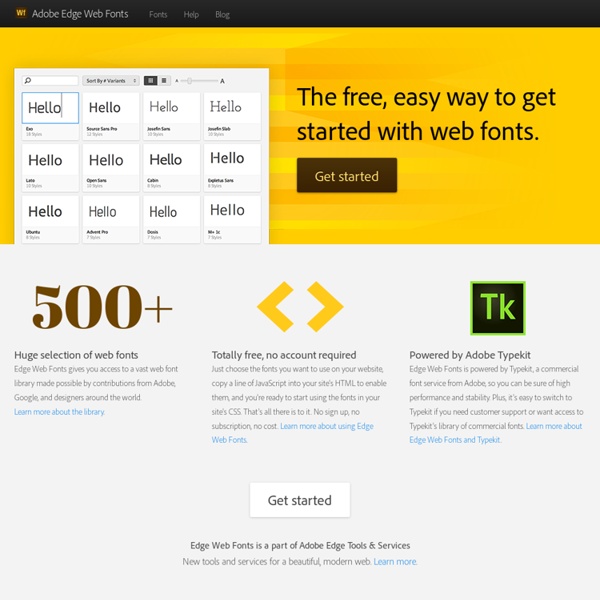
Source Sans Pro: Adobe’s first open source type family « Typblography Adobe’s legacy in type technology Adobe has come a long way since its early days in which the specification for the PostScript Type 1 font format was a closely-guarded trade secret leading up to the “font wars.” Since this specification was begrudgingly published in 1990, Adobe has been more proactive in publicly releasing tools for developing and producing high-quality type. Subsequently, Adobe collaborated with Microsoft on the OpenType standard, which was later made an open standard for type technology as the Open Font Format: a free, publicly available standard (ISO/IEC 14496-22:2009). In connection with this, Adobe has shared its tool set for building OpenType fonts as the Adobe Font Development Kit for OpenType (AFDKO). Although these tools are not open source, they can be used freely and have been downloaded by thousands of users. Adobe’s open source contributions have not only been limited to the realm of type. The brief & development About the fonts
concepto de collage WebPlatform.org — Your Web, documented ajashton/Inkscape-Mockup-Toolkit Pic of the Day: Guildor’s Floating Typography Milan-based street artist Guildor explains, “Writing on water is like writing down a thought in order to keep it secure even when it is shaken by the course of life, to distinguish the important things from those you should just let flow by.” Click through to see photos of his other foam “statements,” as well as a video of the artist at work. LOVE, LET THE REST FLOW, Milan FANCY, Venice PENSA SPENSIERATO (“THINK THOUGHTLESS”), Treviso LA FELICITA CAPITA (“HAPPINESS HAPPENS”), Treviso [via Wooster Collective] Organizando un Entorno Personal de Aprendizaje (PLE*) PLE: Personal Learning Environment. En la presente entrada se presenta un ejemplo de webmix del PLE y un ejemplo de webmix de especialidad utilizando Symbaloo. Se sugieren algunas de las herramientas más utilizadas agrupadas en cuatro categorías de trabajo para facilitar una organización lógica de PLE: Herramientas de captura y gestión de informaciónHerramientas de creación de contenidoHerramientas de comunicación y colaboración socialHerramientas de búsqueda de información Herramientas de captura y gestión de información: Este bloque permite acceder a información rápidamente a través de:GoogleBingReseach Gate (para información específica sobre un área de investigación específica)Herramientas de creación de contenido. Este bloque permite acceder a herramientas para crear páginas digitales, avatars, grabadores de voz, comics y nubes de vocabulario. Las herramientas presentes en este webmix se ciñen al aprendizaje activo de lenguas. Os animo a crear un PLE y descubrir sus ventajas.
OverAPI.com | Collecting all the cheat sheets 18 Free Flash Image Galleries Which Can Be Easily Embedded Into Your Sites We introduced 15+ Free, powerful and easy to integrate Flash image gallery in 2008, it seems has been 3 years ago. And collected 27+ The Best Free Flash Gallery Tutorials in 2010. Probably some smart readers have built their galleries by themselves. How about you? 1. 3D Wall Flash Gallery Using this gallery you have possibility to present your favorite photos in the non-standard way as though they have been placed on art gallery walls. 2. TiltViewer is a free, customizable 3D Flash image viewing application, you can customize it via HTML, no Flash IDE needed. 3. PostcardViewer is a free, customizable Flash image viewer. 4. Use the famous streamline photo flow effect on your website. 5. flShow Carousel is a little Flash movie that you can use to enhance your web pages presenting your images with a nice and stylish carousel effect. a nice photo slideshow an effective product showcase a cool menu for your site 6. 7. Spread Photo Gallery is a Adobe Flash CS3 ActionScript 3 XML photo gallery.
Tutorials | Type palettes BY CHUCK GREEN Is the primary purpose of document design aesthetic? To my way of thinking—no. The first and, by far, the most important role of design is to map out the message. No matter how entertaining and visually exciting it is, the success of an ad, a brochure, or a newsletter is gauged by results alone—how many people are moved to action. Typography plays a dual role in design. Second, the character of a typeface establishes a mood, much like a musical score does for a movie—it is not necessarily the primary focus, but it often plays a pivotal role in telling the story. These “type palettes” are a combinations of typefaces that, in my opinion, work together to elicit a particular mood or emotion. You can purchase direct from many foundries or from a source such as Myfonts.com that sells fonts from many different publishers.
14 Herramientas para Crear Cómics y Dibujos Animados leave a comment » Hola: Compartimos un interesante artículo sobre “14 Herramientas para Crear Cómics y Dibujos Animados” Un gran saludo. Visto en: ideasparalaclase.com | Imagen vista en: elmarescolorazul.blogspot.pe Acceda al artículo desde: AQUÍ También le puede interesar: Cómo recibir en tu correo electrónico las publicaciones de El Blog de Gesvin Si crees que esta publicación se ganó un café dona uno haciendo clic en “Invitar un café”(Si no tienes cuenta Paypal puedes usar tarjeta de crédito y/o débito Visa, Mastercard, y más) Acerca de estos anuncios Me gusta: Me gusta Cargando... Relacionado 8 Ideas y Aplicaciones Móviles para Aprovechar el Cómic en el Aula | Artículo Hola: Compartimos un interesante artículo sobre "8 Ideas y Aplicaciones Móviles para Aprovechar el Cómic en el Aula" Un gran saludo. En "Educación y Tecnología" Videos Animados en el Aula - 14 Herramientas Web para Crearlos | Artículo Tarjetas Didácticas o Flashcards - 8 Herramientas para Crearlas | Artículo