


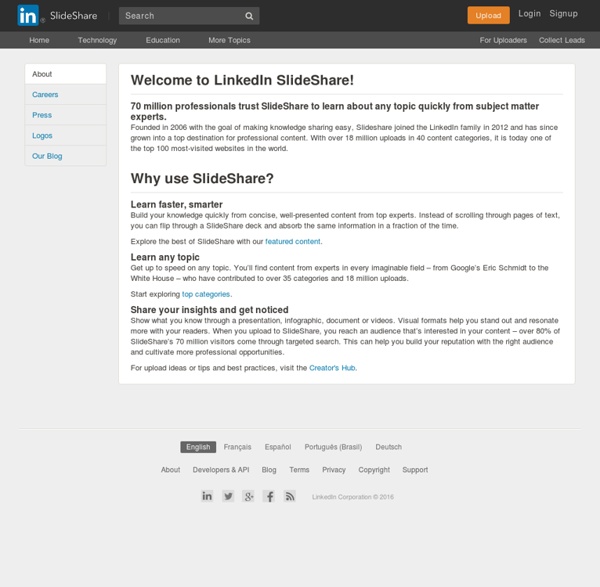
Movenote Make a Video - Movie Maker Online - Create a Video with VideoCrisp Using Video Messaging in Classrooms Improves Student Engagement - A Case Study in Dallas | Vidopop What kind of network connection do I need in order to use Vidopop? Vidopop works with any WiFi or 3G/4G/EDGE connection. What’s the video resolution I get? Your video resolution depends on the speed of your phone and internet connection. For specific resolutions for each device click here. How much storage does Vidopop use on my phone? None! Is Vidopop free? Anyone can download Vidopop for free. Does Vidopop support Android? Yes, Vidopop supports Android and all other platforms such as iPhones, iPads & Desktop. How do I delete a video? Simply go into your video library, click the trashcan icon at the bottom of the video, confirm that you would like to delete the video, and it’s gone! Can I delete a video after I send it to someone? Yes. How many videos can I save on Vidopop? Save up to 10 GB of video for free. Does it work for Android? Yes. Can I use it on my iPad? Yes! I cannot find it on the App Store on my iPad. Can I record video when I don’t have any network connection? There is no cap. Yes!
Video Creation This page is designed to introduce and show you how to use various free video creation resources. The process of creating and publishing videos can be a great way to get students excited about researching, storytelling, and sharing their work with an audience. For teachers who have never facilitated video creation projects in their classrooms, choosing the right style of video and the right tools can be a bit confusing at first. To help bring clarity to the styles and tools, I have a rather simple outline that I use in my video creation workshops. That outline with suggested tools for creating videos in each style is included in the PDF embedded below. The playlist embedded below demonstrates many of the tools featured in the PDF above. The playlist embedded below demonstrates how to create flipped video lessons. Click here to learn how to create choose your own adventure videos in YouTube. Shadow Puppet Edu makes it easy to create a video on an iPad. Sharing Videos
Record your Presentations with Present.me This is a guest post from Jennifer Carey (@TeacherJenCarey) of EdTechTeacher - an advertiser on this site. Present.me is a great tool that you can use to record your presentations. You can create a video recording of yourself, a voice over, or simply a looping slideshow! The process is quite simple. When you finish, your video is published on the Present.me site, Social Media platform of your choosing, or even via email; you can also get the embed code and publish it to a blog or website. For more ideas, EdTechTeacher has a list of presentation app suggestions for any device.