


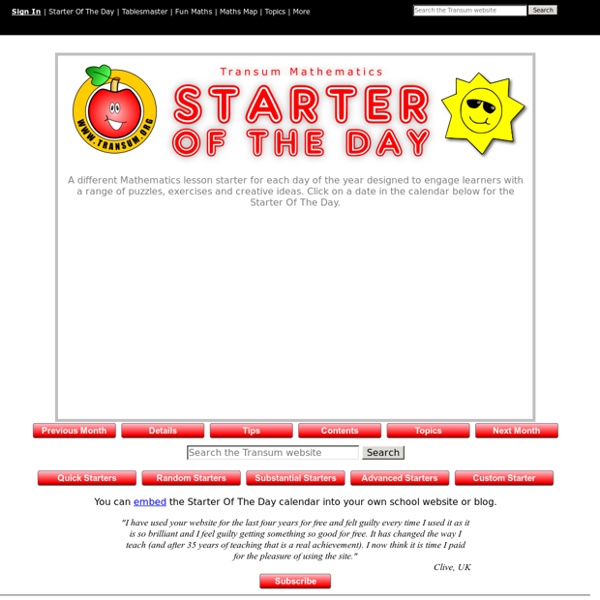
Rader's NUMBERNUT.COM abcteach -- Free Printables, Interactives, Custom Documents, Clip Art, and Games Top rated maths starters - FlashMaths.co.uk Top rated maths starters Maths Misconceptions Number Grids Angle Estimator Rapid Reaction Test Dice Target Fractions, Decimals and Percentages Fraction Spider Grid Multiplication Algebra Key Words Guess the Change Digit Grids Terrifying Times Tables Frog Race Memory Maths Mind Reader Substitution Grids Maths Target Ten Quick Questions - Negatives Number Pyramids Percentage Spider Sum Products Target Boards Drag and Drop Venn Diagrams Magic Squares Speedy Maths Arithmetic About | Contact | Sitemap This site uses 3rd party cookies from Google for advertising and AddThis for social media sharing. © 2014 FlashMaths.co.uk
Mathletics.eu - Achieve More Math Games - Fun 4 the Brain Learning Games Archive Home > Lesson Planning Channel > Lesson Planning Archives > Learning Games Archive LEARNING GAMES ARCHIVE Math Facts Race A fun math race reinforces math facts in a very visual way.Math (Grades K-8) Read the Teacher's Mind Word game reinforces vocabulary skills and more. Language Arts, Spelling ( K-12) You Can Count on Spelling Calculate the numerical value of words in Scrabble® fashion.Math, Language Arts, Spelling (Grades K-12) Find It Fast! Math Fact War Use a traditional card game to practice math facts. "Unanimouse" Spelling Students review words quietly and cooperatively.Language Arts, Spelling (Grades K-5) "Concentration" Review Game Use a classic game format to review a variety of skills. "Show Me the Money" Students answer math problems and make efficient change.Math (Grades K-8) The Dictionary Game Students guess the real meanings of unfamiliar words.Language Arts (Grades 3-8) Math Bingo Apply a mathematical twist to a classic classroom game.Math (Grades K-12) "I Am..." Who Am I?
Homeroom Teacher I Love Maths Games OCSD Interactive Games Design Your Own Games Pre-Made Games Matching Game Directions- In this game you can match up words. You have two columns to work in . Type in your words in the first column and the matching words in the second column. Type in a Title for your game. Editing Your Matching Games If you need to edit your game open up the matching game and type in the filename in the box and then hit load. Term Matching Game- In this game you can put in terms and definitions. Type in a Title for your game. Graphic Matching Game- In this game you can match up words with graphics or use all graphics. Email me a page (either a web page or a word document) that has the images you want to use. Drag Matching Game Directions- In this game you can match up words by dragging them. Type in a Title for your game. Drag Term Matching Game- In this game you can put in terms and definitions. Type in a Title for your game. Quiz Time- This will allow you to create an interactive multiple choice quiz for your students.
Platonic Realms Home Page