


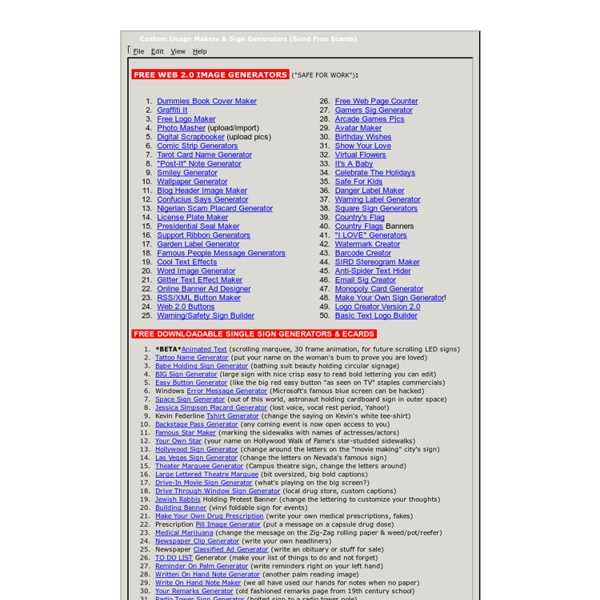
Learning through ICT Resources. Thematic Units, Lesson Plans, Rich Topics, Educational Links and Favourites (Favorites-Bookmarks). One to One laptops Confuse and Impress Friends with Upside-Down Text Advertisement ˙ǝʇɐpdn ʞooqǝɔɐɟ ɹo ʇǝǝʍʇ ɹǝʇʇıʍʇ ‘ʇsod ƃoןq ʇxǝu ɹnoʎ uı ǝuo sıɥʇ ɥʇıʍ unɟ ǝɯos ǝʌɐɥ ‘spuǝıɹɟ ɹnoʎ ɹoɟ ɥƃnouǝ ǝʌıssǝɹdɯı puɐ ƃuısnɟuoɔ ʇ’uǝɹɐ sʇɥƃnoɥʇ uʍo ɹnoʎ ɟı (If your own thoughts aren’t confusing and impressive enough for your friends, have some fun with this one in your next blog post, Twitter tweet or Facebook update.) It’s not voodoo – its a simple combination of equivalent English characters (where a p is an upside down d and vice versa), and Latin Unicode characters. Keep in mind, the upside down text will probably not work in many chat programs, since the chat programs don’t recognize the Unicode characters, but it can be fun for blogs and social network updates. For the curious geeks, if you’re wondering how they do it, it’s a simple string replacement javascript. 01.var flipTable = { 02.a : '\u0250', 03.b : 'q', 04.c : '\u0254', 05.d : 'p', 06.e : '\u01DD', 07.f : '\u025F', 08.g : '\u0183', 09.h : '\u0265', 10.i : '\u0131', 11.j : '\u027E',
Create, Find, Share Podcasts! Collaborative Tools Skip to main content Create interactive lessons using any digital content including wikis with our free sister product TES Teach. Get it on the web or iPad! guest Join | Help | Sign In cooltoolsforschools Home guest| Join | Help | Sign In Home Presentation Tools Collaborative Tools Research Tools Video Tools Slideshow Tools Audio Tools Image Tools Drawing Tools Writing Tools Music Tools Organising Tools Converting Tools Mapping Tools Quiz and Poll Tools Graphing Tools Creativity Tools Widgets File Storage & Web Pages Other Helpful Sites Creative Commons Teacher Resources Apps for Mobile Devices (NEW - Under Construction) Tools index for this site A-Z email Lenva <a href=" Live Blog Stats</a> Actions Help · About · Blog · Pricing · Privacy · Terms · Support · Upgrade Contributions to are licensed under a Creative Commons Attribution Share-Alike Non-Commercial 3.0 License. Turn off "Getting Started" Loading...
55+ Extremely Useful Online Generators for Designers In 2008 when I launched my personal blog to share my experiences, I decided to call it Balkhis instead of using my full name (Syed Balkhi). As time passed on, I regretted that decision because it created a lot of confusion. People thought that my last name was Balkhis instead of Balkhi. I basically combined my last name with the first letter of my first name.I was @syedbalkhi across all social media platforms, so the brand wasn’t consistent.People didn’t know about my personal blog as much because they didn’t relate Balkhis with me. Well as I focus more on my personal brand in 2015, I made the crucial move of switching domain names. As you noticed with this change, I got a new site design. I didn’t want to spend too much time creating a custom theme, so I used my friend Michael Hyatt’s theme which you too can buy if you like: GetNoticed. I did customize it to give it a bit of personal touch. The main reason why I chose this theme is because of all the amazing functionality it comes with.
10 reasons why librarians should use Exalead. Back in September 2006 my colleague, the Librarian in Black wrote an excellent article entitled Ten Reasons Librarians Should Use Ask.com Instead of Google Given the recent news about Ask, I thought I'd revisit this idea only this time I'm going to focus on Exalead. My apologies in advance to Sarah for basing some of the following on her original work. 1. Exalead has excellent functionality when it comes to focusing down on a search. The 'narrow your search' option lets users limit/exclude terms, blogs, forum, multimedia, languages (and it gives you an indication which languages are important with respect to a search term). 2. 3. 4. 5. 6. 7. 8. 9. 10. It's a search engine for people who like to use search engines, and it's an engine for librarians.
The Top 27 Free Tools to collaborate, hold discussions, and Backchannel with Students 1- ChannelME ChannelME is a great web tool. It allows its users to browse a particular website simultaneously. They are able to look at the same content of a web page with friends in real time and even chat with each other . 2- Search Team It allows its users to search in small teams and collaborate to find the best search results. 3- Mind42 Mind42 is a great collaborative mind mapping tool . 4-Entri Entri is a free collaborative tool for writing and sharing documents . 5- Bounce It is “ a little application that lets people quickly add feedback to any webpage and toss that back and forth with other people” . 6-Wiggio Wiggio makes group work much more easier as its easy and straightforward design provides everything you need to work productively in your groups. 7-My Simple Surface My Simple Surface is a very simple online whiteboard. 8- Hackpad This is a tool to develop collaborative note-taking and writing outlines. 9- Synchtube Synchtube is a great free service for watching videos. 16- Dweeber
Christmas Ornament Comments and Graphics: Frosty Ornament, Fire We have 9 Sections of Christmas Holiday Graphics so be sure to check out our Christmas Index. Home > Graphics & Comments > Holiday Graphics To share Christmas Ornaments pictures on facebook or twitter, click on the appropriate button under the graphic. To share on other sites, get html code, forum code and more codes and share buttons, click on the graphic. Cardinal Ornament Graphic Cardinal Ornament Christmas Ornaments image HTML Code, Forum Code, Tumblr, Profile Comments etc..Click for codes, email and share buttons Cardinal Laying Graphic Cardinal Laying Christmas Ornaments image HTML Code, Forum Code, Tumblr, Profile Comments etc..Click for codes, email and share buttons Cardinal In Tree Graphic Cardinal In Tree Christmas Ornaments image HTML Code, Forum Code, Tumblr, Profile Comments etc..Click for codes, email and share buttons Cardinal Holly Graphic Cardinal Holly Christmas Ornaments image HTML Code, Forum Code, Tumblr, Profile Comments etc..Click for codes, email and share buttons
No Free Lunch for Ning Users; Still Plenty of Bargains Elsewhere The social networking platform Ning announced today that it was making some substantial changes to the company. The news, coming just one month after Jason Rosenthal replaced Gina Bianchini as CEO, was sour for both employees and for many users of the service. Ning will cut 70 jobs and will end free subscriptions to the site. Rosenthal writes in the press release, "We will phase out our free service. Existing free networks will have the opportunity to either convert to paying for premium services, or transition off of Ning." According to the release, paying subscribers account for 75% of the service's traffic. But the service has long been used by many small groups and organization, many of which are in a tail-spin over today's announcement.
50 Free Collaboration Tools That Are Awesome for Education April 7th, 2010 Whether you are looking for tools that can bring a distance education class together or tools to help students and teachers in traditional classrooms working on group projects, the following collaboration tools will help with any need. From group papers to file sharing to group communication, the following tools will help bring any educational group together seamlessly to produce awesome results. Group Projects and Papers When working on group projects or research papers, these tools make collaboration a breeze. Nicenet. Discussion Groups and Communication Don’t let a little thing like distance stop your group or class from communicating. MemberHub. Research, Note Taking, and File Sharing Share your research, notetaking, and files with these great tools. CiteULike. Social Networking Social networking provides an opportunity for students and teachers to connect beyond the classroom walls in new and innovative ways. ePals. Wikis and Blogs Wikispaces. Task Management
7 Things You Should Know About Google Wave Google Wave is a web-based application that represents a rethinking of electronic communication. Users create online spaces called “waves,” which include multiple discrete messages and components that constitute a running, conversational document. Users access waves through the web, resulting in a model of communication in which rather than sending separate copies of multiple messages to different people, the content resides in a single space. The "7 Things You Should Know About..." series from the EDUCAUSE Learning Initiative (ELI) provides concise information on emerging learning technologies. In addition to the "7 Things You Should Know About…" briefs, you may find other ELI resources useful in addressing teaching, learning, and technology issues at your institution.
15 Free Tools for Web-based Collaboration No man (or woman) is an island – and this statement can’t be any truer if you’re a designer or developer. Though paid/subscription services like Basecamp and Zimbra are great, individuals strapped for cash have a ton of alternatives that provide similar (if not better) features. In this article, you’ll find 15 free tools to help you facilitate remote/web-based collaboration. Whether you need basic whiteboarding/brainstorming tools or fully-featured project management applications – you should be able to find a tool or two that’s worth checking out. Google Docs Google Docs is an excellent application for collaboration. Stixy Stixy is a flexible, online “bulletin board”/drawing board. Project2Manage Project2Manage is a fully-featured, free, hosted solution for project management and collaboration (similar to Basecamp). bubbl.us bubbl.us is a free, web-based application for collaborative brainstorming. Dabbleboard Dabbleboard is a robust, online whiteboard that’s easy to use. Protonotes Twiddla
Opetussuunnitelma ja tuntijako - Perusopetus Perusopetuksen järjestämistä ohjataan opetusta koskevan lainsäädännön, opetussuunnitelman valtakunnallisten perusteiden sekä paikallisen opetussuunnitelman avulla. Valtakunnallisia säädöksiä ovat perusopetuslaki (628/1998 ja perusopetusasetus (852/1998) sekä valtioneuvoston asetus perusopetuksen valtakunnallisista tavoitteista ja tuntijaosta (1435/2001, uusi asetus 422/2012). Ne sisältävät säännöksiä muun muassa opetuksen yleisistä tavoitteista, oppiaineista, opetuskielestä, opintosuoritusten arvioinnista, koulun työajoista ja muista opetuksen järjestämiseen liittyvistä periaatteista sekä oppilaan oikeuksista ja velvollisuuksista. Koulun toiminnan kannalta keskeinen opetusta ohjaava normi ovat Opetushallituksen päättämät perusopetuksen opetussuunnitelman perusteet. Paikallinen opetussuunnitelma laaditaan opetussuunnitelman perusteiden pohjalta. Paikallinen opetussuunnitelma on julkinen asiakirja, ja useimmilla kunnilla ja kouluilla on omat verkkosivut, joilta se on luettavissa.