


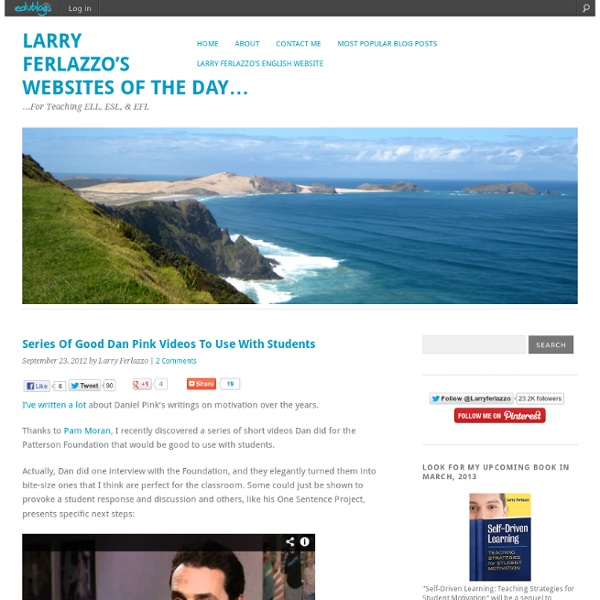
How Memory Works: 10 Things Most People Get Wrong Human memory and recall works nothing like a computer, but that’s what makes it all the more fascinating to understand and experience. “If we remembered everything we should on most occasions be as ill off as if we remembered nothing.” ~William James It’s often said that a person is the sum of their memories. Your memory and recall is what makes you who you are. Despite this, memory and recall is generally poorly understood, which is why many people say they have ‘bad memories’. Here is my 10-point guide to the psychology of memory and recall (it is based on an excellent review chapter by the distinguished UCLA memory expert, Professor Robert A. 1. Everyone has experienced the frustration of not being able to recall a fact from memory. So it seems obvious that memories decay, like fruit going off. But what on earth is the point of a brain that remembers everything but can’t recall most of it? 2. Obviously the only one that’s of interest is the most recent. 3. 4. 5. 6. 7. 8. 9. 10.
Common Core Standards | Education World Community Samantha Beattie Joined: 13 Aug 2012 Posts: 42 Implementation has begun! While searching the web, I have found some resources which I think will be useful in planning. The current concern is how to assess the students. After I receive the books, I will be back share my thoughts and how I plan to use them.
C.E.T.L.:: Center for Excellence in Teaching & Learning {*style:<b> </b>*} If you would like to suggest any additions or changes to this list, please e-mail Tom Pusateri , CETL Associate Director for the Scholarship of Teaching and Learning. Please provide a URL for the home page of the journal. The links on this site were last updated on July 24, 2012. Journals are listed alphabetically within each category. [Top] Provides ideas, research, methods, and pedagogical theories leading to effective instruction and learning regardless of level or subject. Devoted to all aspects of development, innovation and good practice in higher education, including the use of Communication and Information Technologies (C&IT). Serves the community of arts and humanities educators internationally, by publishing significant opinion and research into contemporary issues of teaching and learning within the domain. An interdisciplinary publication devoted to cognitive investigations of instruction and learning. Mind, Brain, and Education [Top] [List of disciplines] [Top]
So You Want to Do Mystery Skype? Mystery Skype is one of those ideas I wish I had thought because it just so fun but instead I was lucky enough to hear about it from Caren MacConnell. The concept is simple: classrooms Skype call each other and try to guess where the other classroom is located either in the United States or in the world. There are many great resources out there but for my own sanity I am creating one list for future reference:Before the call:Sign up – there are many places to sign up and some are even grade level based. During the Call: During the call you just have to step back and trust the kids. Yes answer: They get to ask another question.No answer – Other team’s turn to ask a question. Students were allowed to guess whenever they thought they had a great answer (and it was their turn). Here is a video of our first call with Joan Young’s class We are already excited to try it again! Like this: Like Loading...
Welcome! - Getting Results - Resource Guides at Edmonds Community College EdCC’s Getting Results Blackboard site focuses on 4 of the 6 modules that comprise the basics of teaching and learning: Creating a Community of LearnersPlanning for OutcomesActive Teaching and LearningAssessing Teaching and Learning After completing the Overview Module, get started by browsing all of the content and links in the first module, Creating a Community of Learners. Then go back to the module main page and begin working. Select the aspects of the module that might have the greatest value and relevance to your teaching and fostering of student learning. Keep your notebook in an organized manner so you can illustrate your application of the material to your discipline and your assessment of changes in your teaching. While your notebook is considered a personal resource, we also expect that instructors who have completed Getting Results will share the contents and examples contained with others - in a manner in which they are comfortable.
15 Things Teachers & Students Can Do With Edmodo Last week the Wall Street Journal had an article announcing that Edmodo had received a $15 million venture capital investment from the founder of LinkedIn and a former VP of Facebook. That article gave me the idea for this post of fifteen things teachers and students can do with Edmodo. For those not familiar with Edmodo, in a nutshell it is a microblogging system designed specifically for teachers and students. Using Edmodo teachers can create a microblogging network for their classes. Edmodo allows teachers to create a group specifically for their students and exclude those not invited to the group. Edmodo provides teachers with a place to post assignment reminders, build an event calendar, and post messages to the group. Here are fifteen things teachers and students can do with Edmodo. 1. 2. 3. 4. 5. 6. 7. 8. 9. 10. 11. 12. 13. 14. 15. Do you use Edmodo?
14 Wacky "Facts" Kids Will Learn in Louisiana's Voucher Schools Separation of church and what?Currier & Ives/Library of Congress Thanks to a new law privatizing public education in Louisiana, Bible-based curriculum can now indoctrinate young, pliant minds with the good news of the Lord—all on the state taxpayers' dime. Under Gov. Bobby Jindal's voucher program, considered the most sweeping in the country, Louisiana is poised to spend tens of millions of dollars to help poor and middle-class students from the state's notoriously terrible public schools receive a private education. While the governor's plan sounds great in the glittery parlance of the state's PR machine, the program is rife with accountability problems that actually haven't been solved by the new standards the Louisiana Department of Education adopted two weeks ago. Here are some of my favorite lessons: 1. Much like tough cop Katie Coltrane and Teddy the T-rex in the direct-to-video hit Theodore Rex Screenshot: YouTube 2. 3. 4. 5. Doesn't everyone look happy?! 6. 7. 8. 9. 10. 11. 12.
Google Drive Versus Evernote: Which Is Better For iOS Users? Google released version 1.1 of Google Drive for iOS Monday. Now iPhone and iPad users can edit Google Docs natively on their devices for the first time. With 5GB of free storage, integration with other Google services, and powerful text and image recognition when searching for files, Google Drive is now a formidable challenger to Evernote on iOS. Best User Interface: Google Drive Evernote’s design resources are stretched pretty thin. The iPad version is the clearest example. If Evernote just cloned the two-column view of the desktop version, it would be closer to iPad conventions. On the iPhone, Evernote is just cramped. Google Drive for iOS is faster, cleaner, and better organized. Best Editing Features: Google Drive As a rich text editor, Evernote is almost okay. It’s much better for photo capture. Google Drive has OCR, too, and it also brings Google’s search power to bear in a way Evernote can’t. Best Storage Features: Evernote See also: Evernote: A 0-to–60 MPH Guide
Bates Technical College: General Education, Basic Studies and ESL Contact Us General Education Basic Studies Lynn Neal, Instructor General education and basic studies courses are an important component to a Bates education. General education courses develop competence in communications, computation and human relations that are necessary to succeed in the workplace and the broader community for professional and personal growth and development. Basic studies courses prepare students to be successful in their general education courses. No matter where you start in your academics, we can help you reach your goals. Allied Health Courses Bates offers several paths for those needing to take prerequisite course for entry into various health field, including our Practical Nurse and Occupational Therapy Assistant program. ESL, ABE and GED® Courses Our English as a Second Language (ESL), Adult Basic Education (ABE) and General Education Development (GED®) preparation courses help those who need to improve math, reading and writing skills.
Web literacy: Where the Common Core meets common sense We believe it’s essential for every teacher to develop lessons that challenge students to learn how to verify sources; here’s one example By Alan November and Brian Mull Read more by Contributor May 25th, 2012 “To ensure that students learn the grammar and strategies of the web, we believe it’s essential for every teacher to develop lessons that challenge students to learn how to verify sources,” the authors write. (Editor’s note: This is Part Two of a series of articles on developing web literacy among students. Are you as worried as we are that the overall impact of technology on our children’s ability to solve complex research problems is negative? Research shows that students primarily use one search engine and then only look at the first page of results. A very depressing view of the state of American students’ approach to internet research comes from a recent op-ed piece in the Wall Street Journal. Attend Alan November’s ed-tech conference and get $100 off the cost of registration!
Logical Paradoxes Five technology skills every student should learn Readers say technology literacy is about much more than learning how to use certain applications By Meris Stansbury, Associate EditorRead more by Meris Stansbury September 4th, 2012 “It’s important to remember that technology is there to bend to your will, not the other way around,” said one reader. What are the most critical technology skills for students to learn? From having the courage to experiment with different technologies to possessing online literacy, readers said being a tech-savvy student in the 21st century is about much more than learning how to use a certain software program or device—it’s about being able to adapt to what’s constantly changing. What do you think of this list? (Comments edited for brevity.) 1. “Students need to be able to read a news article and determine if there is bias and if it’s truthful. See also:Why more schools aren’t teaching web literacy—and how they can startWeb literacy: Where the Common Core meets common senseAre kids all that techno-smart?
Higher Ed’s Biggest Problem: What’s It For? - Next The release this week of a bill of rights for learning in the digital age was criticized by some who said the document had been put together by a group that didn’t include the very people it is meant to protect: students. The problem is, there is no traditional learner anymore. What’s more, we no longer even have a common definition of “higher education.” The lack of consensus about what the higher-education system in the United States should be producing is largely to blame for the pressures facing colleges and universities today, from lagging financial support to proving their value to students and parents. We desperately need some sort of rallying cry, akin to the post-World War II period of the GI Bill, the late-1950s space race, or the introduction of the modern financial-aid programs with the first Higher Education Act, in 1965. Take flagship institutions, for example. Those rules, of course, are designed to protect students and attach integrity to a college degree. Return to Top
Why more schools aren’t teaching web literacy—and how they can start Fourteen years after we first published ‘Teaching Zack to Think,’ here’s a new three-part framework for making sure students are internet savvy By Alan November and Brian MullRead more by Contributor May 8th, 2012 If you follow the dictate that we teach what we test, it’s understandable why schools haven’t spent more time preparing students to be web literate since NCLB was passed. In 1998, a 15-year-old high school student used the personal website of a professor at Northwestern University, Arthur Butz, as justification for writing a history paper called “The Historic Myth of Concentration Camps.” That student, who we will call Zack, had been encouraged to use the internet for research, but he had not been taught to decode the meaning of the characters in a web address. When he read the web address, he assumed that the domain name “northwestern.edu” automatically meant it was a credible source.