


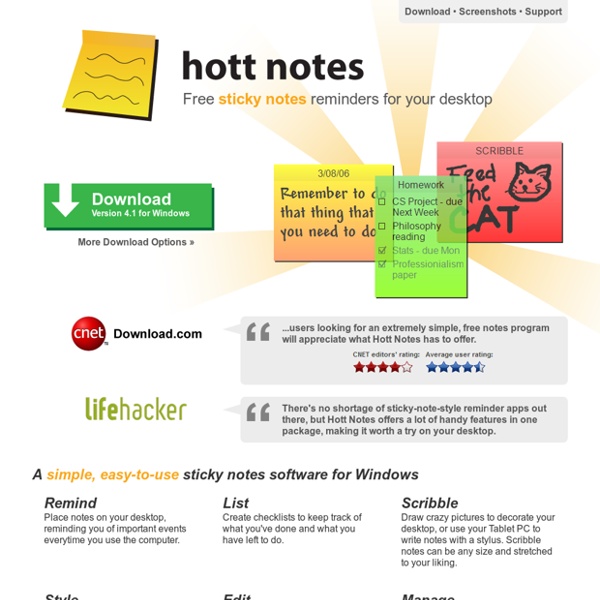
Gmail Guide: Getting to Know Gmail This series is intended to help you master the important and useful features of Google’s Gmail and its simple but smart interface. By the end of these lessons, we’ll take you from a rookie to a power user. Gmail is one of the most popular webmail services out there. Gmail was one of the first web-based email products to offer a gigabyte of initial storage, trumping many of the other popular webmail services at the time, who typically offered 2 to 4 megabytes. Google also broke with tradition by offering an interface that organizes messages into threads, and while you can still break these threads into individual messages (we’ll talk about this later), it immediately made for a much cleaner inbox. Also, Gmail tread new ground by completely doing away with old school folders. Why Should You Use Gmail? Let’s talk a bit more about Gmail’s best features and why, if you’re not already using Gmail, you might consider starting. Gmail Provides Plenty of Storage Excellent Spam Filtering
The 12 days of e-learning share With the Christmas season upon us I felt it was time for a light-hearted look at how the Twelve Days of Christmas might turn out if your “True Love” brought e-learning gifts rather than the traditional ones. On the twelfth day of Christmas, my Jisc RSC sent to me Twelve learners learning, Eleven skypers skyping, Ten screens a-casting, Nine apps entrancing, Eight moodlers moodling, Seven tweeters tweeting, Six bloggers blogging, Five social nings, Four all important grades, Three electronic pens, Two Google docs, And an advisor from your RSC! Hopefully that little parody raised a smile, but I wouldn’t be doing my job at the RSC if I didn’t show you how you might attempt to implement some of these technologies. 1) ”An advisor from your RSC” - I’ll get the shameless plug over and done with. 2) ”Two Google docs” - across the RSC network we’ve been using GoogleDocs and other parts of the Google cloud for the last few years to work collaboratively from various locations around the UK. Share and Enjoy
Getting Things Done: Introduction Last Updated Jun 2, 2011 2:38 PM EDT This column is part one of a seven part series on Getting Things Done® (GTD®) -- the time and productivity management system by David Allen. Getting Things Done: Introduction Before I say what I'm about to say, let it be known that (A) I've never been called an exaggerator, (B) I'm not known to over-promise, and (C), I read about a book or two a week. There are three books that have had the greatest influence in my life. I've been kind of a productivity/efficiency nut for some time, so I went into this book with great expectations -- especially after reading all the hype about it. Fast forward to about a year ago. I find that when there's too much stuff coming my way I freeze. That was me a year ago -- lots of incredible projects, ideas, and opportunities, but helpless and unable to determine where I was and what I needed to do to advance them. Poor me, but of course there's a happy ending . . . Ugh! "Are you coming down with me to play poker?" 2. 3.
10 tools challenge: Instagram | link2learn in English You do need a tablet or smartphone for this exercise, but I have the feeling that more and more people have that… I really like the visually related social media tools that are around us: Flickr, Pinterest, Instagram. I was thinking of using one for an exercise in which people are invited to make photo’s of situations in the workplace that illustrate a certain change, movement, application of a skill or tool. The focus depends on what is happening in the team. How does Instagram work? Instagram is an app that works on a smartphone and tablet. What makes it social? You can share your photo in the Instagram network and/or sent it to Facebook, Twitter or Flickr. How to use it for a specific group? This question is important for my exercise with a specific team… What is rather useful in Instagram is the use of hashtags. Ideas and experiences Instagram is a rather simple tool to get started with. Make a quiz: where do you think this photo is taken?
How to Get Started with Getting Things Done Last Updated Sep 11, 2008 2:34 PM EDT David Allen's Getting Things Done time-management system is based on some pretty esoteric concepts ("knowledge work," "distributed cognition," the "ready state" of martial arts, and so on), but in actual practice it's cheap and very much do-it-yourself. His bestselling book, Getting Things Done, lays out the method comprehensively, but his fans are so legion that you can actually piece together the elements of his program just by browsing the blogosphere. Clear the Decks GOAL: Record all your commitments to free up mental energy and start accomplishing things. GTD is a totalizing system, so don't expect to just ease yourself in. When all your physical rubble is more or less in one place, it's time for a "mind-sweep": the processing of writing down everything in every aspect of your life that you want to get done-now, next year, or sometime before you die. The Nitty Gritty Trigger List Empty Your Inbox Goal: Break tasks down into actionable steps.
The Comprehensive Google Drive Guide for Teachers and Students January 26, 2014 Google Drive is one of the fundamental tools in our digital toolkits as teachers and educators. Whether you want to compose a document, create a presentation, design a sheet, or share a beautiful drawing you made, Google Drive provides you with the tools to do that on any device and anywhere you are with an internet connection . Given this huge importance of Google Drive for teachers, I have created an entire section here packed full of tips, tricks, ideas, and third party tools to enable you to better tap into the full educational potential of this platform. Today, I am sharing with you a treasure trove of practical guides on how to use each tool in Google Drive. This is the same list I have been using to create guides I share with you here in this blog. Google Forms Google DocsGoogle DrawingGoogle SlidesGoogle SheetsWork on Google Drive Offline
Top 11 Educational Video Websites for Teachers The use of multimedia in the classroom is a great way of getting students engaged. One of the biggest challenges we all face today is how to hold students attention for a longer time. It seems like multitasking has taken every bit of attention from our students. No wonder, the visual stimulus they are exposed to is huge : Tv, video gaming, social networking, texting, emailing,are but the emerging tip of the iceber and unless we seriously address this phenomenon it will definetly grow out of control. One of the recommended suggestions in this regard is the use of video materials in your classroom . To help you achive this, we have compiled a list of some of the best educational video websites where teachers can :Turn their everyday lessons into multimedia experienceFind videos to argument their lessonsFind Lectures to motivate and inspire their studentsFind Documentaries to explain to them how things workFind many other videos that can bring life to their classrooms. 1- Teacher Tube
A List of Educational Slideshows and Presentations for Teachers and Students Presentations and slideshows are great tools in education and learning. They do not only provide information in such a visually appealing way but also help learners remember what they have seen and read. One of the outstanding feature that slidewhows have is their brevity. They provide what is needed in shot sentences and sometimes illustrated with pictures, videos or audio. Throughout my decent experience in teaching in different countries I come to the conclusion that students and teachers too love to have learning materials presented in slideshows.This is why I devoted a whole section in my blog to just sharing with all of you interesting presentations that you can use in your classroom with your students or share with your colleagues. Below is a list of the slideshows I have been shraring in Educational Technology and Mobile Learning. 1- A List of Free Educational Android Apps for Teachers 2- 21 Educational Infographics 4- Free URL Shortner Tools for Teachers e
50 Free Animation Tools And Resources For Digital Learners 50 Animation Tools & Resources For Digital Learners by Lisa Chesser, opencolleges.edu.au A purple monster with wild curls spiraling out of control explains the economics of oil production in the Sudan to students in Los Angeles, Sydney, Berlin, Jerusalem, and Riyadh. That is education and animation working together to teach students everywhere, everything they ever wanted to know. Some of the animation links catalogued here will give educators very basic tools and histories of animation while others have the animation already created and set in motion, it’s just a matter of sharing it with students. Educators need to decide which tool is best for them. One of the easiest ways to animate, however, isn’t with your own camera and modeling clay, it’s with your links to sites that hand you everything within their own forums. Use the first part of this list for creating original animation or using animation tools to create lessons. 1. 2. 3. 4. 5. 6. 7. 8. 9. 10. 11. 12. 13. 14. 15. 16. 17. 18.