


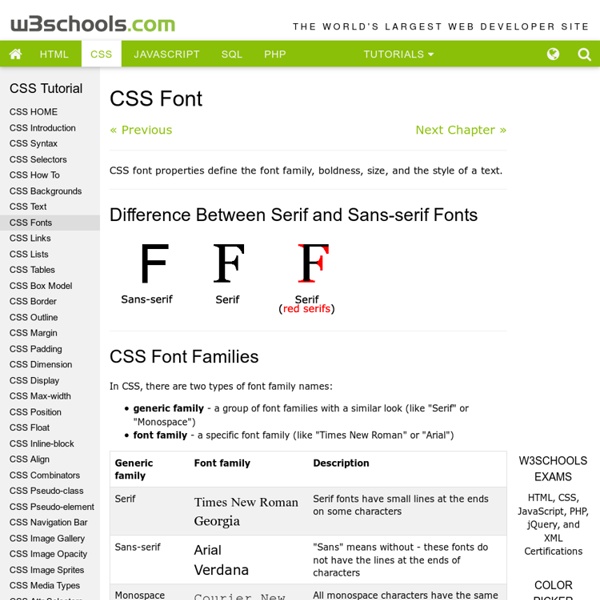
Raster graphics The smiley face in the top left corner is a bitmap image. When enlarged, individual pixels appear as squares. Zooming in further, they can be analyzed, with their colors constructed by adding the values for red, green and blue. In computer graphics, a raster graphics image, or bitmap, is a dot matrix data structure representing a generally rectangular grid of pixels, or points of color, viewable via a monitor, paper, or other display medium. A bitmap corresponds bit-for-bit with an image displayed on a screen, generally in the same format used for storage in the display's video memory, or maybe as a device-independent bitmap. Etymology[edit] The word "raster" has its origins in the Latin rastrum (a rake), which is derived from radere (to scrape). Resolution[edit] Raster-based image editors[edit] Scanned-display computer graphics[edit] An early scanned display with raster computer graphics was invented in the late 1960s by A. Applications[edit] See also[edit] References[edit]
HTML Links Vector graphics Example showing effect of vector graphics versus raster graphics. The original vector-based illustration is at the left. The upper-right image illustrates magnification of 7x as a vector graphic. Overview[edit] Computer displays are made up from grids of small rectangular cells called pixels; the term comes from "picture elements". A vector-based image of a round four-color swirl. Modern displays and printers are raster devices; vector formats have to be converted to raster format (bitmaps – pixel arrays) before they can be rendered (displayed or printed). In computer typography, modern outline fonts describe printable characters (glyphs) by cubic or quadratic mathematical curves with control points.[4] Nevertheless, bitmap fonts are still in use. Standards[edit] The World Wide Web Consortium (W3C) standard for vector graphics is Scalable Vector Graphics (SVG). There is also a version of SVG for mobile phones. Detail can be added or removed from vector art. Applications[edit] Formats[edit]
CSS Fonts Module Level 3 Abstract This CSS3 module describes how font properties are specified and how font resources are loaded dynamically. The contents of this specification are a consolidation of content previously divided into CSS3 Fonts and CSS3 Web Fonts modules. The description of font load events was moved into the CSS3 Font Load Events module. Status of this document This is a public copy of the editors' draft. The (archived) public mailing list www-style@w3.org (see instructions) is preferred for discussion of this specification. This document was produced by the CSS Working Group (part of the Style Activity). This document was produced by a group operating under the 5 February 2004 W3C Patent Policy. See the section CR Exit Criteria for details on advancing this specification to W3C Recommendation. Features at risk The following features are at risk; if interoperable implementations are not found, they may be removed to advance the other features in this specification to Proposed Recommendation: weight
Why we skip Photoshop When designing a UI we usually go right from a quick paper sketch to HTML/CSS. We skip the static Photoshop mockup. Here are a few reasons why we skip photoshop: You can’t click a Photoshop mockup. None of this is to say we think Photoshop is bad or a waste of money or time, but for us we’ve found that going straight into HTML/CSS affords us the best iterative and creative experience. font-size - CSS Résumé La propriété CSS font-size spécifie la taille de police. Celle-ci peut aussi changer la taille de police d'autres éléments, car elle est utilisée pour calculer la valeur des unités de longueur em et ex. Valeur initiale medium S'applique à tous les éléments Héritée oui Pourcentages relatifs à la taille de police de l'élément parent Média visuel Valeur calculée longueur absolue Syntaxe font-size: xx-small | x-small | small | medium | large | x-large | xx-large font-size: smaller | larger font-size: <length> | <percentage> | inherit Valeurs xx-small, x-small, small, medium, large, x-large, xx-large Un ensemble de mots clefs, de taille absolue, définit par rapport à la taille de police par défaut de l'utilisateur (qui est medium). larger, smaller Plus grande ou plus petite que la taille de police de l'élément parent, approximativement le ratio utilisé pour séparer les mots clefs de tailles absolues ci-dessus. Une longueur positive. Approches possibles Mots-clés Pixels L'unité em Exemples Notes
25 Photoshop Tutorials for Creating that Perfect Web Page Design All of these tutorials cover the process of designing a modern and highend web page within Adobe Photoshop, as with any great web design it is initially designed with a graphic editor, beginning with a blank canvas building up towards the complete page. Below you will find 25 Photoshop Tutorials for Creating that Perfect Web Page Design. Download or Buy Adobe Photoshop CS4 Extended » WordPress Mockup Layout 10 Tips For Creating Website Mockups Premium WordPress Theme Design Photoshop Paper Texture from Scratch then Create a Grungy Web Design with it How a Simple Layout Can Be Mixed ‘n’ Matched with Patterns, Photos and Backgrounds How to Create a Grunge Web Design in Photoshop Design a Unique Grungy Website Layout Old paper layout Design Studio Layout Model Portfolio Layout Adobe Photoshop Web Layout Create a Dark Themed Web Design from Scratch Grunge Vector Layout Making Your Own Portfolio Web Page Create a Sleek, High-End Web Design from Scratch Design a Cartoon Grunge Web site Layout
Creating Seamless Backgrounds with the GIMP | Gimp Tips ---- GIMP Tips, Tricks, Tutorials and Techniques ---- Using the GIMP it is an easy process to make seamless background images. The background images on web pages are a good example of seamless images. They are generally small images which are tiled or displayed repeatedly by your web browser. Image 1: Tiled With this image I have simply tiled the original image 4 times using the "Filters > Map >Tile" tool. As can be seen from this example, a tiled images may not be seamless. Image 2: Seamless and Tiled The Seamless background is easily achieved without too much effort. This is what our our seamless image looks like when it is tiled 4 times. Image 3: Re-sized Seamless and Tiled Background Image 2 was re-sized "Image > Scale Image" down to 28 x 28 pixels. Tip: When creating backgrounds.