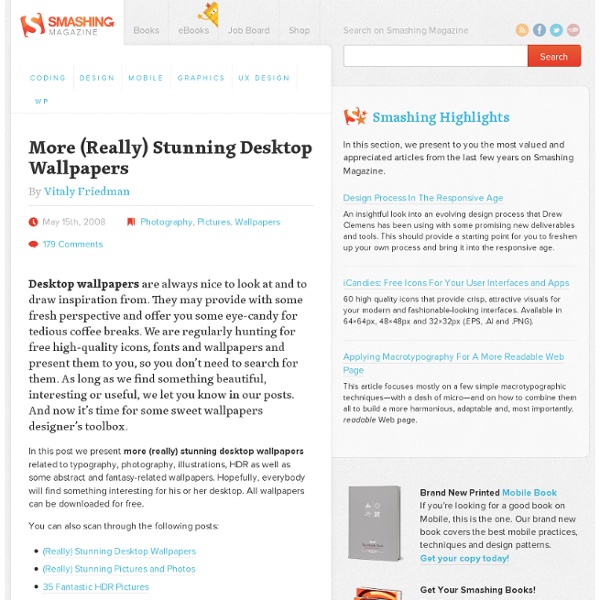More (Really) Stunning Desktop Wallpapers - Smashing Magazine
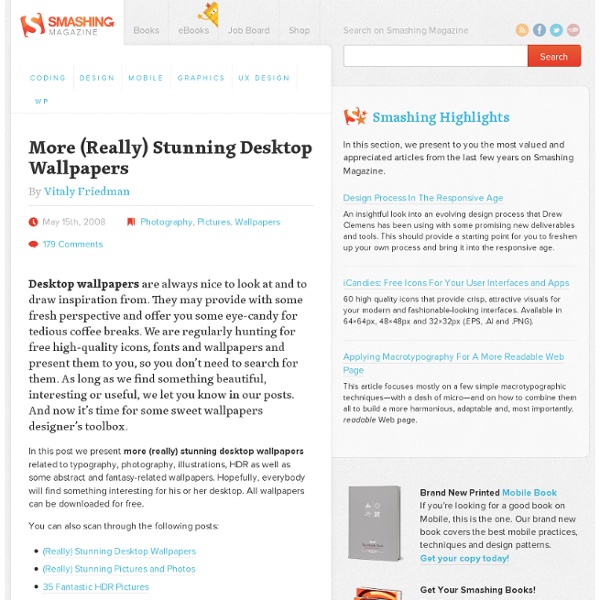
40 Beautiful Grunge Photoshop Tutorials - Smashing Magazine
Advertisement By Jacob Gube Grunge is a popular trend that gives designs a more organic and realistic look. It also provides a stark contrast to the simplistic, polished and rigid Web 2.0 trend, opting instead for a less uniform and more elaborate form of design. We’ve discussed grunge style in modern Web design before, as well as tips and tricks to achieve the grunge look. Beautiful Grunge Photoshop Tutorials Antique Ace of Spades This tutorial shows you how to create an old, stained playing card by using Blending modes. Creating an Old-Collage-Effect Poster Create a textured, old-school collage poster by following this excellent Photoshop tutorial. Quick Grungy Poster Learn how to create a grungy poster by using smart filters and a few image adjustments. Creating a Stunning Old-World Look in Photoshop In this Photoshop tutorial, you’ll learn how to create an old-world look using stock vectors imported into Photoshop. Want to find more Photoshop tutorials? (al) It's done.
Icon Archive - Search 263,964 free icons, desktop icons, download icons, social icons, xp icons, vista icons
Advanced Creation
Photoshop : transformer une photo en dessin | ReservoirTags
Si vous avez déjà essayé de transformer une photo en dessin vous savez certainement que cette tâche peut s’avérer fastidieuse et vous prendre énormément de temps ! Alors voyons ensemble comment transformer facilement une photo en dessin en quelques étapes simples et rapides. Choisissez une image qui possède un arrière plan uni. Nous utiliserons ici la photo d’un guitariste solo sur un arrière-plan blanc qui sera un point de départ idéal pour obtenir l’effet dessin que l’on désir. Dans la palette des calques, cliquez-déposez le calque d’arrière-plan sur l’icône création de calque pour le dupliquer (Arrière-plan copie). Pour obtenir une texture réaliste pour notre affiche sans passer une vie entière à essayer d’en créer une vous-même, on utilise l’image d’une vieille feuille de papier. Cliquez sur la case à gauche du calque Arrière-plan copie pour le rendre à nouveau visible, puis cliquez sur le calque pour le sélectionner. On va à présent peindre sur l’image.
Related:
Related: