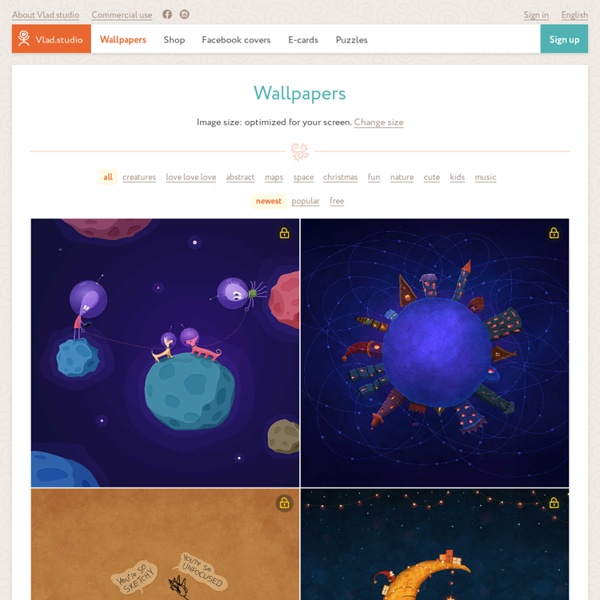Desktop wallpapers
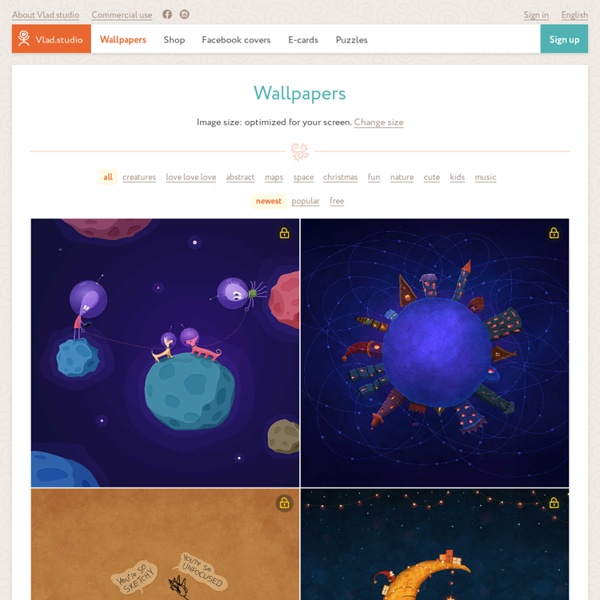
Living Earth Desktop
World on your desktop! Weather info on the mapCloudsDay and night (city lights in night areas)Time ZonesDownload - Living Earth Desktop Wallpaper and Screen Saver Download - Living Earth Desktop Wallpaper and Screen Saver Images are based on NASA's "Blue Marble" and "City Lights" satellite pictures. More screenshots: Desktop Earth Wallpaper, Desktop Earth Screen Saver, Desktop Earth + Weather, Desktop Earth Screen Saver + Weather
Wallpaper clocks
Wallpaper clocks are like good old wallpapers, except they show time, too! A wall clock is a specially designed .wcz file that refreshes your desktop every minute to keep your time precise. 1. Install an app that supports wall clocks 2. Browse clocks
The Best Wallpaper Manager for Windows
my big annoyance with the built-in manager is that i have a folder selected, but if i add new images to that folder, it doesn't pick them up, so i have to go in, set up a new theme, delete the old theme, save the new one with a name again.. if it would just use the whole folder without me having to go touch it again every few days, i'd be happy. Hardly! First of all, if you're not running Windows 7, you don't have a built-in tool. That aside, the built-in manager won't pull images from Flickr, supports multiple displays, allows me to pull down images via RSS from my favorite photographer's web gallery, etc etc. Windows wants to use the same wallpaper for both monitors and you can use separate with JBS. Not to pile on, but I want to have only my favorite photos cycle through.
Related:
Related: