


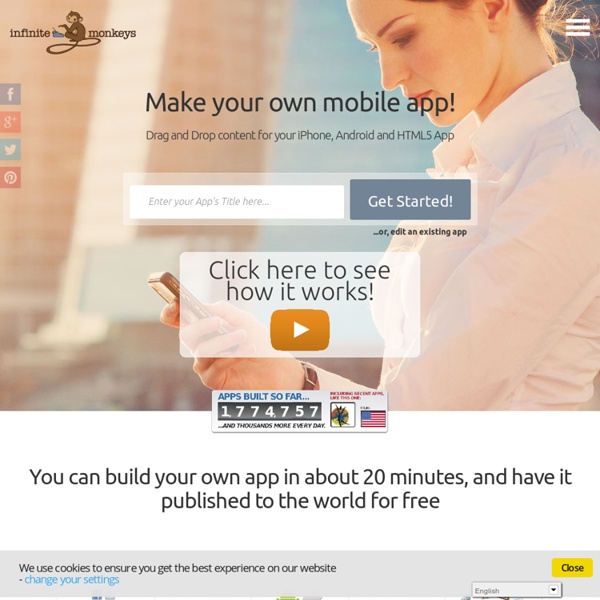
Do It Yourself: Create Your Own iOS or Android Apps - AppMakr You don't need programming knowledge to build an iOS or Android app. Really. It might be the people lining up to get the new iPad that grab headlines, but those who want to develop and publish apps for the device are the ones who'll benefit most from its screen time. Whether it's on an iOS or Android device, mobile users now spend more time using apps than they do on the Web. Getting a share of that can generate all sorts of desirable outcomes: more readers for a blog, a new audience for a musician, additional revenue for a business, or publicity for a cause. Luckily, there are ways to create apps with a surprising breadth of functionality that don't require hiring a development team or spending hours wading through code. Here are six easy, inexpensive DIY solutions for creating apps for iOS and Android devices.
Pricing — Mobile apps for events, conferences and more Free No credit card required! Build one HTML5 app Ad-free up to 20 users Basic email support Get started Solo $9/month Build 3 HTML5 apps 200 users per app Priority email support Get started Plus $19/month Build 10 HTML5 apps 2000 users per app Priority email support Get started Included with every account Build apps with ease. Use pre-built widgets to create stunning HTML5 mobile apps in minutes. No contracts. No setup fees. Promotional tools. We'll help you promote with QR codes, social media, and much more. Reliable cloud hosting. Just pick your own custom URL, and your app is ready to go. Hide My Ass! Web Proxy 65 Open Source Apps That Replace Popular Education Software: Page 3 33. gnuplot Replaces Visual Math, Mathematica If you're comfortable working from the command line, you can use gnuplot to create 2D and 3D graphs of mathematical functions. Extensive help is available on the website, and there's even a book on Gnuplot that you can buy. Operating System: Windows, Linux, Unix, OS X, and others. 34. TTCalc Replaces Scientific Advantage If you need to work with numbers that are too big for the standard Windows calculator to handle, TTCalc is the solution. 35. This "computer algebra system," handles differentiation, integration, Taylor series, Laplace transforms, ordinary differential equations, systems of linear equations, polynomials, and sets, lists, vectors, matrices, tensors, and more. 36. The award-winning Dr. 37. This KDE app for geometry students and teacher makes it easy to draw and explore geometric shapes. 38. GeoGebra combines tools for learning dynamic geometry, algebra and calculus. Music 39. 40. 41. Physics 42. Online education/eLearning 43. 44.
How to build an Android app One of the strengths of the Android platform compared to iOS, for example, is that it has an open source basis, which makes it easier to produce your own applications and distribute them without waiting for a lengthy approval process. You can set up your own Android app on your PC as long as you have the right software installed, and you can even take it for a test drive using an Android emulator so you can see what it will look like when it's run on a smartphone. There are two techniques that you can use to produce Android applications with a PC. This provides you with a simple drag-and-drop environment that you can use to generate new applications made up of building blocks of code and media. Assuming that you'd like to try the full coded environment, we'll demonstrate how to produce a simple 'hello world' application. You also need to get your computer ready for the Android SDK. You also need to install Eclipse IDE for Java developers. Android platform Android virtual devices
AppMakr :: iPhone App Maker | Make your own iPhone App | Free iPhone App Maker With the rise of smartphones and mobile apps, businesses of all sizes are looking for ways to develop their own applications without the need for extensive coding knowledge or hiring expensive software development team members. In this era of technology, no-code app builders have emerged as a popular solution, allowing individuals and businesses to create their own customized applications with ease. Appy Pie is one such no-code app maker that has gained significant traction in recent years. But how does it compare to traditional app development? Minimize risk Building an app from scratch is fraught with potential pitfalls, and investing a significant amount of resources into traditional app development can leave you exposed to considerable risk. Thankfully, Appy Pie’s intuitive drag-and-drop mobile app creator allows you to visualize and test your app every step of the way, minimizing the risk of miscommunication and ensuring that the final product meets your exact specifications.
#3038363 SOPA Emergency IP list: So if these ass-fucks in DC decide to ruin the internet, here’s how to access your favorite sites in the event of a DNS takedown tumblr.com 174.121.194.34 wikipedia.org 208.80.152.201 # News bbc.co.uk 212.58.241.131 aljazeera.com 198.78.201.252 # Social media reddit.com 72.247.244.88 imgur.com 173.231.140.219 google.com 74.125.157.99 youtube.com 74.125.65.91 yahoo.com 98.137.149.56 hotmail.com 65.55.72.135 bing.com 65.55.175.254 digg.com 64.191.203.30 theonion.com 97.107.137.164 hush.com 65.39.178.43 gamespot.com 216.239.113.172 ign.com 69.10.25.46 cracked.com 98.124.248.77 sidereel.com 144.198.29.112 github.com 207.97.227.239 # Torrent sites thepiratebay.org 194.71.107.15 mininova.com 80.94.76.5 btjunkie.com 93.158.65.211 demonoid.com 62.149.24.66 demonoid.me 62.149.24.67 # Social networking facebook.com 69.171.224.11 twitter.com 199.59.149.230 tumblr.com 174.121.194.34 livejournal.com 209.200.154.225 dreamwidth.org 69.174.244.50
i_smarty.tv | Contenidos Multimedia Make an App without Coding using Andromo App Maker for Android If you can point and click, you can make an Android app. No kidding. Make your own app right now. Andromo makes it fast and easy to create Android apps, with absolutely no programming required. You control the appearance and style. There's nothing cookie-cutter about an app made with Andromo. Make money building Android apps. Having an app is a great way to make money, and there are several ways to do it with Andromo.
App Factory Brilliants Apps Your content, fully branded Your logo, your icon, your colours Works with your blog, website, Twitter page, Flickr stream, YouTube channel, etc... Content updates automatically Sleek design Clear text Vibrant images Audio & video functionality Social media sharing Make money (...but only if you want to) Run advertising within the app (Native iPhone & Android only) Feature advertisements from your sponsors Charge for your app in any app store Create App On Every Platform Native apps for iPhone, Android & WP7 HTML5 apps that work on any phone Create one app and we'll make it work on every platform Keep your apps consistent across the board For example, here's Auto Express as an iPhone Pro App, an Android Pro App, a Windows Phone 7 Pro App and an iPhone HTML5 App. Made By You Easy, step-by-step process No development skills required Free to try (so why not give it a go?) Distributed Your Way There are three tiers of distribution options: Featured apps created with App Factory Showcase
20 Best Free Sites for Online Data Storage & Backup (Updated) Well there used to be so little options when it came to taking your data or file backups and keep them safely so that in any case if the actual current data got destroyed or erased or corrupted , we would have a safe and secure way of retrieving the data for our server or personal computer. For all the things like best backup software, online storage applications, top backup storage software or service etc. this blog would be quite the fit for the questions you have about the best services for online storage and backup And since the all powerful cloud technology is on the rise , this has become a whole new game We have so many cool and reliable options for data backups and storage spaces with a wide variety of services at affordable prices … and some of them are ( Lucky for us ) FREE as well. So here are few of the best which I found can help a lot of people as well as small / big companies out for the storage solutons and much more 1. aDrive.com – 50 GB Free – Paid plans for more space 2.