


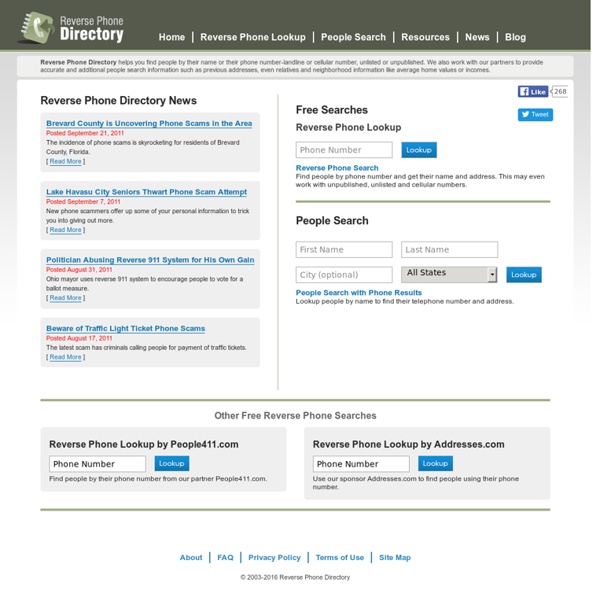
10 Websites To Get Your Drink On Most Americans are too busy with all the last minute Christmas planning (Here’s hoping you got everything from The Guy Gift Guide that you wanted!) to figure out what they would be doing as the ball dropped. This means there are really only two choices left: throw the party yourself or get on Facebook and actually read the twenty-five events you RSVP’d “maybe” to. Regardless of what you ultimately decide, don’t be the guy that shows up without something to drink because that’s serious party foul territory. Unless you plan on not having friends come 2010, you also don’t want to be the guy that shows up with a thirty pack of Icehouse (Note: Two thirty packs MAY be acceptable if there is beer pong). Check out these sites to help ring in the New Year and numb the ringing in your ears. Drinks Mixer Drinks Mixer revolutionizes alcohol poisoning like Wikipedia revolutionized the educational system. Drink Hacker What To Drink Webtender Tastings Liqurious iDrink All Recipes 123 Drinks CD Kitchen
Area Code Listing The cities listed with each area code are the major cities for that area code; this originated as the city in which the switch computer for that area code is located, but is no longer the case. The cities listed are not intended to be exhaustive. This list is updated only when an Internet user informs me of a (pending) change. See also the listing by state/country and the NANPA data. * indicates that daylight savings time is not observed. "split" refers to a service area served by one area code being subdivided into two or more areas, with the original area code serving one of the subdivisions and new areacode(s) serving the other(s). "overlay" refers to a service area being served by two or more area codes simultaneously. usually i write "X overlaid on Y" to mean that X is a new areacode that will service an area that previously was serviced solely by Y. The split/overlay information is not exhaustive.
Internet Memes Timeline Trololololololololololo man Feb 28, 2010 6:00 PM Added to Youtube in November of 2009 the Video "Я очень рад, ведь я, наконец, возвращаюсь домой" had only few views until it was posted into several music blogs in march of 2010. In a week more than 1 million people watched the Trololololololololololo man sing his song. The title translates into 'I am very glad, because I’m finally back home'. Why won't my parakeet eat my diarrhea? Nov 11, 2009 9:00 AM "Why won't my parakeet eat my diarrhea?" George W Bush shoes attack in Bagdad Dec 14, 2008 An Iraqi journalist hurled his shoes at Mr. Jizz in my pants Dec 7, 2008 Sickie Woo - Busted with the help of Facebook Oct 21, 2008 After a particularly heavy night out Kyle Doyle decided that he would phone in sick and treat himself to a day in bed.To celebrate his day off Kyle, a 21-year-old call centre worker, updated the status on his Facebook page to reflect the fact. Chairman cracks under pressure LHC is 42 Sep 11, 2008 11:19 PM Aug 5, 2008 Dr. Jul 13, 2008
Free Excel Spreadsheets Customized Templates | Financial Templates | High Quality Templates | Project Management | Able Bits | Addin Directory | Analyze It | Brush Tools | Business Rules | Custom Add Ins | Database Manager | Dashboards | Decision Analysis | Derivative Analysis | EZ Analyze | EZ Forecaster | FinCad-Derivatives | Free Economic Add On's | Free Navigation Tool Bar | Model Builder | Monte Carlo Simulation | Monte Carlo - Easy | Monte Carlo-Tukhi | NumXL | Portfolio Optimization | Risk Modeling | Sensitivity Toolkit | Simul-Stats | Spreadsheet ML | Statistical Analysis | Recover Corrupted Files | Tree Plan | Utilities | Value at Risk | XL Modeler | XL Sim | XL Stats | ASQ Tools | Baran-Systems | John Zorich | SPC for Excel | SPC XL | Robert Dallman | Six Sigma Project Files Analyzing Business Data | Balanced Scorecards in Excel | Best Practices | Business Analysis | Data Analysis | Excel Hacks | Financial Analysis | Financial Modeling | Finance with Excel | Managing Money | Spreadsheet Modeling |