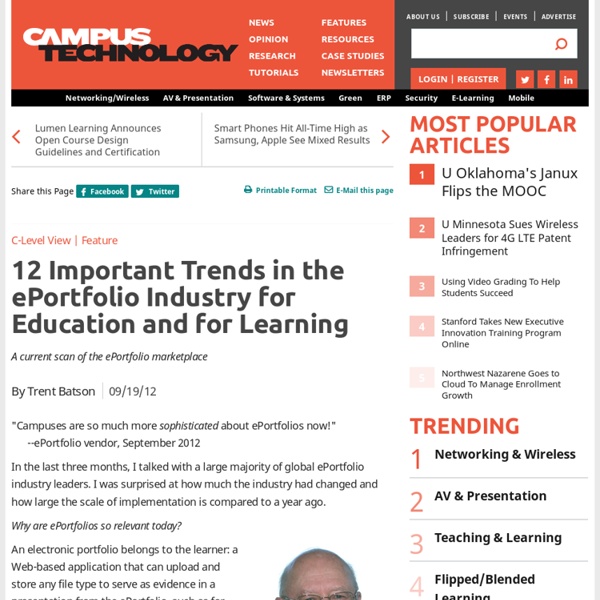12 Important Trends in the ePortfolio Industry for Education and for Learning
ePortfolio Vendors Comment on Their Market: Summary of Interview Findings Extensive interviews with 14 ePortfolio vendors revealed key directions and interesting developments in that industry. Below are the 12 most notable findings. 1New companies. 2Larger scale implementations. 3Greater sophistication on campus. 4Selling to individuals. 5More mobility. 6Tenuous international markets. 7A maturing K-12 sector. 8Corporate market interest. 9Alternate certification of learning. 10The merging of LMS and ePortfolio technologies. 11Market segmentation. 12The move to Web 2.0 native architectures. ePortfolios, at least the learner-focused modules or applications, do not in theory need to be tethered to an educational institution. ePortfolios as learning-enablers may come into their own when they become consumer applications marketed to the larger general market.
REAL ePortfolio Academy
It has become apparent that there is a need for multiple courses, meant to answer three questions about Electronic Portfolios in K-12 Schools: What? (Definition, Description, Examples) Why? (Purpose, Benefits, Philosophy) How? (Implementation Strategies, Pedagogy, Promising Practices). In summary, the following courses are planned: a generic, tool-neutral short course that provides an overview of electronic portfolios; a more in-depth course that supports specific implementation with students using Google Apps (later, a course on WordPress/EduBlogs may be offered, if there is enough interest); a course on creating a digital narrative/story to add voice to e-portfolios; a course to build a professional portfolio (may be taken simultaneously with overview course); and a course to support classroom-based research on implementation of electronic portfolios.
How to Create a Portfolio with Evernote (Education Series)
Bio Rob is a teacher at Trillium Charter School in Portland, where he primarily instructs students aged 8-11. He has been working to develop online portfolios with students for the past six years and has taught in private schools, traditional public schools and public charter schools for the past 15 years. I use Evernote, Everywhere: iPhoneiPod TouchiPadMacWindows E-Portfolios: a student’s project warehouse and progress tracker I started teaching 15 years ago and that is when I first came across this concept of a ‘portfolio.’ Initially, I had my students create paper portfolios. We had a bin where we’d put these documents and at the end of the year, they’d have 10-20 pieces that they’d take with them into the next school year. After spending years with paper portfolios, I’ve transitioned this concept into digital form, and have started to implement Evernote as the primarily system for creating portfolios in my classroom. Evernote as an portfolio system Parent/Teacher conferences and Evernote
UnivAcademicAffairs information
E-Portfolios: Go Big or Go Home
Darren Cambridge (dcambridge@air.org) is Senior Consultant, Education Technology and Online Communities of Practice, at the American Institutes for Research, is Co-Director of the Inter/National Coalition for Electronic Portfolio Research, and is winner of the MacArthur Foundation Digital Media and Learning Faculty Prize. Comments on this article can be posted to the web via the link at the bottom of this page. As recently as five years ago, many of the CIOs and directors of academic technology with whom I spoke saw e-portfolio implementation as a significant challenge. It was a complex undertaking, and there was much uncertainty about available products, policy, and support. I have spent the last fifteen years researching, developing, and teaching and learning with e-portfolio technologies and practices. At the departmental level, the most common use of e-portfolios is to gather artifacts of student work to demonstrate fulfillment of standards as a component of programmatic assessment.
Related:
Related: