


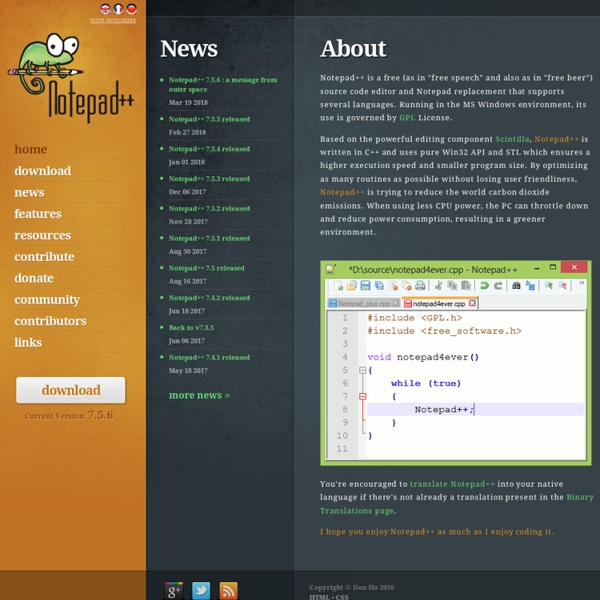
How Projects Really Work (version 1.0) created on 2006-07-24 How Projects Really Work (version 1.0). The Original. How the customer explained it How the project leader understood it How the analyst designed it How the programmer wrote it How the business consultant described it How the project was documented What operations installed How the customer was billed How it was supported What the customer really needed Free Programmers' Editors, Free ASCII Text Editors, Free IDEs (Integrated Development Environment) This page lists free programmers' editors, Integrated Development Environment or IDEs, ASCII text editors or plain text editors, syntax highlighting code editors, and the like that are useful to programmers and web designers for writing the source code of a program or writing the HTML/PHP/Perl code for a website. In addition, commercial programming editors like the EditPad Pro are not listed below. Notetab Light This is the freeware sibling of the commercial Notetab Standard and Notetab Pro. It has lots of features, and can handle multiple files up to 2GB in sizes, if your memory permits. One handy feature it has is the ability to display a tab for each document you have open under the toolbar, which makes it convenient if you are navigating around with a mouse. CodeLobster PHP Edition This is a free code editor with syntax highlighting support for PHP, JavaScript, HTML and CSS. Code::Blocks TED Notepad This Windows editor is meant to be a Notepad replacement with some additional features.
Killer Game Programming in Java Killer Game Programming in Java is for people who already know the basics of Java. For example, students who've finished an 'Introduction to Java' course. The aim is to teach reusable techniques which can be pieced together to make lots of different, fun games. For example, how to make a particle system, first-person keyboard controls, a terrain follower, etc. If you don't know Java, then Killer Game Programming in Java isn't for you. Instead, have a look at my Java book suggestions. The main emphasis of my book (over 17 chapters) is on 3D gaming using Java 3D. Early (sometimes very early) draft versions of the book's chapters can be downloaded from here (see the links below). All the book's code is here, either downloadable as a single zip file (visit the code page), or on a chapter-by-chapter basis from each chapter's page (see the links below). I've also been adding new chapters here; chapters which don't appear in the book. There's a Czech edition of my book. Dr.
Q10 Key features Full-screen. Focus on your work. Live text statistics. Word, page and character counts are updated live as you type. Programmable page count formula. Specify what formula to use for page count calculation. Customizable look and paragraph format. Change the colors, line spacing, first line indent, paragraph spacing, font... Perfectly portable. A single self-contained executable file. Easy to use timer alarm. Perfect for timed writing sessions and word wars. Spell checker. You don't make mistakes. Notes. Any paragraph starting with ".." is considered a note. Target count. Displays completed percentage. Partial counts. Keep track of the extension of current chapter or see how much content you've produced in the current writing session. Autocorrections and quick text. Unlimited autocorrection entries to fix on the fly those persistent typing errors. Standard and clean text format. You will be able to open your work with any text editor or word processor. Encoding and line endings agnostic.
Visual Command Line – Un éditeur pour vos batchs Visual Command Line – Un éditeur pour vos batchs Si vous êtes administrateur réseau, vous avez travaillez peut être sur un parc machine composé essentiellement de Windows. Du coup, lorsque vous devez mettre en place certaines routines, certains process automatisés, la solution la plus simple reste encore le bon vieux fichier batch. Pour créer un fichier batch, rien de plus simple. Il suffit de créer un nouveau document avec son bloc note, d'y entrer les commandes dont on a besoin, puis d'enregistrer ce fichier en prenant bien soin de le terminer par l'extension .bat pour qu'il soit interprété par Windows. C'est pratique mais le bloc note, ça manque un peu de confort. Ainsi, le panneau latéral contenant toutes les commandes DOS qui vont bien sera mis à jour en fonction de la version de Windows. Une fois votre petit batch au point, vous pouvez le tester directement depuis l'éditeur et ensuite le sauvegarder en .bat (ou texte). [Source et photo] Vous avez aimé cet article ?
they.misled.us » Dark Room Dark Room is a full screen, distraction free, writing environment. Unlike standard word processors that focus on features, Dark Room is just about you and your text. Basically, Dark Room is a clone of the original WriteRoom that is an OS X (tiger) exclusive application. It is a child of necessity, as there were no viable alternatives in Windows to produce the same behavior. Sure, you can kind of emulate the behavior by jumping through a bunch of hoops in Word/Writer, but it isn’t the same. The goal of the project is to capture the essence of WriteRoom, while keeping it simple and just as free. Windows XP / 2000 / 2003 .NET Framework 2.0 File Menu Clear Document: Ctrl+N Open Document: Ctrl+O Save Document: Ctrl+S Quit: Ctrl+Q Edit Menu Undo: Ctrl+Z Redo: Ctrl+Y Cut: Ctrl+X Copy: Ctrl+C Paste: Ctrl+V Select All: Ctrl+A Find: Ctrl+F Find Next: F3 Preferences: Ctrl+, View Menu Statistics: Ctrl+/ Toggle Fullscreen: F11 or Esc Dark Room RSS Feed 0.8b ( report bugs ) ADDED: Neutral highlighting 0.7.6.2b 0.7.6.1b 0.7.6b
Game Development with JavaScript and the Canvas element – Matthew Casperson's Blog at the Hubfolio on Bright Hub Custom Search Matthew Casperson's Hubfolio Has Moved Matt's hubfolio articles moved to his personal website at You can also follow Matt on Twitter! Recommended by About Bright Hub Contact Us Advertise with Us Site Map Terms of Use Privacy Policy Copyright Policy ©2016 Bright Hub Inc. Popular Pages Home Additional Info Promoted Stories Python Eats A Porcupine Whole, Then The Unexpected Happens LolBoom 16 Things Cruise Ships Keep Hidden From Customers Destination Tips This Is What Will Happen When You Eat Avocados Every Day All - Awesome tips 10 Great Cars That Nobody Buys Buzzdrives.com Site Links Follow Us
Code Sector Products les_joies_du_code(); Les éditeurs de texte formaté - Rich text editors - La solution Les Rich-Text Editors, ou éditeurs de texte formaté, sont des outils que l'on utilise au travers de son navigateur afin de faciliter la mise en forme du texte. On les trouve sur des services en ligne, comme notre boite email ou comme par exemple sur CommentCaMarche lorsque l'on rédige un message. Ils peuvent être utiles pour l'aide à la mise en forme des messages d'un forum, d'un blog, d'un formulaire de contact ou même à utiliser pour le back-office de votre site web. Ces éditeurs permettent de rajouter une barre d'outils sur des éléments <textarea>. Pour l'installation, l'intégration et l'utilisation des éditeurs listés ci-dessous, reportez vous à la documentation officielle sur les sites indiqués. Sans doute les plus connus Ceux qui méritent l'attention Bien évidement, ceci est très subjectif, et je vous invite à tester par vous même pour vous faire votre propre idée et choisir l'éditeur qui vous convient. Les autres éditeurs A voir également Dans la même catégorie
OSGi Von OSGi existieren inzwischen verschiedene Generationen, die allesamt von der OSGi Alliance, einem Industriekonsortium, spezifiziert wurden. Die Allianz besteht aus Großunternehmen wie IBM, Deutsche Telekom, NTT und Oracle, aber auch aus vielen kleineren Unternehmen, u. A. aus dem Open-Source-Software-Bereich. Die OSGi Alliance selbst spezifiziert hierbei lediglich die Programmierschnittstellen (APIs) und Testfälle für OSGi-Implementierungen von dritter Seite und stellt im Rahmen dessen auch eine Referenzimplementierung zur Verfügung. Die im Ergebnis herstellerunabhängige, generische OSGi-Softwareplattform kann zur Steuerung oder Vernetzung aller Arten von Geräten eingesetzt werden – z. Die einzelnen Implementierungen der jeweiligen Hersteller bestehen meist aus dem OSGi-Framework und idealerweise einer großen Anzahl von Service-Bundles (Packages), die aufgrund der modularen Architektur ebenfalls dynamisch hinzugefügt werden können. Definition: OSGi-Framework[Bearbeiten]
Realtime Soft UltraMon UltraMon is a utility for multi-monitor systems, designed to increase productivity and unlock the full potential of multiple monitors. efficiently move windows and maximize windows across the desktop manage more applications with the Smart Taskbar control application positioning with UltraMon Shortcuts multi-monitor support for desktop wallpapers and screen savers mirror your main monitor to secondary monitors for a presentation For more information, read the Overview and take the Feature Tour. A full-featured trial version is available for download. More news... les_joies_du_code(); quand le client veut négocier le prix /* by leschtroumpf */ quand mon try catch marche bien /* by redfog */ quand je me rends compte que le module de connexion pondu par un collègue fait un SELECT ALL de la table users /* by philou */
Advanced Text Formatting The text layout and UI controls in WPF provide formatting properties that allow you to easily include formatted text in your application. These controls expose a number of properties to handle the presentation of text, which includes its typeface, size, and color. Under ordinary circumstances, these controls can handle the majority of text presentation in your application. However, some advanced scenarios require the control of text storage as well as text presentation. WPF provides an extensible text formatting engine for this purpose. Interaction between application and TextFormatter // Create a DrawingGroup object for storing formatted text. textDest = new DrawingGroup(); DrawingContext dc = textDest.Open(); // Update the text store.