


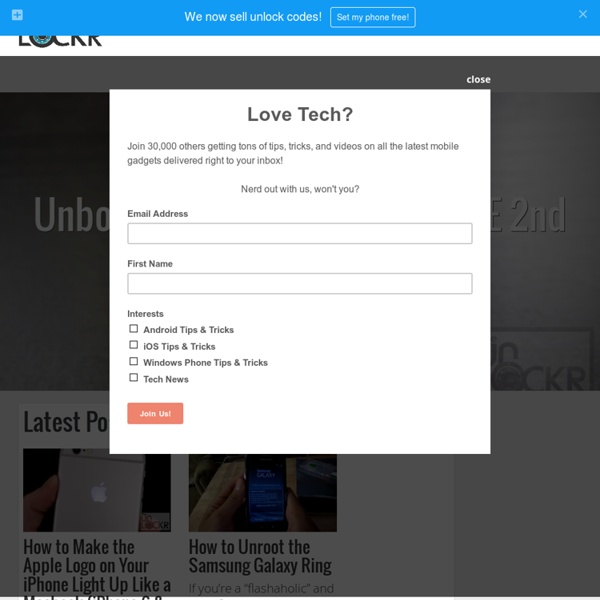
How To Create a Live Wallpaper (Updated 03.21.12 Want to make your own live wallpapers? No problem. I. Before You Begin 1. Go download and install the latest version of Java SDK (JRE and JDK) on your Windows computer. Download the JDK and install it II. 1. Live Wallpaper Creator Script (Link updated March 21st, 2012) 2. 3. 4. 5. 6. 7. 8. 9. 10. 11. 12. Thanks to Daneshm90 for his awesome live wallpaper creator script! Android Phones chill [XDA GUIDE] ADB, Fastboot, and Nandroid Hello All! After much frustration with setting up ADB i finally got it working. Everyone said its simple and takes minimal knowledge but when things dont work, nothing really worked. Anyways after 2 hours of research trying to get ADB to work i finally got it all working and wanted to share my knowledge to anyone else that needed help. This Guide is for windows only. If you are using Linux please go here: [HOW-TO]Set up Android SDK/ADB/Fastboot on Ubuntu Linux Like My Guide(s)? -------------------------------------------------------------------------- Things you need: Android SDK - Download Winrar - Download (32bit) Download (64bit) Windows PC USB Cable A Rooted HTC Dream (Google G1) -------------------------------------------------------------------------- Setting up the Android SDK Download the file from above Unzip to your desktop Take the "android-sdk-windows" folder and move it to the root of your hard drive (C:\) Now, 1. Preparing your phone for ADB For Android SDK 1.5r7+ 1. Code:
TechCrunch Creating Live Wallpapers on Android Android has a number of personalization features to help users customize many aspects of their device user experience. One of these features is live wallpaper. Live wallpapers don’t remain as static background images but instead have interactive features. A live wallpaper, on Android, is normally used as a background on the home screen that animates or changes over time in some way. As a developer, you can create and publish live wallpapers. Step 0: Getting Started Recently, we showed you how to use RenderScript. The open source code for this tutorial is available for download. Step 1: Service or Engine? You could say that a live wallpaper is just a service. Let's see what this looks like. public class FallingSnowWallpaperService extends WallpaperService { @Override public Engine onCreateEngine() { return new FallingSnowWallpaperEngine(); } } And you're done! Step 2: Defining the Wallpaper Since a live wallpaper is a service, you must register the service in your manifest file. Conclusion
android hacks Crafty Android Fan Replaces Range Rover NAV with Droid Incredible [VIDEO] Check out the ten-minute clip below which shows how cool Android can be once it starts arriving in cars. One of our readers passed along the following video where a Droid Incredible is used as a replacement for the OEM NAV that came with his Range Rover Sport. Using a GVIF cable, he was ... Read More Overclock Your Nexus One 1.113GHz So you’ve got the latest superphone from Google and for some strange reason, that 1GHz Snapdragon processor just isn’t fast enough. Simply Beautiful “Rosie” Android UI Surfaces [VIDEO] Forget cupcakes and donuts. This looks like a wedding cake. Android Phone Acts Like Wii Controller [VIDEO] Check out the video below for yet another glimpse into what happens when you mix Android’s capabilities with other technology… A guy going by the name of Jubei has found a way to link a Windows app to an Android handset by way of the compass and accelerometer. Dell Axim Running Android
JR Raphael (Android Blog) Two of the most eye-catching Android phones of the year are begging for our attention right now -- and all the hype can make it hard to know which one's right for you. Samsung's Android devices may sell well, but commercial success and optimal user experience don't automatically go hand in hand. How does Samsung's Galaxy S5 camera compare to the HTC One (M8)? Check out these side-by-side samples and see what you think. The One (M8) Google Play Edition gives you HTC's outstanding hardware with near-stock Google Android software. Samsung's Galaxy S5 is one of the most heavily hyped phones of the year -- but marketing messages aside, what's it actually like to use? Every new phone doesn't have to be bigger to be better -- and sometimes, bumping up the size can actually be a bad thing. The HTC One (M8) has two rear-facing cameras designed to let you play with focus after the fact. The new HTC One (M8) looks great on paper -- but what's it actually like to use?
Techmeme