


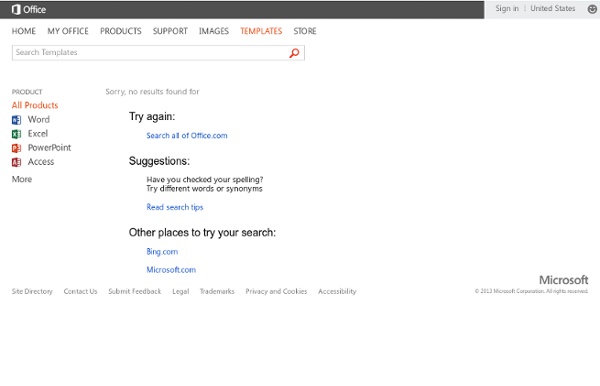
7 Tools to keep your Mac Healthy For the four years I’ve been using a Mac, I haven’t used a maintenance tool. All I’ve ever done was verify disk permissions, and maybe use Drive Genius to perform some optimisation. But even that was just something ‘extra’ and not necessary according to me. The real question is, can maintenance tools really help in getting your system speedy, healthy, and less prone to crashes? The answer is a subjective yes. Maintenance A straightforward tool, as can be told by its name, Maintenance is a one window wonder. Ice Clean A much more comprehensive tool, Ice Clean is sort of your eyes into the system. When it comes to maintenance, Ice Clean can run the usual system scripts, disk verification and other forms of cleanup. MainMenu A no fuss application, MainMenu resides as an icon in your menubar. Onyx The big name in Mac maintenance, Onyx allows you to run a whole lot of maintenance scripts, along with cleanups of internet, fonts, logs, etc. MacPilot TinkerTool Cocktail Verdict
Windows Speech Recognition Macros - Home - Waterfox Create an Advanced Speech Macro The Advanced Speech Macro allows you to generate a Speech Macro from XML. In this tutorial you will create a Speech Macro from the "Weather.WSRMac" file. a) On the Downloads tab at the top of this page, select the Weather.WSRMac file. e) Click on the Next button f) The final panel of the Wizard lets you review the Speech Macro and save it Review Panel: This panel shows you the summary of your Speech Macro. Note: The file must be saved in the Speech Macros folder and it should contain the extension .WSRMac in order for it to load Digitally Sign this Speech Macro: Sign the Speech Macro with your Trust Certificateg) Review the Review Panel h) Leave the filename as it is: Speech Macro YYYY-MM-DD.WSRMac (you can choose to change the filename; make sure you include the .WSRMac extension) j) Ensure that the checkbox for Digitally Sign this Speech Macro is checked Note: We highly recommend that you only sign macros that you trust. Congratulations!
Free Books A lot of people keep asking about a good list of programming books. Hence, we are building this list to save your time and to spread the knowledge. Some of these books will definitely help us to evolve our coding skills and thought processes for developing better solutions. We will do our best to keep updating this list, hope you find this list useful, here we go. Meta-List Graphics Programming Language Agnostic: NerdDinner Walkthrough Assembly Language: Bash Advanced Bash-Scripting Guide See .NET below Django Djangobook.com Emacs The Emacs manual Thanks Emacser (October 17, 2010) Forth Git Haskell Dive Into HTML5 Java JavaScript Linux Advanced Linux Programming Lisp Lua Programming In Lua (for v5 but still largely relevant) Maven Mercurial NoSQL CouchDB: The Definitive Guide Objective-C The Objective-C Programming Language Parrot / Perl 6 Perl 6 (Work in progress) Perl PowerShell Mastering PowerShell Prolog PostgreSQL Practical PostgreSQL Python Learn REBOL Thanks Nick (October 19, 2010) Ruby Scala Scheme Smalltalk Subversion Vim
Amazon.com Help: Public Library Books for Kindle - Waterfox Secure DMG with DiskUtility © 2006 Lawrence I. Charters Washington Apple Pi Journal, reprint information Use a Mac for more than a few weeks and you’ll discover it quickly accumulates vast amounts of personal information. It might hold your checkbook, your income tax information, health records, credit card information, warranty information, address books, genealogy records, and countless other bits and pieces of highly personal data. The Mac offers a powerful tool for the paranoid in Mac OS X 10.4: FileVault. Unfortunately, FileVault also has a dark side: if you have problems with your hard drive, FileVault may prevent you from recovering your own data. If you use a Mac at work, you will probably find your employer prohibits the use of FileVault. Important disclaimer: the author has nothing against FileVault. But the Mac has another very powerful tool for the paranoid: Disk Utility. Portable, password-protected disk images have some wonderful advantages. Launch Disk Utility.
Download ISO File, Create DVD & Activate Windows 7 Legally | MrinTech - Waterfox If you are using various available versions of Windows 7 Operating System viz. Windows 7 Starter , Windows 7 Home Basic , Windows 7 Home Premium , Windows 7 Professional , Windows 7 Enterprise or Windows 7 Ultimate on your Desktop/Laptop/Netbook Than, you can easily Download Windows 7 ISO Image File and create your own Windows 7 Retail Disc (DVD)! Even you can also activate it LEGALLY, if you have a Genuine Windows 7 Product Key! Following are the 3 Very IMPORTANT steps in this guide, which you should follow in order to Download and Create ISO File of Windows 7 [All Version] & Activate Windows 7 without calling Microsoft: 1. No matter which version of Windows 7 viz. Following are the links for Downloading ISO Image File of Windows 7 (x86) or (x64) in English Language: Download Windows 7 x86 ISO in English : Mirror 1: Mirror 2: Note: 2. 3.
101 Free Alternatives to Commonly Used Paid Software Written by Sean McColgan on September 22, 2010 If you’re running a business, then one of the highest costs you may be faced with is equipping your IT systems with the relevant software. However, over the past few years, independent programmers and companies alike have developed free software that have come to replace their more expensive, well-known counterparts. Operating Systems Ubuntu (as an alternative to Windows) Based on the Debian GNU/Linux distribution, Ubuntu is an open source operating system named after the South African principle that means “humanity towards users”. Fedora (as an alternative to Windows) Like Ubuntu, Fedora is a Linux based operating system that is built around an open source community. Red Hat Enterprise Linux (as an alternative to Windows) Another Linux based operating system, Red Hat is an open source operating system that gives users unprecedented levels of operational flexibility. Email/Communications Project Management / Organisation Tools Office Programs
Rarely known YouTube features - Waterfox YouTube Slam: It is an experiment that was introduced by the Google Research team as a new way of video discovery, in order to find out the next viral sensation among user-generated videos. Every day, the Google team puts up two videos head to head in each category – like Comedy, Cute, Music, Bizarre and Dance – and users get to vote for their choice. They also get bonus points if the video chosen by them wins the round. Play YouTube Slam! YouTube Leanback: You guessed it right. Relax and enjoy YouTube Leanback! Comment Search: This feature is not available anywhere in the normal interface and it can only be found in the “Testube”. Try out Comment Search. Video Editor: YouTube has also got an online movie maker like video editor in which users get to edit their own uploaded videos. Edit your videos using the Video Editor. Caption Editor: Make your YouTube videos more popular by adding closed captions to it on CaptionTube. Insert Captions to your videos on CaptionTube. Discover New Music!
The 25 Best High-Tech Pranks Everyone loves a good laugh, and in the age of electronics, high-tech hijinks are just waiting to be pulled off. So snuggle up to your screen and get ready to unleash all sorts of shenanigans as we present the 25 best high-tech pranks known to man. Our apologies in advance to your friends and co-workers. 1. The Restart Remap We start with one sure to throw off even the most advanced Windows user. 2. While we’re on the topic of system startups, the Windows Startup folder is a fantastic place for fun. 3. A classic computer prank never goes out of style. 4. There are few things funnier than forcing a friend to insult himself — and Microsoft has made it easy to do just that. 5. While you’re in the Word or Outlook settings, another good place to tamper is the dictionary. 6. A small investment will have a big payoff with the ThinkGeek Annoy-a-Tron. 7. 8. 9. Since you’re already under the desk, try out another switcheroo: the speaker swap. 10. 11. 12. 13. 14. 15. 16. 17. 18. 19. 20. 21. 22.
How to Deactivate Facebook Account? - Waterfox Facebook users may often face several problems. In most of the cases the issue is privacy. To most of the users Facebook account is very important. As a result neither they can delete it nor keep it. In this situation Facebook provides a facility to deactivate the account temporarily. When you deactivate your account, your profile and all information associated with it disappears from the Facebook immediately. To deactivate the Facebook account you can either follow this link or simply follow the steps below: Open your Facebook AccountNow look at the top right corner of the page and click on down arrow and select Account SettingsNow click on Security option under the GeneralNow click on "Deactivate your account" (The last option of Security Setting)Now you will be taken a new page for confirmation.
Blog Archive » Who Needs a Computer Science Degree When There’s Wikipedia? Update1 [6/25/08]: Welcome Stumblers Update 2 [11/20/08]: I stumbled on this GREAT list of Algorithms, highly recommended reading. I was looking up a computer science term on Wikipedia the other week and as is wont to happen, one thing led to another and I was about 5 or 6 articles deep on a trail of discovery and research to build up my knowledge. As I realized I was randomizing myself and getting way off the original track, I decided to start assembling the links in one location for my own reference if not some other geek without the funds for their own degree. Yes, there’s much more that I don’t have below, I wound up throttling back quite a bit after a while to leave it as is…for now. History: Extra Credit: Animated Sorting Algorithm Demos Languages: Computer Science Fields: General CS articles: Mathematical foundations Mathematical logic Boolean logic and other ways of modeling logical queries; the uses and limitations of formal proof methods. Number theory Graph theory Type theory Category theory
The Ultimate List of Uses for Old Computers - Waterfox Are you wondering what to do with that old computer? Well, I will start by skipping the usual… I will not talk about the obvious uses which you probably already know like: “Sell it on eBay”, “Cannibalize it”, “Give it to the Kids”, “Donate it”, “Recycle it” etc. If you wanted to do any of those you wouldn’t be reading this article in the first place, would you? Or other uses that are simply not practical for 99.9% of us… Like building a cluster… That is, if you have more than one old pc, and are prepared to spend more on electricity than what these computers are worth. I am going to give you real no-nonsense uses, which will save you money, make your life easier, and will be plain fun. I will provide you with links that will help you and not just leave you with empty-handed suggestions. File server: I would venture to say that this is easily the most popular use for an old computer now days. Build your own TiVo: Build your own SLINGBOX: Want to watch programs at work? Related Posts :