


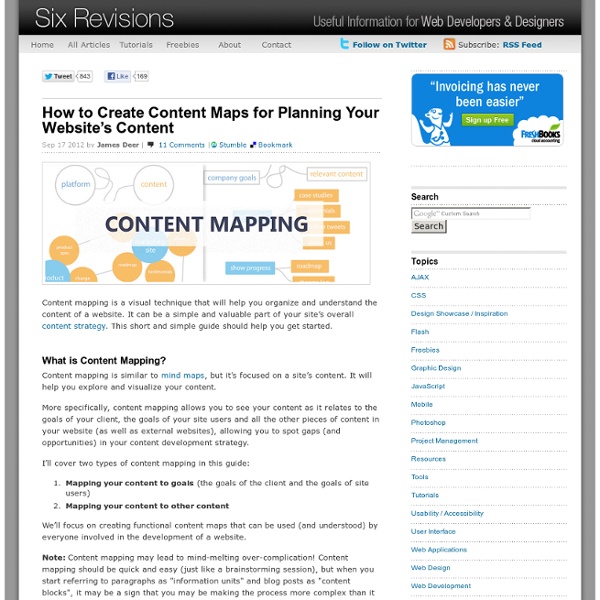
URL encode (text conversion tool) On 16. Sep 2010 09:11 butzi wrote: @andreas: It is not as easy as it looks like. But i am planning an improvement, that will work for you in the next month. On 13. Hello, Unfortunately this function does not work correctly, because you are not using UTF-8 encoding on your page. On 12. This is not working. more comments for rawurlencode There are some more comments for rawurlencode(). Leave your comment
The Ultimate Guide to Content Planning A transition is in effect. The web is maturing and like any form of media that has gone before it that can mean only one thing: That content is now at the epicentre of audience creation once again. The introduction of Penguin, as we know, is forcing every online business to re-examine how it ‘does’ online marketing and begin looking for ways to grow reputation, reach and visibility via content rather than the link building practices of old. As Google turns up the algo to promote great content and social gives us all access to the social graph and the network effect it offers there has never been a better time to get your content game in shape and pull together a killer strategy for your brand. I recently wrote a piece for another digital marketing site that goes into a little more detail around why content is coming to the fore and so for extra context it is certainly worth a read. How to Plan Stage one of any great content strategy is the plan. Understand your Brand Understand your Audience
Some Handy Tools for Designers & Web Developers Menial and repetitive tasks kill time and productivity. If there are tools that help us overcome these why not go ahead and use them? Any tools that help web designers or web developers to simplify their workflow and save time are always welcome here at AWWWARDS. Google Chrome DevTools With Google Chrome DevTools you can now inspect, debug and analyze pages on your mobile device using your development machine. If you need an original and unique way to create loading bars, here you have a set of 14 ready-made styles. Zurb Releases a Flexible Foundation for Developers and Designers The Web Development Series is supported by Rackspace, the better way to do hosting. Learn more about Rackspace's hosting solutions here. Thanks to the success of projects such as HTML5 Boilerplate, companies big and small are increasingly giving back to the dev and design community by releasing pre-packaged toolkits and frameworks to make getting projects off the ground easier and less time consuming. Back in August, Twitter released Bootstrap, its own front-end toolkit for rapidly developing web apps. Bootstrap is a remarkable toolkit, providing developers with access to a well-structured grid system, various layouts, styles for buttons and forms and more. Twitter released Bootstrap on GitHub, and more than 8,000 users are currently "watching" the project and it has been forked more than 1,200 times. Interaction design and strategy company ZURB — known for its web apps Notable and Chop — has decided to offer its own framework for web apps, the aptly named Foundation. What's In a Foundation
Cómo medir y configurar los objetivos de tu web Si vas a crear una página web o un blog o si ya los tienes, estas 3 preguntas son fundamentales antes de marcarte objetivos: ¿Para qué tengo esta página web o este blog? ¿Cuál es el sentido de su existencia? ¿Qué resultados quiero obtener con ellos? El hacerte esas preguntas te permite marcarte una serie de objetivos, pues la única manera de obtener resultados es entendiendo hacia dónde te diriges. Éstos son los 3 pasos que deberías seguir: # 1. Existen tantos objetivos como tipos de webs. Éstos podrían ser algunos objetivos que podrías marcarte en función del tipo de web que tengas: En un ecommerce tu objetivo pueden ser las ventasSi lo que quieres es dar a conocer un producto, tu objetivo puede ser la descarga del catálogo de dicho producto.Cuando ofreces contenidos multimedia, puedes tener como objetivo que los usuarios pasen un cierto tiempo en tu site # 2. Google Analytics te ofrece la posibilidad de marcarte 20 objetivos diferentes. Los objetivos pueden ser de 4 tipos: Destino. # 3.
shakyShane/browser-sync 30 consejos para usar mejor Google Analytics Google Analytics es una poderosa herramienta para seguir y analizar el tráfico de tu sitio web, y lo mejor es que es gratis, por lo que expertos y aficionados la prefieren por igual. Sin embargo, hay una gran cantidad de información disponible sobre las personas que visitan tu sitio, lo que están buscando y cómo llegan, que será necesario aprender a procesar y seleccionar para sacarle el máximo provecho. En Webespacio te ofrecemos 30 recursos con los mejores trucos, herramientas y tips para Google Analytics. Aquí encontrarás cómo integrar Adsense y Adwords, seguir el tráfico proveniente de tus redes sociales y mucho más. Lista de 30 trucos y tips para Google Analytics Conseguir informes detallados y en tiempo real 1. Si desarrollas campañas CPC (Coste por clic) hay un filtro que te mostrará con exactitud los términos de búsqueda con los que los usuarios activan tus anuncios, y no solo las palabras clave que usaste para tus ofertas. 2. Filtro 1: Nombre: CPC1 detallado Filtro 2: 3. 4. 5. 6. 7.
Make the Grade: How to Pass the Google Analytics IQ Test | MaassMedia | E-Marketing Analytics At MaassMedia, Google Analytics is an invaluable tool for gathering data and providing actionable insights to help our clients optimize their digital media. Not only is MaassMedia a Google Analytics Certified Partner, but all members of our team are required to take and pass the Google Analytics Individual Qualification test. Getting certified as an individual is advantageous for anyone in digital analytics and related fields. “It helps build a core understanding of analytics,” says William McGowan, Senior Measurement & Reporting Analyst at MaassMedia, “Understanding where things are located in Google Analytics, as well as understanding what kind of data I can extract, helps me save time and help our clients faster and more efficiently.” MaassMedia Data Analyst, Abbe Lefkowitz, believes having a Google Analytics certification makes us more qualified in the eyes of our clients. If you”re on the fence about getting certified, here”s what to expect from the test. About the Test How to Prepare
Objetivos, Funnels y expresiones regulares (Regex) en Google Analytics | Blog de Christian Oliveira Google Analytics es una excelente herramienta (gratuita) de analítica web, y una de las funcionalidades que nos ofrece es la medición de objetivos (goals) en nuestra web. Un objetivo puede ser la venta de uno o varios productos, la descarga de un fichero, que el usuario permanezca en una página más de un determinado tiempo o simplemente la suscripción al feed de un blog. Además, Google Analytics nos permite especificar pasos previos a la consecución de ese objetivo, de forma que podamos visualizar el número de usuarios que llegan a cada paso del proceso y, lo más importante, identificar dónde hay una mayor tasa de abandono: Vamos a ver un caso particular: Supongamos que tenemos una web en la que mostramos información de determinados productos (por ejemplo cursos online), y damos la opción al usuario de realizar en la web la preinscripción de cualquiera de esos cursos. Al introducir la URL, se nos invita a elegir el Tipo de concordancia, que puede ser: ExactaPrincipalExpresiones regulares
Using Google Analytics to Power an Effective Q&A Strategy - YouMoz When we started Alarm Grid we struggled with how we were going to stand out in a world of like a trillion other security companies. We were late to the game, no doubt, and in a world with as much competition as there is in an old industry like home security, it seems like there isn't much you could do to compete with the million minds that have come before you. Since then, we've done a lot of fun things that have helped us to gain traction, but my favorite strategy we've executed on thus far is our security FAQs strategy. We have built an amazingly large database of super relevant Questions and Answers, and our users love them. Before we begin, let me introduce you to our executive team: Eric is on the left, Sterling is in the middle and I'm the guy on the right. Like anything done in marketing, there aren't a whole lot of "new" ideas per se. When you know too much about your product, you can't know what questions users will ACTUALLY find useful 4) Then select "Matching RegExp"