


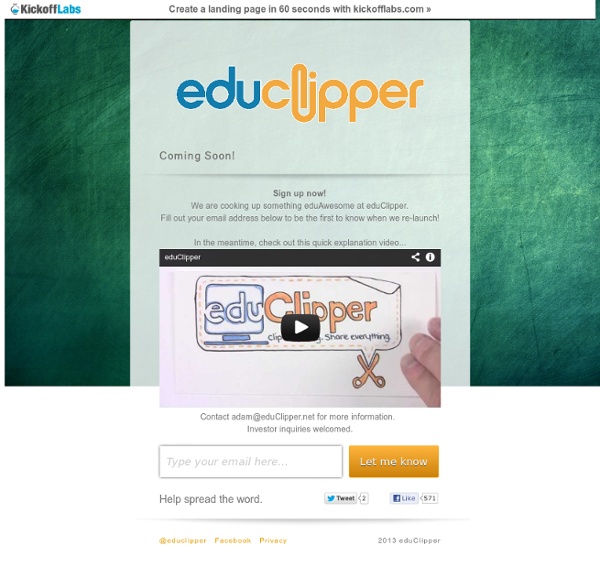
instaGrok | A new way to learn 100 Web 2.0 Tools Every Teacher Should Know About 5 Ways To Be A Better Public Speaker 6.89K Views 0 Likes If you've been asked to speak at a conference or host a seminar, you may be shaking in your boots. Not only is the thought of speaking in public nerve-wracking, but being in charge of a seminar that no one wants to at... Using GarageBand as a Composition Tool GarageBand for iPad is an amazing app for anyone with a stake in music at all. If you’ve never tried any sort of composition tool, GarageBand is the way to go. With its set of ‘smart’ instruments, it’s unparalleled in terms of ease of use. It has a drum kit/pads, a piano, guitar and an option to amplify your guitar when plugged in with something like iRig. In this tutorial, I’m going to run through all the steps you’ll need to start using GarageBand as an extra instrument for your musical piece or as a way to compose music solely by itself. Starting Off Smart If you have something you already want to work with, great. Using the Smart Piano. When you’ve practiced the timing changes, record your idea by touching the record button and listening to the metronome. You can edit the songs tempo and key by press g the settings button (spanner) in the top right of the display. Always in Tune Garageband is an amazing app for melodic construction. Melody in arrangement view. A Modern Touch One Amplifier.
Edshelf: An Educational App Directory for Teachers Earlier this month, the education startup incubator ImagineK12 held its second Demo Day, where its latest cohort of startups made their pitches to investors. I pointed to the write-up of Inigral’s Michael Staton in my weekly roundup of ed-tech news, but I realized this past week that I’ve done a particularly lousy job reviewing these latest startups here. I’ve covered Hapara and Instagrok (here and here), but that’s just two out of nine. So I’m resolved to try to cover a few more of these startups over the next few days. And for those keeping score at home, here’s the list from ImagineK12’s first graduating class last fall. Edshelf aims to address problems that I’ve covered here on Hack Education before: there’s a ton of educational content online – websites, apps and the like. When it comes to write-ups of education technology, whose reviews do you trust? Edshelf has a number of direct and indirect competitors.
Free Plan! Big news: We're introducing a free plan! Here's a normal video we made that talks about the boring details ;) Why are we so excited to introduce something for free? Back when Brendan and I started Wistia many moons ago, we set out to build a business that would help everybody more easily use online video. Over time, "everybody" has evolved from just filmmakers and a few medical device companies who wanted to share video privately to companies all over the world using video in every marketing and sales effort imaginable. Today we have many thousands of customers, many millions of monthly views of our customers' videos, and yet as a company, we feel like we're just getting started. If you've never experimented with web video, we'd love for you to give the free plan a spin. Our bet is that eventually everyone will see just how amazing video can be for their business. It's a long term bet, so give us some time to get back to you with the results. What does the free plan include? Thank you!
The 10 Web 2.0 Tools/Apps I Use Most As A Teacher, Learner & Leader Awhile back Larry Ferlazzo wrote about the Web 2.0/Social Media tools that he uses every day. I read Larry’s blog all the time, but what struck me about this post was not the tools that he listed as being useful to him, (even though I use many of them myself), but rather the actual process of identifying the technology he uses each and every day. Not that this is hard work, mind you, it’s just that technology is such a ubiquitous part of my life; the tools/toys I use most often don’t feel like “tools” at all – rather they are almost an extension of who I am: a part of my daily routine so “normal” that I don’t think twice about the important role they play. And that’s what’s so brilliant about Larry’s post. #1 & #2 Google Reader + Feeddler Pro: In Larry’s post, he says that “RSS is truly a magical service” and he is so right! #3 Zite: Personalized Magazine for iPad and iPhone: Zite is an app that delivers exactly what it advertizes: up to the minute, personalized news and web content.
Free Stock Photos, Royalty-Free & Unlimited Downloads | Free Stock Photos PHSlib 2.0 / FrontPage SideBar Hello! Welcome to PHS Library 2.0 Tools2Create4school This tutorial is designed so that you can learn how to use the tools of web 2.0 effectively and creatively. You will explore 10 different topics and complete the activities within each. Why do this? How to complete this tutorial: Complete each step. • If you get stuck doing any of the activities while at home –skip it and continue on to the topic • DON’T STOP when you get stuck on a tool. It’s not always easy to learn these new tools. •Take your time to view the site tutorials •ask questions of your blogging classmates and try to work things out on your own •Most of the time you can figure it out by yourself or with a friend. •Email Ms Williams if you do need help or drop by the library for some 'hands on' help. Need extra credit? Topic 1: Blogging A blog is an online journal. Your job is to create a blog in which you will share your insights and experiences and to demonstrate some of the things you'll be learning in this tutorial. 4. 5.
Edublogs Gets an iPad App The popular student blog provider Edublogs released a new free iPad and iPhone app today. The free Edublogs app will allow you to write new posts, edit posts, upload images, upload videos, and moderate comments from your iPad or iPhone. You can even start a new blog from scratch using the app. Applications for Education If your school is using iPads and you're looking for a good student blogging platform give Edublogs and the Edublogs iPad app a try.
Bloom's Digital Web2.0 This work compiled by:Kathy Beck, Instructional Technology Coordinator andKaren VanVliet, Media Specialist A little bit about Karen and Kathy - two girls who REALLY love exploring and sharing Technology for Educators and Students to integrate into the learning environment! Kathy has a BS in Elementary Ed and Psychology from the University of Pittsburgh and MA in Educational Media and Instructional Technology from Appalachian State University. She taught elementary students, taught in a computer lab, and has been working as an Instructional Technology Coordinator currently serving 7 schools, training Educators and working with teachers and students collaboratively on projects integrating technology. Karen has a Bachelors of Education in English as a Second Language from the University of Hawaii, a MS in Administration from the University of Notre Dame, and a Masters of Education in Educational Media from the University of South Alabama.
Clipboard - Select. Collect. Reflect. 60 in 60 – 60 Web Tools in 60 Minutes with Brandon Lutz Flying solo, DEN STAR Brandon Lutz #60in6012 Last year’s P.A.E.C.T. Advocate of the Year, this year’s P.A.E.C.T. Southeast Regional Director, and always a DEN (super) STAR, Brandon Lutz is a legend at PETE&C any year. The countdown begins... Brandon began his presentation by noting he has added 50 new since last year because he is always trying to keep his work fresh, timely, and relevant. Prezi: Keynote or PowerPoint is Prezi, a whole new concept in presentation media. Super Simple, Fast, and Fun! Another amazing presentation, the second of two 60in60 presentations in one day! PETEC201260in60CheatSheet
Photo Measures and Measured for iOS Review Your iPhone’s camera can do more than just take photos. It can also help you record measurements for do-it-yourself projects. I recently tested two apps—one that lets you record measurements on the photos you snap and another that also taps into your iPhone’s accelerometer to do the measuring for you. Here’s my look at how both these apps measure up. Photo Measures Big Blue Pixel’s Photo Measures is a handy productivity app that allows users to record measurements and dimensions directly onto their iOS device photos. The app has a clean look and feel that makes it well-suited to professionals such as contractors or real estate agents who need to quickly record, save, and share measurements on a regular basis. Here’s how it works: Snap a photo of the room or object for which you want to record measurements (or grab a photo from your camera roll). In addition to recording measurements, you can insert text boxes to make notes and measure angles. Measured Bottom Line
Blogsy: A Better Blogging App for iPad The lack of great blogging apps for the iPad always puzzled me as a strange inconsistency with a device — and overall, a platform — that in the past year has proved to be more than a simple ecosystem for games and utilities. The iPad — and to an extent, iOS — has become more than a lightweight piece of glass and aluminum for watching movies and playing some Angry Birds. Sure it’s great at those tasks, but then I look at OmniFocus, Simplenote, iFiles, or LogMeIn and I realize there’s so much to do on this device than just consuming content. The iPad was indeed quickly dismissed by many as a “media tablet” when it came out last year: but think about the musicians, the writers, the designers and the movie editors that did all those amazing things using only an iPad. Clearly, this isn’t just about playing games anymore. But then I look at bloggers, people like me, and I don’t understand why it is so difficult to rely on the iPad as a tool for working purposes.