


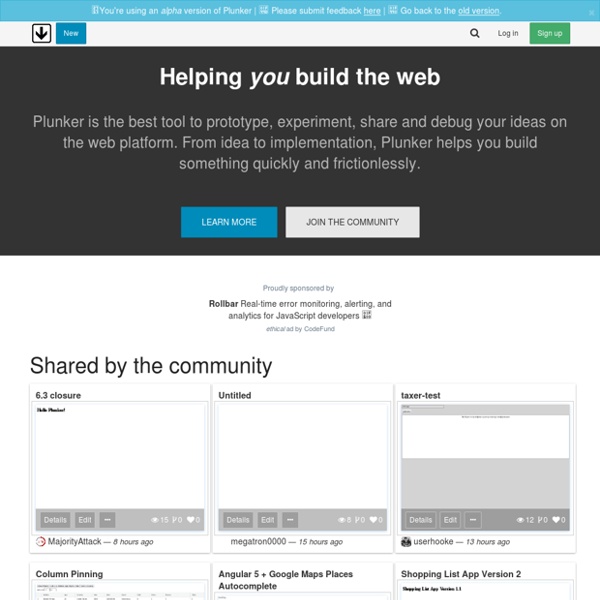
Billet de Train pas cher - Troc billets de train | KelBillet.com Films, bandes-annonces et séances - Cinémur Creating Task Handlers | App Engine standard environment for Java | Google Cloud Platform This page describes how to create a task handler, the code that handles a push task. App Engine executes tasks by sending HTTP requests to your application. You must provide a request handler to execute your task code. The mapping from the request URL to the code is declared in your service's web.xml, just like any other request handler. Writing a push task request handler The Task Queue service creates an HTTP header and sends it to an instance of the worker service specified by the task's target. Your handler does not need to be written in the same language that created and enqueued the task if you write it in a separate service. When you write you handler, follow these guidelines: The code should return an HTTP status code within the range 200–299 to indicate success. The response is only seen by the Task Queue service to determine if the task succeeded. User-supplied data can be delivered in the request as a query string or as a payload in the request body. Securing task handler URLs