


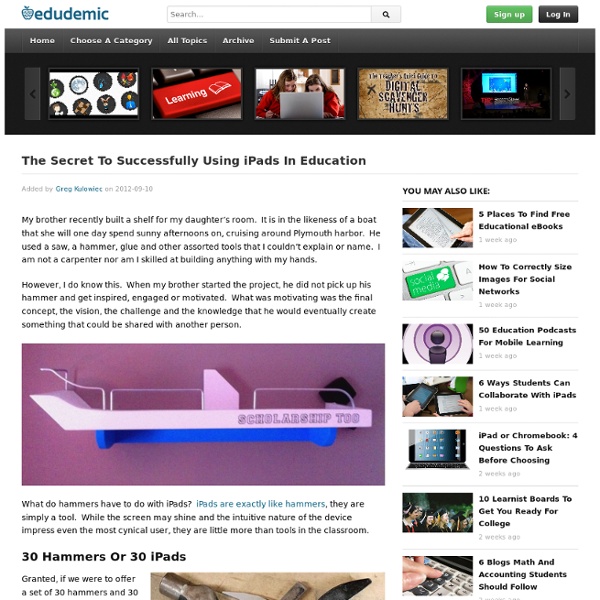
iClassroom iManagement – tips for managing an iPad classroom So, every school now is rolling out their own BYOD and 1-to-1 programs. Mobile learning (mLearning) is the new black! Whether it is just a fad or not, mobile devices change the way the class runs, and they change the way students learn. 1- Set clear expectations: a lot of classroom management challenges can easily be overcome by setting clear guidelines and expectations for iPad use. 2- Let go of control: mobile devices can be distracting and they can empower students to do many things, and that challenges the traditional role of the teacher as the centre of the students’ attention and the main source of knowledge and information. 3- Differentiate the task: if a student is disengaged from a task and seems to be easily distracted, ask them for reasons. 4- Explore gaming: see how you can bring gaming into the classroom. 5- Assign group roles: the iPad is meant to encourage collaboration, and I am a big proponent of collaborative learning. Like this: Like Loading...
How One Classroom Actually Used iPads To Go Paperless (Part 1: Research) Last year, with a fearless group of 10th graders in Katrina Kennett’s English class at Plymouth South High School , we attempted to transform the traditional research process to a completely paperless one using a fresh new cart of iPads. As I have written previously about iPads in the classroom, our decision to use iPads did not start with iPads, it started with learning goals and objectives. We later determined that iPads would fit into the equation. The 4 Goals A few of the goals that we outlined prior to the research process included: - Students will crowd-source their research to a collective research group. - Students will incorporate varied media types into their research: web based text, traditional text, audio and video. - Students will work collaboratively with their teacher and classmates on their research and writing process. - Students will become proficient researching and writing in a digital environment. Going Paperless – The Process “ Definitely keep doing this!
29 iPad Resources, Tutorials, and Guides Every Teacher Should Know about iPad is gaining momentum in the educational sphere and might , in the near future, be integrated as a leading learning method. iPad is part of the gesture-based technology that is widely embraced by teens and which has pushed some school districts especially here in Canada and also in the States to start using the BYOD approach, for the costs of iPad and their apps is still relatively high. As a teacher who has not yet tried mobile technology in his teaching, you might be wondering where and how to start. What resources to use ? Well, Educational Technology and Mobile Learning has some answers for you. 1- Teacher's Guide to The Use of iPads in Education 2- 8 Free Resources on The Use of iPads in Education 3- A Free Comprehensive Guide to iPad Apps Evaluation 4- A Quick Guide on Bloom's Taxonomy Apps for iPad 5- Teacher's Guide to The Use of Google Docs in The iPad 6- A Simple Guide on how to Create eBooks on iPads Using iBook Author 7- Using iPads to Enhance Students Reading Skills
7 Outstanding Free Books for your iPad Below is a list of some excellent books for your iPad. I have curated this list over the last couple of months and I kept adding to it every time I stumble upon a resource somewhere online.I don't know if you like reading books on your iPad or not but let me tell you this: having at least a couple of titles installed on your iPad would really be of great help particularly in those moments when you are stuck somewhere and have nothing to do but waiting. Reading is a habit ( luckily a good one ) that we can ACQUIRE by force of habituation at least in the eyes of Skinnerian theory.The more you read , the fluent you get at reading and the more used your mind becomes to the act of reading. Check out these books I selected for you. 1- The Student Guide to iPad The Student Guide to iPads & iOS 6 was written to help middle-school and high-school students become proficient with basic iPad operations to support learning. 2- Publishing Student's Writing to iPad 4- Reference Guide for Students
The 15 Education Technologies To Know About This Year What latest gadgets and gizmos are going to change your classroom in 2013? It’s hard to know exactly what will catch on and what won’t, but the following list showcases some of the emerging new technologies, software, and platforms available. With their innovation and practicality, many of these are poised to enter the classroom and change the way students and teachers learn permanently. 1. Remember the days of doodling on the side of your spiral notebook while you tried to take copious notes from your boring biology teacher? Flashnotes allows students to upload their lecture notes and sell them to other students who need more help or resources. 2. The new startup is using a Facebook type platform- riding the wave of what works- and tailoring it for education. In addition to the social aspect, it allows for document uploads, calendar sharing, and a grade book option. 3. Imagine your smartphone as your primary source for study materials. Study Blue’s main attraction is that it is mobile.
teachwithyouripad - home Teachers Guides on The Use of iPad in education iPad is a cool versatile tool that has a huge potential in education. It is widely believed that iPad has started tranforming the face of education and revolutionizng modes of learning. Results coming out of pilot studies on the integration of iPads in the classroom seem to be promising. Reed College, for instance, took the Apple iPad for a spin in 2010 and was pleased with the tablets performance as an educational tool. As part of a pilot program, Roslyn High School on Long Island handed out 47 iPads on Dec and the school district hopes to provide iPads eventually to all 1.100 of its students. There are in fact more than 600 school districts in the States that have already adopted a 1;1 iPad program and the list is too long to include here ( check out webliography links below to learn more ).All this growing body of research clearly displays the potential of this gadget in education. Some video tutorials on the use of iPad in education 1- Learning with iPad Webliography
- From the Principal's Office: Going 1:1? How Would You Respond To Comments Like This? 4 Comments January 14, 2013 By: Patrick Larkin Jan 13 Written by: 1/13/2013 5:17 PM ShareThis Also posted on the Connected Principals Blog I had the opportunity to appear on National Public Radio’s Here and Now Program last week along with one of our students to talk about our 1:1 iPad program here in Burlington at our high school. For about three thousand years or more all that was needed for learning and writing was some sort of pencil. While there are a number of predictable questions that you will need to answer in regards to WHY you support such a financially significant initiative, the one above is one that is common from taxpayers who don’t want to spend the money necessary to put modern resources in the hands of teachers and students. As I conclude with my response below, I am wondering how others would respond to this type of comment? Having said this, I think that the role of public education is to prepare students for the real world.
10 Secrets To Unlocking The Learning Potential Of The iPad So the iPad, then. Pop culture’s plaything and #edtech’s darling. It’s an app library, a media consumption device, and a mobile learning tool that makes yesterday’s graphing calculators, smartboards, and laptops look like abacuses. So we buy them then—by the truckloads, in fact. It is unclear exactly how and where we expect those miracles to show up. The local newspaper? Creating A Learning Goal To establish how we can maximize the impact of the iPad as a learning tool, we first have to establish what kind of impact we’d hope to have. In this case, we’ll settle on understanding (as troublesome a term as that might be): Students being able to think critically about chosen standards or curriculum, and apply understanding in diverse, academic and non-academic environments. With that as the goal, here are some ideas. 10 Secrets To Unlocking The Learning Potential Of The iPad In Education 1. The iPad is more flexible than the curriculum–it’ll figure it out. 2. 3. 4. The iPad can publish—so publish!
Back to School App-pack The image above was created using PhotoshopTouch on an iPad and was then uploaded to Thinglink to create the hotspots. The summer is quickly winding down & a number of teachers will be returning to their classroom with new mobile devices (iPads). I want my students to create & publish video: iMovie (4.99) - record, edit and publish movies directly to the web from iMovie. I want my students to respond to polls / take quizzes: Socrative (teacher & student app - free) - This free platform allows for teachers to create and begin quizzes directly from an iPad. I want my students to edit images:Skitch (free) - An extremely easy and intuitive image editing app allows you to insert shapes, arrows and text on any image that is saved to the iPad camera roll. Reflection (Mac / PC download - $15) - Wirelessly mirror an iPad to a MacBook or PC. Garage Band (4.99) - Record, edit and publish audio content from the iPad. Notability (.99) - Full PDF annotation, include images and insert text into notes.
How To Setup Parental Controls (Restrictions) on the iPad The iPad is a wonderfully easy and intuitive device to use. This is generally nothing but a major advantage – but at times it can cause issues if you have children who share your iPad or are allowed to use it from time to time. Problems you might encounter range from a child inadvertently deleting a frequently-used app to discovering that your child’s favorite new iPad game has allowed them to rack up hundreds of dollars worth of charges to your credit card via In-App purchases. Fortunately, the iPad (and iOS) comes with a strong set of parental controls that you can choose to apply to reduce the chances of seeing any problems when you allow your kids to use an iPad, it’s a shared one or one of their own. On the iPad these are called Restrictions – and here’s a quick rundown of how they can be setup: You’ll find these controls in the iPad’s Settings app – under Settings > General > Restrictions. There are four sections to the Restrictions area. Allow Allow Changes Allowed Content Game Center
How Technology Is Empowering The Learners In the last 50 years advances in technology have brought about social shifts that change the way we interact, communicate, share information, and learn. The changes in technology have had far-reaching effects on every aspect of society, changing what we know, how we know it, how we make a living, and how we see the world and each other. Yet, in all this change the impact technology has had within schools is limited. Even if classrooms are well-equipped with interactive whiteboards and the latest short throw projectors or document cameras, schooling in a general sense remains the same. Our school systems remain quite traditional. Teachers at the front of the class and students expected to listen and behave as information is transmitted. With the advance of technology and the availability of a variety of new tools there is the potential to shift the educational paradigm and turn the balance of power over to the learners. Louise is 4 years old. The greatest shift is on teacher expectations.
Five Awesome (and Educational) iPad Apps for Kids Five Awesome (and Educational) iPad Apps for Kids Posted by Heather Liban on Sept. 19, 2012 I have an iPad. I must say, it is one of the favorite gadgets I have ever, ever, ever owned. My kids also play with the iPad. Here are some of my favorite (education) iPad/iPod Touch/iPhone apps for kids. Stack the States (.99 iPad, iPod Touch, iPhone) Geography has always been difficult to teach my kids. Bobo and Light (4.99 iPad) This is a awesome science interactive book that takes iPad’s amazing graphic capabilities and turns them into a roller-coaster ride of science! Oregon Trail (.99, iPad, iPod Touch, iPhone) Did you play this game as a kid? Presidents Vs Aliens (.99, iPad, iPod Touch, iPhone) This game makes learning about the president's so much fun! Chicktionary (.99, iPad) My eight year old came home from school talking about this game.
Asking "why" you want iPads is a critical question... In his book "Start with Why" and the accompanying TED talk, author Simon Sinek claims that we're all very clear about “what” we do. In fact, you often define yourself by what you do - "I'm a teacher" for example. You focus heavily on "how" you should do whatever it is you do and usually develop a routine to make it easier. Very few people or organizations however constantly discuss and debate "WHY" they do something. We each have a concept of what constitutes an ideal education even though it's likely we'll disagree on many of its components. We live in an era of exponential change and asking "why" helps constantly evaluate whether we're preparing our students appropriately for their lives outside school. Simply purchasing and using technology to address questions of "how" we teach won't advance education. The fundamental processes haven't changed. Using technology effectively in education requires much, much more than just technical skills. Sam Gliksman samgliksman@gmail.com