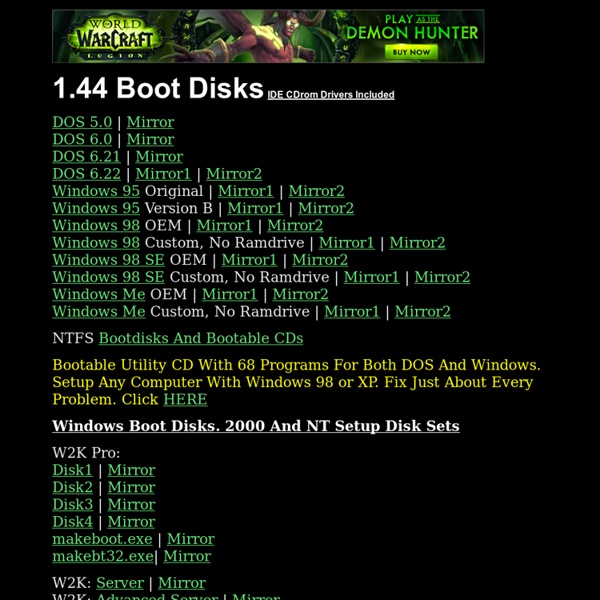Free Windows Bootdisks, Free DOS boot disk
1.44 Boot Disks IDE CDrom Drivers Included DOS 5.0 | Mirror DOS 6.0 | Mirror DOS 6.21 | Mirror DOS 6.22 | Mirror1 | Mirror2 Windows 95 Original | Mirror1 | Mirror2 Windows 95 Version B | Mirror1 | Mirror2 Windows 98 OEM | Mirror1 | Mirror2 Windows 98 Custom, No Ramdrive | Mirror1 | Mirror2 Windows 98 SE OEM | Mirror1 | Mirror2 Windows 98 SE Custom, No Ramdrive | Mirror1 | Mirror2 Windows Me OEM | Mirror1 | Mirror2 Windows Me Custom, No Ramdrive | Mirror1 | Mirror2 NTFS Bootdisks And Bootable CDs Bootable Utility CD With 68 Programs For Both DOS And Windows. Setup Any Computer With Windows 98 or XP. Fix Just About Every Problem. Click HERE Windows Boot Disks. 2000 And NT Setup Disk Sets W2K Pro: Disk1 | MirrorDisk2 | MirrorDisk3 | MirrorDisk4 | Mirrormakeboot.exe | Mirrormakebt32.exe| Mirror W2K: Server | Mirror W2K: Advanced Server | Mirror NT4: Workstation NT4: Server XP Quick Boot Diskette xpquick.zip | xpquick.exe | Read.1st DOCS: 1.
10 Job Listing Sites With Unique Opportunities
Even if you’re gainfully employed right now, you’re probably keeping an eye on job listings in your field and news about your industry. It’s just good sense these days: while my grandparents might have been able to build their entire careers with just one employer, climbing the ladder these days often involves moving between companies at least a few times. That means you need resources. You need to be looking at the right job listings, reading relevant industry news and keeping your career-building skills honed. The right job listings can be hard to find. LinkedInLinkedIn isn’t an old-fashioned job board, even though it provides a way to search job listings posted by members. There are a couple of other sites worth keeping an eye on these days: Most state governments have centralized job listings like USAJobs. No matter which sites fit what you might be looking for, just about all of them (with the exception of JobSerf) allow you to either receive new job leads through RSS or email.
Free NTFS Bootdisk, NTFS4DOS, NTFS Boot CD
DOS Drivers For Reading, Copying, And Writing To NTFS Drives I've assembled Two Methods for you to see and work with NTFS drives while in DOS or by booting with a DOS bootdisk or bootable CD. They may come in real handy if you need to save data or modify/add/delete/edit files on an NTFS Drive or Partition. Method 1 View, Copy, Write, And Edit Files On NTFS Drives Sometimes you need full Read AND Write access to NTFS drives if XP/NT is not booting in order to delete a file, replace a file, rename a file, or edit a file such as boot.ini or perhaps win.ini. This driver is called NTFS4DOS Personal and used to be a free download from Avira but it seems to be no nonger on their website. To that end I created an easier to make/use a 1.44 bootdisk and a Bootable CD .iso with some Important Directions and KEY additional utilities ADDED to let you use their driver to do what you need to do. To gain access to my work click HERE.
Love Thy Neighbor but hack his Wi-Fi
My neighbor works for a fortune 500 company. I don’t know what he does exactly but he got a 10mbps internet connection attached to his WiFi router. He is mostly not home till late in the evening. so all this bandwidth sits idle all day. such a waste! I did try to connect to this router many times but it kept asking for a password. And, by the way, I am his neighbor too… and he even won’t share his Wi-Fi with me.. what and A*s. So, My quest for hacking my neighbor’s Wi-Fi (For Educational Purpose Only) has begun, I have done some initial research and found that I would need following tools CommView for Wi-FiWEP Key RecoveryAircrack-NG Let’ me find them on some forums etc… Install Commview, then paste the included “cv.exe” to the directory you installed it to (c:program filescommviewwifi)Open commview and install the commview drivers to a card.
Dependency Walker (depends.exe) Home Page
Ext2 IFS For Windows
Bootdisk.Com
liveusb-creator - Trac
The liveusb-creator is a cross-platform tool for easily installing live operating systems on to USB flash drives. Features ¶ Works in Windows and Linux! Completely non-destructive install. There is no need to deal with formatting or partitioning your USB key. Testimonials ¶ "As a non-Linux person, Live-USB Creator has improved the quality of my life measurably!" Download ¶ Warning: There are virus-infected copies of the Windows liveusb-creator floating around various download sites on the internet. Windows ¶ Windows installer: liveusb-creator-3.12.0-setup.exe (13M) (ChangeLog). Linux ¶ For Fedora, simply use Add/Remove? # yum install liveusb-creator Source ¶ Latest News ¶ 2014-12-12 :: v3.13.2 ¶ Updated the release auto-detection code to handle all supported Fedora products and Spins 2014-11-26 :: v3.13.1 ¶ Support a new destructive mode that uses dd to copy the iso directly to the device. 2013-10-17 :: v3.12.0 ¶
Ultimate Boot CD - Overview
Related:
Related: