


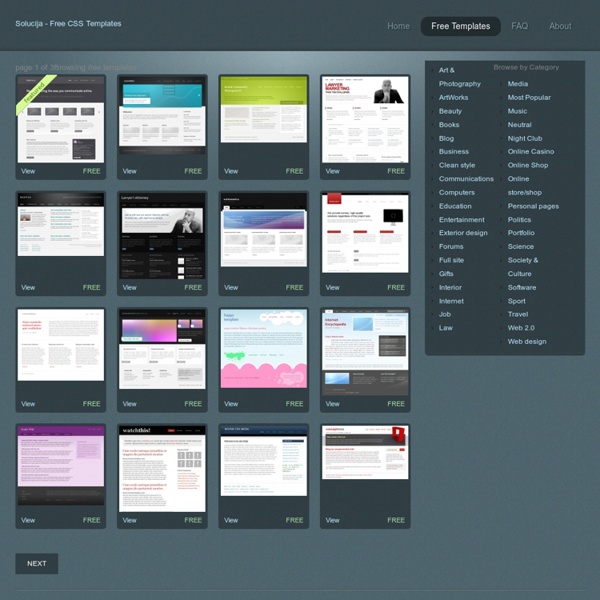
Good Call-To-Action Buttons What can you do to make your calls-to-action more effective? The call-to-action button is an important tool in the user experience designer’s box of tricks. In this article I’ll give you a few pointers on providing effective ones. Prioritizing tasks Some tasks on your website are more important than others. A good designer will try to understand the objectives of the website and understand which tasks are really important. Essentially, both analogies make the point that the majority of your site’s value is provided by a small number of tasks. With these priority tasks, you need to remove any friction that slows the user’s progress. Choosing your words carefully Buttons are for actions, like ‘Get a quote’, ‘Download’, ‘Open an account’, ‘Go to checkout’. Think about what your user would say if you asked him what he was trying to do. Using the right words reduces the friction of your key tasks. Cultural subtleties can be the cause of task friction as well. Positioning Use of color Size
30 Cutting Edge Examples Of CSS Navigation | Graphic and Web Design Blog -Resources And Tutorials Navigation is one of those things you have to get right in order to provide your users with easy access to your website’s content. Today we’ll take a look at 30 well-designed navigation menus. Some of them use CSS sprites, some use jQuery or another library, and others take advantage of the great properties available in CSS3. I hope you will enjoy this post. 1. 2. 3. 4. 5. 6. 7. 8. 9. 10. 11. 12. 13. 14. 15. 16. 17. 18. 19. 3.7 Designs 20. 21. 22. 23. 24. 25. 26. 27. 28. 29. 30. If you enjoyed this article, get email updates (it's free).
Fancy Formatting, Fancy Words = Looks Like a Promotion = Ignored Summary: A site did most things right, but still had a miserable 14% success rate for its most important task. The reason? Users ignored a key area because it resembled a promotion. Putting the answer to a typical user's main question in big red type at the top of your homepage would guarantee high usability, right? Homepage for www.census.gov, as tested. In a reduced screenshot, the population count is the only information that's clearly readable, so it makes the task easier than it is in real life. The following heatmap from one of our eyetracking studies shows how users looked at this homepage. The areas users looked at the most are colored red; the yellow areas indicate fewer views, followed by the least-viewed blue areas.Gray areas didn't attract any fixations. At first, the heatmap seems fine: On closer inspection, however, it's clear that users only fixated on the first third of the number that shows current population. Where People Looked Conflicting Usability Guidelines?
50+ CSS Techniques Designers Should Know 118 Flares Twitter 9 Facebook 0 Google+ 0 StumbleUpon 109 Pin It Share 0 118 Flares × CSS (Cascading Style Sheets) is just an important part of Web Designing. Without CSS, Websites can look untidy as it used to happen before. Designers can alter images, graphics, shading, spacing and other design elements. It can provide the designers with number of new styles to design a website. It can make the user to have complete control over the appearance of the website. Navigation Matrix Reloaded Advance CSS Menus Block Hover Effect for a List of Links Cross Browser CSS SlideShow Hoverbox Image Gallery CSS Tabs Make Clickable Areas Bigger CSS-Based Forms: Techniques CSS Based Image Maps Sliding Photograph Galleries CSS For Bar Graphs Control Tabs Some styles for your Pagination No JavaScript LightBox Using CSS Drop shadow on an image CSS Shadows Styling blockquotes with CSS Glowing Tabs Menu Image Replacement for Buttons Cross Browser Multi-Page Photograph Gallery Footer Stick CSS Star Rating Part Redux CSS Map Pop
web2.0 top designs 10 CSS Snippets to Save Precious Time | Blog Oh Blog Today, I have compiled a set of 10 CSS snippets that can save you a lot of time and effort. These codes are needed frequently when developing CSS-based websites or themes. Just bookmark these codes (Ctrl + D) so that you don’t have to look for them on the Internet every time. 1. Through this code, you can have your own tooltips using just CSS. Now, use the tooltips like this :- [html] Easy TooltipThis is the crazy little Easy Tooltip Text.. 2. HTML tags on different browsers have their own formatting and styling. 3. This code will add different color borders around your assets depending on its level. 4. You can easily center a DIV by using margin:auto; property when you have mentioned its width in your CSS. 5. Instead of using any kind of JavaScript to add a loading icon before your large image is loaded, you can use this simple CSS technique. 6. In case you need to preload images before the loading of your page completes, use the following technique. 7. 8. 9. 10.
45 Fresh, Clean and Impressive Designs Advertisement Sometimes it’s just amazing to see, which level of usability, legibility and visual appeal can be achieved using some basic design techniques. In fact, some talented web-developers manage to deliver powerful, functional and gorgeous web-design in “look-and-feel”-style, which is easy to use and nice to see. Recently we’ve listed 50 Beautiful CSS-based web-design of 20061 and chosen some of the most beautiful and inspiring dark web-designs2. Now we’ve selected 45 more fresh, clean and impressive designs. Let’s take a look. 5. 7. 8. 9. 12. 13. 16. 17. 18. 19. 21. 22. scpgt | matt northam15 23. sparklette.net16 26. 28. 29. luke stevens | design + consulting20 32. 34. sebdesign.eu | graphic and web design | online portfolio22 35. 36. 40. 41. kara burke illustrations : prints27 42. 45. It's done.
50 Fresh CSS Techniques, Tutorials and Resources Dec 02 2009 By Paul Andrew Learning CSS and how to use it effectively can be a reasonably easy thing to do for a beginning web developer. In the hands of a seasoned professional, CSS can be stretched and pushed it to its limits where it can seem complicated and yet perfect at the same time. Being able to adapt to new ideas and different techniques, as well as seeking new solutions to old problems is part and parcel of being a web designer. And with the speed at which CSS development is constantly moving, keeping up with new developments can be challenging. In this article, we’ll bring you up to date with the latest in CSS development through a collection of fresh CSS tutorials, techniques, and resources. Menus, Buttons and Forms Create a Button with Hover and Active States using CSS SpritesSome designers neglect the click state (active: property in CSS) in web design, either because they’re unaware of it, underestimate the importance of it, or are just lazy. Web Page Layout Techniques
Great Visualizers: Always With Honor Design duo Tyler Lang and Elsa Chaves are Always With Honor, an Portland-based design team with a specialty in beautifully simple information displays and iconography. I first got turned on to / by their work when I spotted this awesome poster. It visualizes the many domains within design. (Here’s a link to a massive hi-res version) Simple shapes, simple typography, simple colour characterises their work. Struck me there was something cool about trying to visualize such an unimaginably complex process with super-simple graphics. Always With Honor create the best icons! They also had a strong influence on the look and feel of Good Magazine’s infographic Transparency section. My favourite piece, somewhat selfishly, is the Colours In Culture image on the cover of Information Is Beautiful. In fact, we’ve just litho-printed a gorgeous poster version of this image on 220 gsm, FSC-certified art paper. The coolest thing though is that it’s a 6-colour process print. Order a copy from our store now.
Five Useful Design Techniques and Coding Solutions For Web Designers - Smashing Magazine Advertisement As designers, we have to create an intuitive user experience, solve design problems and provide a beautiful and functional user interfaces. Unlike print design, we don’t have the luxury of designing in a static area; rather, our canvas is ever-changing in its content, browser width, page length and more. We do need to be able to code to some extent and be able to build a design around a structure of code. In this article, we’ll look at five useful coding solutions that we’ve stumble upon recently. 1. This effect (pictured below) can be a great way to add some oomph to a Web page, and make it more user-friendly. For comment counts, visitors can quickly see where the discussions are at. Pictured below are two examples of this design. Left, Dribbble1 (number of tags). How Is It Done? Recreating this solution is really quite easy. Lay out the full list of features,Create the effect in plain (X)HTML and CSS,Pull in the counts dynamically and put them into our static version. 2.
lunchbreath El Clampersand Happy to announce the first batch of Clampersands is now on sale at Core77′s Hand-Eye Supply. The Many Faces of Don Draper The dude has become so boring lately. Some spec work that never made it to print. Did this for a certain editor at a certain magazine last year. Holiday Wrappin’ Paper We sent these to all our clients, freelancers and associates. Printed at Screwball Press, Chicago. 11 Useful Online Tools for Better CSS Development | Web Design Ledger Whether you’re a CSS pro or just learning, it’s important to have a good set of tools to speed up and simplify your development. What makes the web so great now, is that many valuable tools can be found online and used inside your browser. Here are 11 online CSS tools that should be a huge help to your CSS development. Grid Designer Grid Designer is an easy to use tool that lets you quickly create complex grid layouts. Drawter Drawter Beta 2 is a tool written in JavaScript and based on jQuery library. YAML Builder The YAML Builder is a tool for visually creating YAML-based CSS layouts. Blueprint Grid CSS Generator This tool will help you generate more flexible versions of Blueprint’s grid.css and compressed.css and grid.png files. Format CSS This tool lets you paste your css into a field and returns a formatted version based on various settings that you specify. CSS Type Set Clean CSS CleanCSS is a powerful CSS optimizer and formatter. YUI CSS Grid Builder CSS Grid Builder is part of Yahoo!’