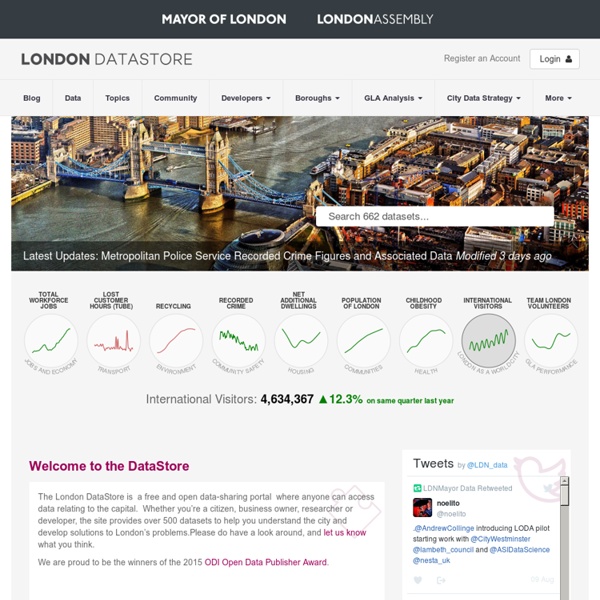Excel Charting Samples for Microsoft .NET, ASP.NET, C#, VB.NET, XLS and Microsoft Visual Studio .NET
Richly formatted workbooks with fast and complete calculations are the heart and soul of a spreadsheet, but the ability to make good decisions is greatly enhanced by the ability to visualize data. Enhance your users' understanding of their data by taking advantage of SpreadsheetGear 2012's comprehensive Excel compatible charting support. This sample dynamically creates a chart gallery which demonstrates some of the most commonly used Excel charting features from a single Excel 2007-2010 Open XML workbook. This sample shows how to create a new workbook, add some values, add a chart, and stream it to Microsoft Excel. This sample shows how to create a new workbook, copy data from a DataTable, add a stock chart, use various formatting to format the chart, and stream it to Microsoft Excel. This sample shows how to create a new workbook, add some values, add a chart, use multiple chart groups and multiple axes groups to create a stacked combination chart, and stream it to Microsoft Excel.
Programming Stata
This section is a gentle introduction to programming Stata. We discuss macros and loops, and show how to write your own (simple) programs. This is a large subject and all we can hope to do here is provide a few tips that hopefully will spark your interest in further study.
ARIMA Modelling of Time Series
Description Fit an ARIMA model to a univariate time series. Usage arima(x, order = c(0L, 0L, 0L), seasonal = list(order = c(0L, 0L, 0L), period = NA), xreg = NULL, include.mean = TRUE, transform.pars = TRUE, fixed = NULL, init = NULL, method = c("CSS-ML", "ML", "CSS"), n.cond, SSinit = c("Gardner1980", "Rossignol2011"), optim.method = "BFGS", optim.control = list(), kappa = 1e6)
8.7 ARIMA modelling in R
How does auto.arima() work ? The auto.arima() function in R uses a variation of the Hyndman and Khandakar algorithm which combines unit root tests, minimization of the AICc and MLE to obtain an ARIMA model. The algorithm follows these steps. Hyndman-Khandakar algorithm for automatic ARIMA modelling The number of differences $d$ is determined using repeated KPSS tests.The values of $p$ and $q$ are then chosen by minimizing the AICc after differencing the data $d$ times.
Export tables to Excel
A new feature in Stata 13, putexcel, allows you to easily export matrices, expressions, and stored results to an Excel file. Combining putexcel with a Stata command’s stored results allows you to create the table displayed in your Stata Results window in an Excel file. Let me show you. A stored result is simply a scalar, macro, or matrix stored in memory after you run a Stata command.
FAQ: Using a plugin to connect to a database
How do I connect to a database by using a Stata plugin? ODBC vs. plugin The easiest way to import data from a database directly into Stata is to use the odbc command. However, there are occasions where the odbc command will not work or is not the best solution for importing data. For example, the odbc command will not work on your operating system (Solaris), there is not an ODBC driver for the database in question, or ODBC is too slow.
Learn to crunch big data with R
A few years ago I was the CTO and co-founder of a startup in the medical practice management software space. One of the problems we were trying to solve was how medical office visit schedules can optimize everyone’s time. Too often, office visits are scheduled to optimize the physician’s time, and patients have to wait way too long in overcrowded waiting rooms in the company of people coughing contagious diseases out their lungs.
3 big universities proclaim: Learn data science online!
It's been a while since I covered MOOCs. It sounds vaguely like an epithet, but for those of you who have been hiding in a cave, MOOC means "massive online open course," which in normal-people talk is “taking courses online.” It has also been a while since I expressed my derision for the term “data scientist,” but in the last few news cycles these two topics have come together: Three major universities now offer online certifications in data science.