


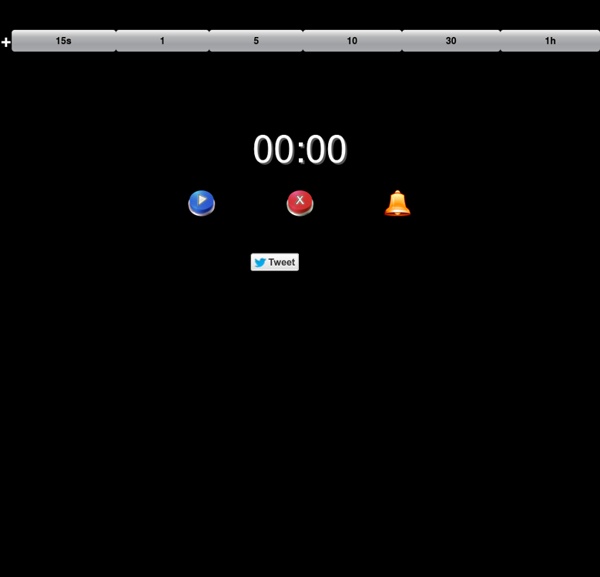
phrase.it - Online Image Editor For Cartoon Style Speech Bubbles Online Countdown Timer - timerrr.com Quick Picture Tools - Free Online Image Editors Class Charts - seating plans and behavior management software Do I need to install this software? Nope – it runs on any internet enabled device such as a laptop or iPad. How much does it cost? Zip, nada, zero, zilch... this system is 100% free. But it would be nice if you could give us a tweet or like us on Facebook. Can I add student photos? Yes – just click on an image in a behaviour popup or in the pupil details table. How can I quickly add students? You can add students with our quick add feature where you just need to paste in their names. What happens when I collaborate? By collaborating with colleagues you share your behaviour data which is amalgamated into student reports. What about security? Safeguarding students is of utmost importance and you are wise to consider this aspect. Can I tell you how to make this better? Please do – we are always open to new ideas and would love to hear from you. I have a question that is not listed here! Just ask – we will get back to you as soon as we can.
Online Meeting Channels, Audio Conferencing, Screen Sharing, File Sharing, Webinar and Telepresence Solutions | Meet.fm ClassXP Video Conferencing & Collaboration Features | BigMarker Search engines don’t index passion and experience. BigMarker is built for the human side of information Zhu-Song was up late one night looking for answers. Supporting his mom through every step of cancer treatment, he was eager for anything that would make her more comfortable. As he scoured search engines and message boards, he found only stale articles written years earlier by anonymous internet users. BigMarker started with the idea that if we could connect real people, who can speak from real experience, then we could create something much more powerful. 50,000+ millions 8,000+ companies andorganizations 190 countries andterritories Our opportunity: shape how the next big idea is shared. As the pace of human development accelerates, the way knowledge is shared will change at every level. Contact us Have a question about BigMarker?
Too Noisy - Noise Meter Application Use the link above to download Too Noisy on your iPad.The iOS version has many more features such as extra themes, alarm counter, noise presets and star awards. Too Noisy online has been developed using new API's that aren't supported in all browsers, only browsers with coloured icons are currently supported. When support for the API's become available we will update Too Noisy online accordingly.
Make your meetings memorable