


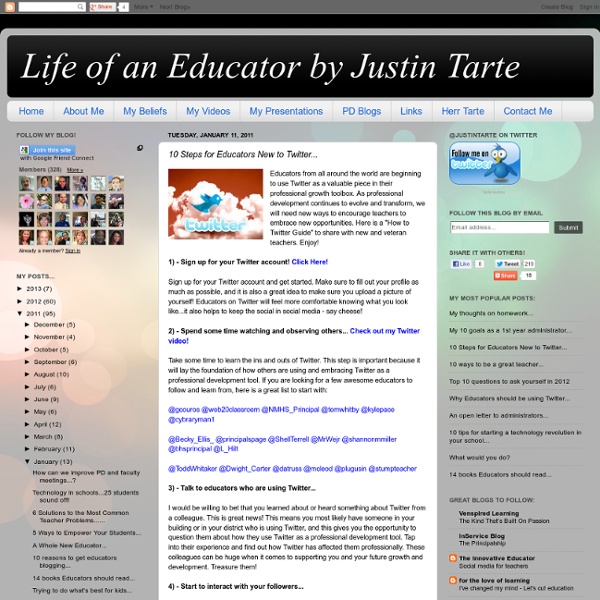
The Teacher's Guide to Social Media Education is a two-way street — oftentimes, those who teach could stand to learn a few things as well. Social media, for one, is largely dominated by Generation Y. We invented it, we grew up with it and we know it like the back of our keyboard-ready hands. In some schools, tablets and social networks are becoming primary classroom tools. Don't sweat it. Are you an educator? 1. We've published plenty of horror stories about teachers who've posted NSFW content on their social profiles and have been summarily punished (see: the Aurora, Colo. teacher who tweeted half-naked photos of herself and joked about using drugs on school property). Whatever (legal things) you choose to do outside school is your business — just be sure to not give your colleagues (and students) a front-row seat. 2. GIF: Tumblr, HayleysSavedGIFs Tommy Mayhem may have sprayed you with spitballs the first day of class, but that doesn't mean you should vent about it online. This applies to other professions, too. 3. 4. 5. 6.
How the Founder of Buffer Tweets: The System and 5 types of Tweets to Keep your Followers Engaged 2.8K Flares Filament.io 2.8K Flares × Our CEO Joel recently changed the way he thinks about sharing on Twitter, and I really like his new approach. And if you just take a brief glance at his Twitter account, you’ll what an engaged following Joel was able to build over the past. Fortunately, I could just go ahead and ask him about the changes he made and the system he uses, which I thought of sharing with all of you today here. And just a glance at the stats below, that we pulled in through the Buffer for Business analytics tool, show that it’s working out alright for him, as he garners regularly more than 1,000 clicks/day and dozens of retweets for his account, so there must be something to learn here: (Photocredit: Buffer for Business analytics) His Tweets regularly even outperform the ones posted on the @buffer Twitter account, which, at around 162,000 have roughly 6-7 times the following of Joel’s at 25,000 followers. The 5 types of Tweets Joel posts Here’s an example of each one. 1. 2.
Guest Post: Hurricane Bawbag Courtesy of Carolyne Mitchell, who is a fantabulous Information Officer with the South Lanarkshire Council, we’ve been treated to a great story about the naming of winter storms. It also gives us the opportunity to see what happens in real life when government isn’t paying attention to the terms the public uses. With that, I cede the floor. Jim’s Winter is Coming post about the naming of winter storms resonated strongly with us Scots. Back in December 2011, Scotland braced itself for one of its worst storms in living history. In the end the storm resulted in widespread disruption including 60,000 houses left with no power, travel disruption, storm damage to homes and cars due to fallen trees and airborne debris and police forces around the country had advised against travelling. But the storm provided a challenge for emergency responders and many other organisations. For those not sure about the Scottish vernacular, bawbag is slang for scrotum and is usually used as a derogatory term.
Vadim Lavrusik » Blog Archive » 10 Commandments of Twitter Etiquette | Social Journalist | Digital Media Futurist In a lot of ways, millions of users have found Twitter as a useful tool. Take journalists, for example. According to a recent survey, 37 percent of journalists said they are on Twitter. It’s no longer a small tech company that is troubled by servers being down (keeping fingers crossed). Now your non-techie friends are using it. It’s referenced in commercials. However, Twitter’s challenge is in helping new users see the social tool’s usefulness and getting them hooked. So to help new and current users alike, here are a few things to ponder, many of which, of course, are debatable and are different depending on your purpose. 1. Giving credit is an important part of the Twitter community. Retweet (Twitter’s function or RT): This is used if you want to repost something word for word that another person has already tweeted. 2. It’s alright to promote something that you’re affiliated with every now and then, but if that’s all you’re posting then it becomes spammy. 3. 4. 5. 6. 7. 8. 9. 10.
5 Ways To Make Students Better At Sharing Online Sharing is something that all human beings need to effectively know how to do. It begins with teaching toddlers to share their toys, and from there it never ends. As those toddlers turn in to teenagers who turn in to college students, they learn a new type of sharing that is important in the digital age: social sharing. Teaching sharing is not hard, and teaching your students how to effectively share things on social media is important for their overall grasp of understanding social media. “A RT is Not an Endorsement” You’ve seen it on hundreds of Twitter profiles across the web: professionals stating that a retweet on their personal Twitter isn’t an endorsement of what they’re tweeting and that retweets don’t reflect their views. Slow Down Students who want to look good to prospective employers may share articles non-stop. Authenticity Your students know as well as you do that the authenticity of things on the web isn’t always fantastic. Personal Things Start Discussions
10 ways Twitter makes me a better educator 1). Twitter is the most powerful tool in helping me to take control and responsibility of my own learning. Twitter provides me what I want when I need it, which results in me not needing formalized PD to grow and develop. 2). 3). 4). 5). 6). 7). 8). 9). 10).
Twitter: Developing Your Online Brand - Careers Advice As social media continues to infiltrate every waking minute of our lives, there’s no denying that it’s changing the way we connect and interact. From searching the web, to purchasing products and finding jobs, social media has its fingers in many proverbial pies. In this article, I want to look at how Twitter can be used to develop a strong online brand and to explore its potential for finding work. Below I’ve included some initial steps to follow, once you’ve set up a profile. Write a professional bio You’re first port of call for developing a strong online brand is your bio. Include your website or LinkedIn URL If you have a website or LinkedIn profile, including this will help potential employers to access further information about you at the click of a button. Include a headshot Including a photo lets employers put a face to your name, making you more memorable, just be sure that the picture shows you in a good light! Start following Build your brand! Using Twitter to search for work
Growing your PLN with Twitter Powerful Learning Practice is passionate about transforming education in the 21st century. We believe in helping educators create a strong network (PLN) where their voice and ideas can be shared. When you set out to create a strong PLN, one of the easiest (and most productive) platforms is Twitter. Like all social networking tools, how you decide to use Twitter is entirely up to you! Regardless of your preference, we encourage you to start using Twitter today (if you aren’t already). To help you leverage your 140 characters and make the most of your time, here are a few tips and tricks: 1. Usernames can be changed (w/o loss of data,) but it’s better to stick with one from the beginning so you don’t confuse your followers.If you choose something short, it will make it easier for others to retweet your posts. 2. People are more likely to follow you if you have a photo, information about who you are and a few tweets. 3. Twitter is full of innovators and leaders in the field of education. 4.
The Social Media Guide to Growing Your Personal Learning Network Personal learning networks are a great way for educators to get connected with learning opportunities, access professional development resources, and to build camaraderie with other education professionals. Although PLNs have been around for years, in recent years social media has made it possible for these networks to grow exponentially. Now, it’s possible to expand and connect your network around the world anytime, anywhere. But how exactly do you go about doing that? Check out our guide to growing your personal learning network with social media, full of more than 30 different tips, ideas, useful resources, and social media tools that can make it all possible. Tips & Ideas Get started developing your social media PLN with these tips and ideas for great ways to make use of social tools. Actively make ties: It’s not enough to just follow and read, you need to connect. Guides Tools & Resources Want to really make the most of your PLN? September 24th, 2012 written by Site Administrator
The history of Twitter, 140 characters at a time Twitter is the brainchild of a programmers who worked at the podcasting company Odeo Inc. in San Francisco. The founders are Jack Dorsey (@Jack), Evan Williams (@Ev) and Biz Stone (@Biz). They were looking for a way to send text on their cellphones and a way to reinvent a dying company. On March 21, 2006, @Jack sent the first tweet: "just setting up my twttr." And thus a communications revolution was born, one renown for brevity and bad spelling. Dom Sagolla (@Dom), in tweet 38, typed these prescient words: "Oh, this is going to be addictive." The name Twitter was inspired by Flickr, a photo-sharing service. The dictionary definition of twitter is "a short burst of inconsequential information." A perfect name, said @Jack because "that's exactly what the product was." Almost 200 million users worldwide. More than 140 million tweets are sent daily. In 2008, Twitter had eight employees; today it has more than 400. At the heart of Twitter are small bursts of information called tweets. Why?
Improving Learning with Mobile Technology A couple of months ago I was asked to contribute to an eBook about mobile learning and changes in attitudes and technology … “what are the most effective uses of technology in online and mobile education?” Along with 34 leading educators and mobile learning ‘celebrities’ our answers have been included in a new eBook that has the sub-title “Move Over Teachers: The Students Are in Control”. I find myself listed among friends and colleagues who I look to and respect in the community of learning, including (but not limited to): Joyce SeitzingerGrainne ConoleAlec CourosLisa DawleyJackie GersteinSidneyeve MatrixLisa NielsenPati ShankShelly Sanches TerrellTony Vincent Each essay/response has come together, independently, to form a common theme around the advances in technology and how we choose to use it; devices, networks, content, teaching, collaboration, etc. “Education is at a tipping point. You can see the full eBook on SlideShare or in the embedded version below: PS.
A Useful Twitter Cheat Sheet Want to step your Twitter game up? Think you’re supposed to actually type a full 140 characters for each tweet? Not quite. That’s just one of the many handy tips found in this useful Twitter Cheat Sheet. You probably know most of these terms already but, as mentioned in the previous sentence, there are some parts that are a little more clearly defined than previous cheat sheets we’ve featured on Edudemic. See Also: A Useful Social Media Cheat Sheet & The Ultimate Guide To Using Twitter In Education In any case, what are the most important parts of using Twitter that you’d want others to know about? Source: LexisClick
Social Media in Education: Resource Roundup Creating Social Media Guidelines A Guidebook for Social Media in the Classroom, by Vicki Davis (2014) Davis, in the first half of a pro-and-con discussion about social media in the classroom, positions it as a vital life skill and provides 12 positive examples of classroom use. For the second half of the discussion, read this post by Ben Johnson: "Too Much Technology and Not Enough Learning?" The Digital Lives of Teens: What Time Is It? Now! by Matt Levinson (2013) In this first installment of his Digital Lives of Teens series, Levinson considers the problem of translating the teenage urgency of 'always on' into the mindfulness of 'being present.' Back to Top Student Engagement With Social Media Tweeting the Read-Aloud: Engaging and Motivating Readers, by Monica Burns (2014) Engage young readers by showing them the value of composing and sending tweets to authors whose books they've enjoyed during a read-aloud. Selecting Social-Media Tools Home, School, and Community Connections