


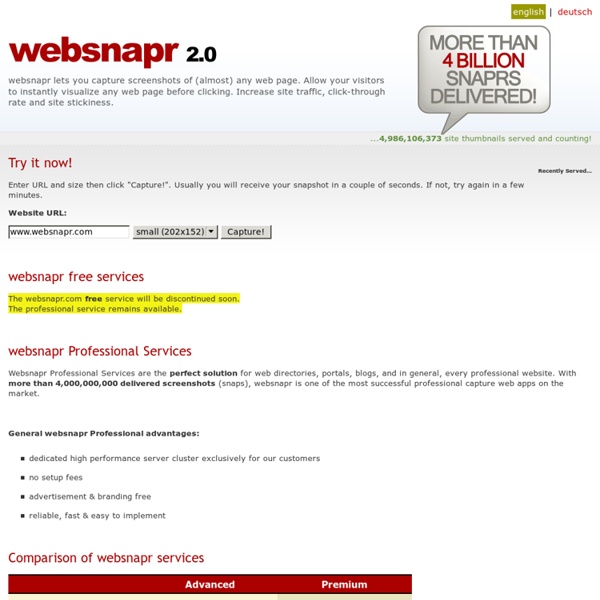
WireTap Studio Note: Per-application recording is not yet available on MacOS X 10.7 or later. We're working on it! Using WireTap Studio, you can record all system audio, or record audio input from any microphone, line-in, or audio input hardware. If you can hear it, WireTap Studio can record it. Once you have recorded your audio, you can easily organize your recordings in the convenient Recording Library, and edit them with WireTap Studio's integrated lossless audio editor. Optical Character Recognition Document and ID Scanning Software At Qipit, I worked to make the ability to copy and scan a standard feature on mobile devices. In multiple roles as the Vice President of Mobile Services and as the Vice President Consumer Marketing, my primary responsibility was launching, managing and marketing the Qipit service. The Qipit consumer service was first launched at the Demo Conference in 2006 (Click here to see the Qipit launch at Demo). You can also see qipit explained in this interview.
Screenshot Captor - Mouser - Software BREAKING NEWS... SCREENSHOT CAPTOR VERSION 4 IS NOW OFFICIAL! (take a video tour or view version history) Screenshot Captor is a best-in-class tool for grabbing, manipulating, annotating, and sharing screenshots. It's different from other screenshot utilities in several notable ways: Piezo: Charmingly Simple Recording From Applications and Audio Devices Piezo makes it a snap to record audio on your Mac. In seconds, you'll be recording audio from any application or from audio inputs like microphones. Piezo requires almost no configuration, and it's a blast to use. Simple and inexpensive - that's a winning combination.
21 Most Useful Free Resources For Designers And Web Developers Don't Forget to participate in a contest where you can win an amazing e-Commerce template from TemplateMonster. We are always looking to come up with the post that is attractive and useful for everyone. We most of the time focuses on the designer’s stuff, developer’s resources and where anything is going to launch free of cost. There are countless designer’s and developer’s free resources available which everyone should review at least once. In this post, I have collected 21 Most Useful Free Resources For Designers And Web Developers.
ScreenHunter Pro Letter from Dave Campbell - WindowsDevNews.com "Hello… Just thought I’d write you a note about my experience for the last hour with the upgrade I purchased earlier. And no, it’s not negative 😊 It took me a while to get things set up the way I wanted, but once I did, I started playing with the Scroll Down capture. I realized I could save myself a boat-load of time during one of the things I use graphics tools for. FLV Converter - A Layman's Guide to Flash Video Conversion FLV Conversion using FFmpeg FFmpeg is the Swiss army knife of video and audio conversion tools. It is a rock solid open source product (albeit of dubious legality - more on this in a moment) that programmers all over the world turn to religiously in droves, and which is included in many other software programs as the 'tool that does the conversion bit'. It comes with a big gotcha however... it is a command line tool that on first glance seems like something only propeller heads can use. Well fear not FLV fans, I'm going to show you how to make using FFmpeg ridiculously easy.
Free screen color picker from ColorSchemer [pc]FREEv1.1ColorSchemer ColorPix ColorPix is a useful little color picker that grabs the pixel under your mouse and transforms it into a number of different color formats. You can use the built-in magnifier to zoom in on your screen, click on a color value to copy it directly to the clipboard, and even keep ColorPix on top of all other apps and out of the way. Create Create Course Content Quickly and easily convert your Microsoft Word documents into content for your online courses. From one Word document you can generate a set of webpages that includes navigation and interactive features that are easily uploaded in to your course.
Animated GIFs for Free Download / WebDeveloper.com ® Browse Through Our Animations Welcome to WebDeveloper.com's Animated GIFs Archive, one of the largest collections of animated GIFs on the entire Web! There are more than 300 of them here for you to choose from.