


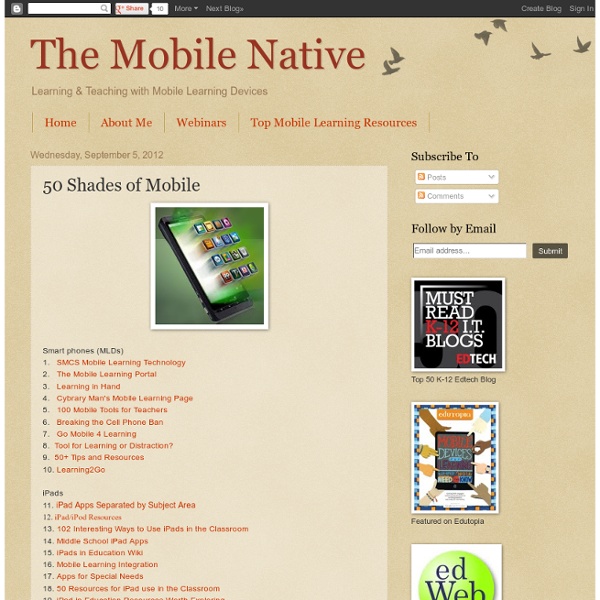
http://www.themobilenative.org/2012/09/50-shades-of-mobile.html
Mobile Learning: 50+ Resources & Tips I believe mobile devices will transform education. This is why I created a free ebook, Effective Mobile Learning: 50+ Quick Tips & Resources with helpful tips and several resources to help support this trend. One reason is because mobile devices are designed in a way that forces the teacher to give control to the learner. Four Smart Ways to Use Cell Phones in Class Digital Tools Teaching Strategies Erin Scott By Jennifer Carey A good rule of thumb for any classroom use of cellphones: the lesson/activity must be engaging as well as productive. You don’t want technology for the sake of technology (and students aren’t going to be intrinsically fascinated with a device they use routinely when they’re outside of school). If the students don’t enjoy what they’re doing, they will be more tempted to use their phones inappropriately.
Open Learning Design Studio (OLDS) - Massive Open Online Course (MOOC) The project will design, deliver and evaluate an 8-10 week Open Learning Design Studio MOOC (Massive Open Online Course) focusing on the theme of curriculum design with OERs, to be held in early 2013. Open to individual educators from across the UK HE, FE, and community and skills sectors, the MOOC will aim: to increase the uptake of OERs through embedding the use of curriculum design tools, practices and approaches in individual practice and design team culture; to empower practitioners to become change agents in their local contexts; and to produce a collection of CC-licensed OER resources for wider use after the MOOC ends. Weekly activities will feature a range of presenters with a focus on foregrounding successful JISC and HEA funded UK projects and giving UK practitioners access to (and opportunity to learn from) some of the best of European initiatives. Further details regarding how to get involved, start dates, and core themes will be announced during the summer. Project Outputs
The Playground Advocate: 6 Places For Discovering New Mobile Apps Teachers often ask me where they can find great educational apps. I learn about apps from a lot of sources, and not just from sites that curate lists of apps. However, having a short list of go-to sites that will keep you aware of the latest and greatest apps is definitely helpful. I have a list that I created with several of these sites. It can be a bit overwhelming, so if you aren't interested in picking through the entire list, I've included 6 of my favorites below: Fun Educational Apps- Apps for iOS.
"Laptop Kits" for Using Computers in the Classroom This post was originally published in June, but I am "recycling" it again to link up with Debbie Clement's post on Classroom Organization Tips. Check out Debbie's AMAZING (and comprehensive!) post where she discusses tips and materials for organizing your classroom. Then link up and add a strategy to share. There are already lots of great ideas in the link-up section at Rainbows Within Reach! As the year begins to wind down (we're in school until June 12th!)
44 Smart Ways to Use Smartphones in Class (Part 1) - Getting Smart by @JohnHardison1 - This week an online article grabbed my attention. Its title read “94 Percent of High School Students Using Cellphones in Class.” I immediately scoped out the heading and thought to myself, “Finally, teachers are beginning to embrace the powerful little gadgets.” However, it did not take me long to realize the researched article took quite a different slant. Formative Assessment Is Foundational to Blended Learning E-Learning | Viewpoint Formative Assessment Is Foundational to Blended Learning In the eighth installment of their monthly column, blended learning experts Michael B. Horn and Heather Staker cite innovative examples of schools utilizing formative assessment software in blended learning programs to develop a personalized experience for students.
10 Creative iPad Apps for Digital Storytelling in Class Put simply, “digital storytelling” is just using computer-based tools to tell a story. There are many different ways to do this – from making movies, recording voices, creating animations or electronic books. In schools they can help to take a task that might be seen as mundane – write a report, write a story, explain a process, describe an experiment – and turn it into something a whole lot more interesting. The iPad is an excellent tool for doing this in the classroom since it has a built-in camera and microphone. The multi-touch screen also allows several children to be involved at the same time, in those apps which allow it. Here are 10 great iPad apps that you should definitely investigate.
How to use Education Technology quickly. ActivInspire is predominantly used as a teacher tool for presenting information to children but it shares many similarities with other tools such as PowerPoint and can therefore be used by children quite easily too. Each page is similar to a PowerPoint slide and it can contain images, information and links to other resources. This video gives a quick overview of how to create a flipchart using ActivInspire. 5 Ways the BYOD Model Can Benefit Special Education Classrooms We have a love-hate thing going with the idea of a BYOD (Bring Your Own Device) classroom. We love that each student in a BYOD classroom has the ability to work on the technology with which they are most comfortable. And we really love that teachers don't have to deal with the logistics of school-owned technology.
CloudDeakinGuide-Teachers To enhance the student and staff experience, extensive work has been undertaken. The Vice-Chancellor and the Deputy Vice-Chancellor (Education) announced DeakinSync and the planned CloudDeakin enhancements for 2014 at the staff forum on Wednesday 16th October, 2013. Part 1 Professor Beverley OliverDeputy Vice-Chancellor (Education) Professor Jane Den Hollander Vice-Chancellor Changes in the digital environment