


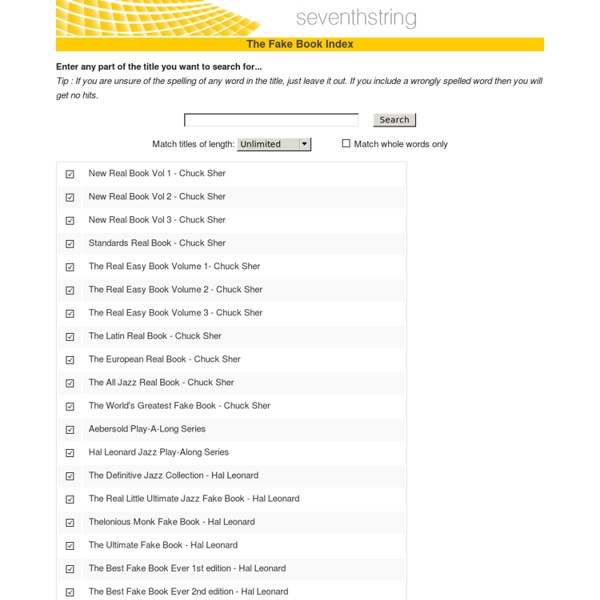
Evaluating Web Sites for Accessibility: Overview "Evaluating Websites for Accessibility" is a multi-page resource suite that outlines different approaches for evaluating websites for accessibility. While it does not provide checkpoint-by-checkpoint testing techniques, it does provide general procedures and tips for evaluation in different situations, from evaluation during website development to ongoing monitoring of existing sites. The approaches in these pages are intended to supplement other content management and quality assurance procedures. The "Evaluating Websites for Accessibility" resource suite includes the following documents: Easy Checks - A First Review of Web Accessibility (updated 2014) Provides simple steps to help assess if a web page addresses accessibility. WCAG-EM Overview: Website Accessibility Conformance Evaluation Methodology (updated 2015) Introduces WCAG-EM , an approach for determining how well a website conforms to Web Content Accessibility Guidelines (WCAG) 2.0. (updated 2016) See also:
Digitization Guidelines - MPDLMediaWiki Work in progress (14:41, 5 August 2008) TO DO: Content hast to be checked and updated (will be part of the Digitization Lifecycle Project)! In the following you will soon find a relevant subset of the DFGDeutsche Forschungsgemeinschaft guidelines for digitization[1] (new version) and, in addition, a description of a workflow for digitizing and submitting digital documents for digital collections maintained by the MPDLMax Planck Digital Library. Scanning Resolution and Image Quality For scanning greyscale or colored prints, a minimum resolution of 300 dpi is suggested. Color depth Bitonal scans (b/w) are generated with a color depth of 1 level (1 bit) per pixel. File formats Master images of greyscale or color images should be stored in "TIFFTagged Image File Format uncompressed". Fulltext digitization Manual transcription can be done by single-key or double-key processing. In some cases it is important to display the fulltext with the same layout as the original text appears on the image.
UFDC Home - Florida Digital Newspaper Library The Florida Digital Newspaper Library exists to provide access to the news and history of Florida. All of the over 1.5 million pages of historic through current Florida newspapers in the Florida Digital Newspaper Library are openly and freely available with zoomable page images and full text. The Florida Digital Newspaper Library builds on the work done in microfilm within the Florida Newspaper Project. The Florida Digital Newspaper Library includes: Current Florida newspapers, digitized from 2005 - present Digital Military Newspaper Library - a pilot project for military newspapers published in Florida and the Caribbean Historic Florida newspapers Historic News Accounts of Florida With the exception of the East-Florida Gazette in the 1780s and a small press at Fernandina in 1817, Florida had no colonial newspapers. Florida’s newspapers are a state treasure, the historian's and genealogist's best friend, and the community's collective memory.
Cruse Digital - Makers of the World's Finest Large Format Scanners CRUSE is the world leading supplier of innovative and customized solutions for high professional equipment recording/digitalizing originals of nearly every size in premium quality. Reprographic Designs has been the U.S. dealer since 1989. CRUSE scanners are undoubtedly superior to the photography of large size originals, thanks to their image capture with a linear CCD in strictly controlled light conditions and with consistent sharpness, homogenous light exposure and consistent reproduction angle. Cruse is constantly developing new products and does extend research in new areas to meet the needs of all clients. Founded in 1979 and located in Rheinbach, Germany (near Bonn and Cologne), CRUSE has a long and successful history in making top of the line professional photography equipment. CRUSE scanners offer new standards in digitization and all the quality you can expect from a German engineer. For more information please contact: Mike Lind
France in America: Building the Digital Collections / La France en Amérique: Building the Digital Collections (En Englais seulment) The France in America digital collection currently comprises multiple formats from throughout the collections of the Library of Congress and its partner institution, the Bibliothèque nationale de France. The collection includes printed matter in French, English and other languages, some with foldout illustrations or maps; handwritten manuscript material; pictorial material; and bound and unbound cartographic materials. The variety of original formats required specialized digitization for each format and scanning and post-processing contributions from many members of the Digital Conversion Group. The production of this digital collection proceeded under format digitization standards as developed by the Library of Congress’s American Memory program. Specific scanning information is provided for each format. The Bibliothèque nationale de France digitized materials from its collections according to their specifications. Specifications for Library of Congress Digitization: Printed Material:
Civil War Maps - Building the Digital Collection Map Images Background Information The Library's Web display of very large digital files is accomplished by using a wavelet compression technology made available to the Library of Congress by LizardTech. The multi-resolution seamless image database (MrSID) software used for the storage and retrieval of large digital images is a result of the research efforts at Los Alamos National Laboratory. In contrast to other compression software that relies on tiling, MrSID obtains its sharp resolution from a single compressed image, and it does not require any special hardware. MrSID allows immediate access to any part of an image, of any size, at any resolution. The unique feature of MrSID is its ability to decompress only that portion of the image requested by the user. For additional information visit LizardTech's web site. Scanning Cartographic Materials Library of Congress Specifications: Master image: Reference image: Thumbnail image: Top Library of Virginia These images are then burned to CDs , one .
United States and Brazil: Building the Digital Collections / Brasil e Estados Unidos: Construindo as Coleções Digitais The United States and Brazil: Expanding Frontiers, Comparing Cultures digital collection comprises multiple formats from throughout the collections of the Library of Congress and its partner institution, the National Library of Brazil. The collection includes printed matter in Portuguese, English, and other languages, some foldout illustrations or maps; handwritten manuscripts; pictorial materials (mainly watercolors); and cartographic materials. The variety of original formats required specialized digitization for each format and scanning and post-processing input from many members of the Library’s Digital Conversion Group. The production of this digital collection proceeded under format digitization standards as developed by the Library of Congress's American Memory program. The National Library of Brazil digitized materials from its collections according to their specifications that correspond approximately to those used by American Memory. Printed Material | Manuscripts | Maps Maps
Theatre Productions and Players, 1920s-1957: Vandamm Studio Photographs Collection History The Vandamm archive documents almost comprehensively three decades of theatrical history in New York. Florence and Tommy Vandamm, married in 1918, moved to New York from London in the 1920s when their portrait studio business declined after the war. They began to establish dominance in the field in 1928 when they undertook a contract with the Theatre Guild to photograph all of their productions. Tommy concentrated on documenting the stage work while Florence took responsibility for the portraits. Related Resources Henderson, Mary C. Thomas, Robert S. Library Division(s)
PADI - Digitisation Limit to: Digital imaging Digitisation refers to the conversion of non-digital material to digital form (ie a form which uses a binary numerical code to represent variables). A wide variety of materials as diverse as maps, manuscripts, moving images and sound may be digitised. While digitisation offers great advantages for access, allowing users to find, retrieve, study and manipulate material, reliance on digitisation as a preservation strategy could place much material at risk. The high costs associated with maintaining access to and describing digitised items make it sensible to consider long-term access at the point of capture. As these requirements will inevitably differ according to the nature of the material to be digitised and its intended use, Anne Kenney advocates the formulation of "guidance" rather than "guidelines" for digital imaging (see "Guidelines Versus Guidance for Digital Imaging: the Opportunity Before Us", Joint RLG and NPO Preservation Conference 1998). Proc.
TASI :: Advice | Creating Digital Images | Scanners This document details the features of the typical flatbed scanner and what to look out for when choosing one for a digitisation project. A scanner is a device that is used to capture objects by scanning them which produces a digital image file which can then be used in a number of ways to support research and teaching and learning. A scanner is used when capturing objects, slides and photographs. The large fall in the cost of scanners over the last decade means that they are no longer the specialist item they once were. However the range of prices and specifications of scanners on the market can easily confuse the potential buyer. Before examining the different types of scanner, lets take a look at the underlying technology and consider some of the issues that need to be considered when choosing and using them. All scanners have the following components in common: an optical system, a light sensor, an interface and driver software. Choosing a scanner Scanner advantages Scanner disadvantages
UVa Special Collections Library: Collections