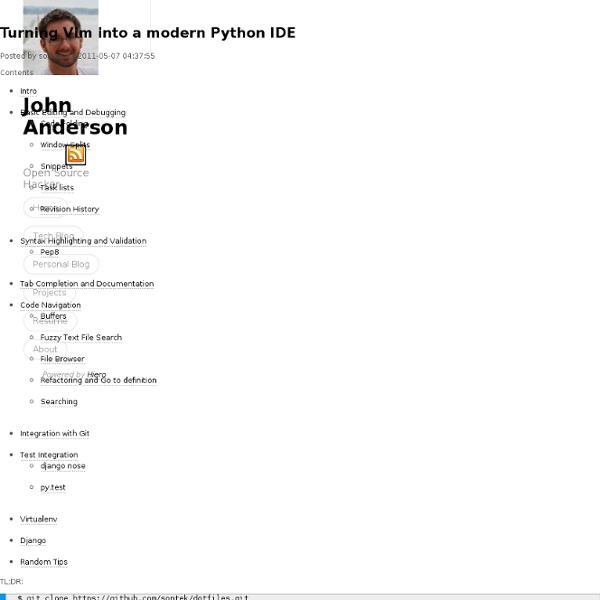John Anderson ( sontek ) - Turning Vim into a modern Python IDE
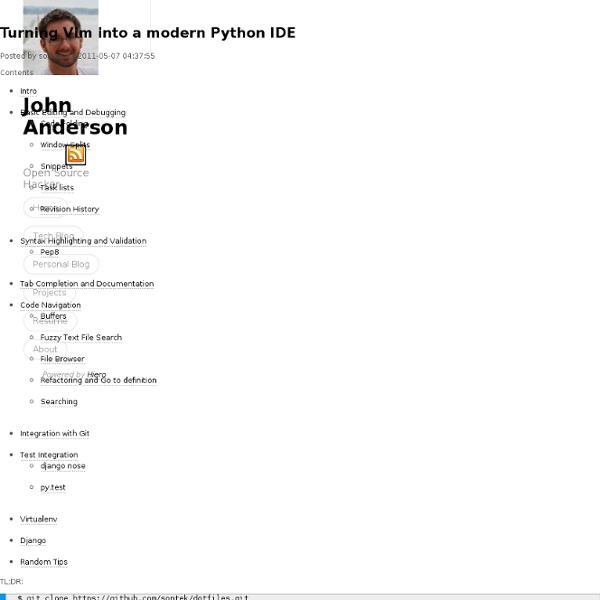
Solarized - Ethan Schoonover
Precision colors for machines and people Solarized is a sixteen color palette (eight monotones, eight accent colors) designed for use with terminal and gui applications. It has several unique properties. I designed this colorscheme with both precise CIELAB lightness relationships and a refined set of hues based on fixed color wheel relationships. It has been tested extensively in real world use on color calibrated displays (as well as uncalibrated/intentionally miscalibrated displays) and in a variety of lighting conditions. See the changelog for what’s new in the most recent release. Currently available in formats for (cf screenshots below): Editors & IDEs Vim by me. Terminal Emulators Xresources / XdefaultsiTerm2OS X Terminal.appPutty courtesy Brant Bobby and on GitHub Other Applications Palettes Adobe Photoshop Palette (inc. Don’t see the application you want to use it in? Download Click here to download latest version Current release is v1.0.0beta2. Fresh Code on GitHub Features Installation
productivity - What is your most productive shortcut with Vim
Ultimate Vim Config Steve Francia's Epic Blog
I have spent the last few years tweaking and refining my VIM configuration until I had the Ultimate Vim Config. It is well organized and documented taking full advantage of Tpope’s pathogen for a excellent clean and modular configuration. The Ultimate vim config contains the perfect .vimrc file combined with an excellent set of plugins all easily managed thanks to pathogen and git. It is on GitHub so you can always grab the latest. The Ultimate VIM Configuration This is the ultimate vim configuration. Modular configuration using power of pathogen & git Far more than just a well crafted .vimrc file (though it’s got one of those too), it makes use of pathogen to have a well organized vim directory. Fully cross platform It also works well on Windows, Linux and OSX without even modifying directories. The perfect .vimrc file The vimrc file is perfectly suited programming and also works well for general use. It fixes many of the inconveniences of vanilla vim including: Includes the best Plugins
Related:
Related: