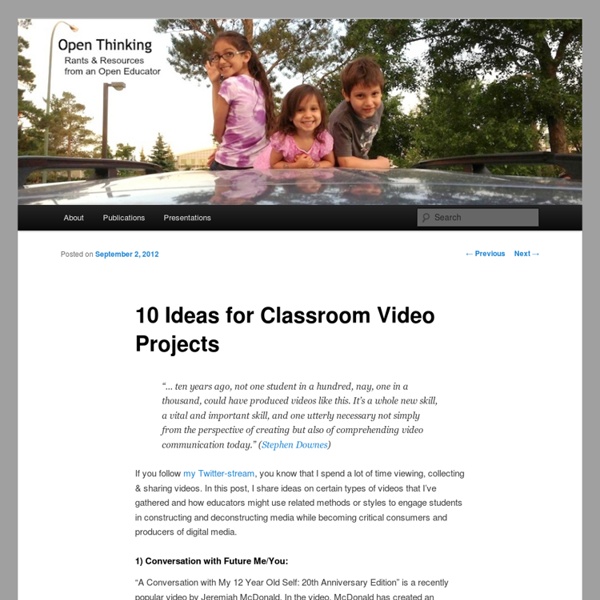20 video project ideas to engage students
Videos are engaging. They can be a powerful tool to draw students in and connect them to content in innovative ways. Here are 20 ways to do it. In my classroom, video usually equals instant engagement. Students like to record it — especially because many of them get to use their phones for school purposes. But they like to watch them even more, and if those videos are produced by their peers, the interest skyrockets. That power has huge potential to be harnessed for educational gain. Integrating video projects into the classroom can be as simple or complex as you want. Here are some video project ideas, divided into ideas for any classroom and ideas for specific subject areas: 10 ideas for (almost) any classroom: 1. 2. 3. 4. 5. 6. A virtual walking tour is an option, too. 7. 8. 9. Create book reports, step-by-step videos and more using Adobe Spark Video. 10. 10 ideas for specific subject areas: 11. 12. 13. 14. 15. 16. 17. 18. 19. 20. How else can video be used for gains in the classroom?
Reinventing #socialmedia #video #edtech20 #semanticweb #web30 #socialweb | semanticweb30andcurationedtoolswith@web20education
playdoh planet earth and some babbling too
Hello my fabulous readers! Sorry for my long hiatus. I wanted to take some time off to get some Spring cleaning done and start myself on a workout routine. I’m happy to report that I got both done. Since I started this blog I haven’t taken more than a couple days off at a time and it really felt good. Okay, enough babbling, now onto the craft. What you’ll need: play doh – blue, green, black, yellow, orange, red What the earth layers are: RED – inner core ORANGE – outer core YELLOW – mantle BLACK – crust BLUE AND GREEN – land and water They thought it looked cool enough when I just showed them the blue and green planet earth. I actually did get this idea from somewhere on the web, but for the life of me I can’t find where to give proper credit.
10 Big Ideas for Better Classrooms: Striving to Improve Public Education
George: I strongly believe that education is the single most important job that the human race has. Teacher: We're actually out to reform the public school system. Student: You know, we're not stupid. We have a lot of drive in us. We could do anything we put our minds to. Teacher: You know, it hits you. Teacher: Jeffrey? Student: Are we going to have enough room for the whole webpage just on that one line? Teacher: You'll be surprised. Student: Water. Student: And the water... Teacher: Imagine if kids from the beginning could be learning through developing their interests through things that they’re in love with or that they cared about. Teacher: We would place the dome right here for instance. Student: Okay. Narrator: These sophomore geometry students in Seattle have a problem, and they're excited about solving it. Teacher: The problem that they have to solve is how do you design a state-of-the-art high school in the year 2050 on a particular site. Student: It's the fire-eliminator.
Personalized Learning Resources for Mobile Educators
I have a 45-minute commute to Knapp Elementary School each morning. Aside from sipping on my coffee, I'll tune into Philly sports radio, some Mumford & Sons or maybe even some local news. However, in December, my commute took a more reflective turn when I discovered an edu-podcast called #EdChat Radio that is now helping me think deeper in a quiet space away from the presence of students, teachers, parents and community members. At the time of this post, there are nine 10-to-15-minute #EdChat Radio posted on the BAM Radio Network's site, the hub of these and other podcast channels produced especially for parents, educators and leaders. Each week, the crew of connected educators -- including Tom Whitby, Steven Anderson, Nancy Blair, Kyle Pace, Brett Clark, Shelly Terrell, Jerry Swiatek, Mary Beth Hertz, Jerry Blumengarten and others -- unpack the week's #Edchat (Twitter discussion on Tuesdays at 12:00 PM EDT & 7:00 PM EDT). Recent #EdChat Radio Topics Other Recommended Edu-Podcasts
6 Best Education Videos to Make for Your Classroom | Animoto Blog
Videos are a great way to bring vibrancy into the classroom! For teachers, a video shares content in a powerful and engaging way. For students, a video encourages interaction with academic material by hand-picking images, video, music and text. Here are 6 videos you can quickly and easily integrate into your curriculum: Video Technology for Teachers Introduce yourself — You’ll look more approachable when you use video instead of the standard introduction speech. Video Technology for Students Book trailer — If you’re an English teacher, this is definitely one of the coolest projects out there. Learn more about how to create a fun and engaging education video with just a few photos and a few minutes.
8 Overlooked Useful YouTube Tools
When most people think about YouTube they think sharing videos and or about all of the videos they can discover. Most people don't think about the useful editing tools that are built into YouTube. The YouTube video editor has some useful features for teachers and students. 1. 2. 3. 4. 5. 6.
Clarisketch