


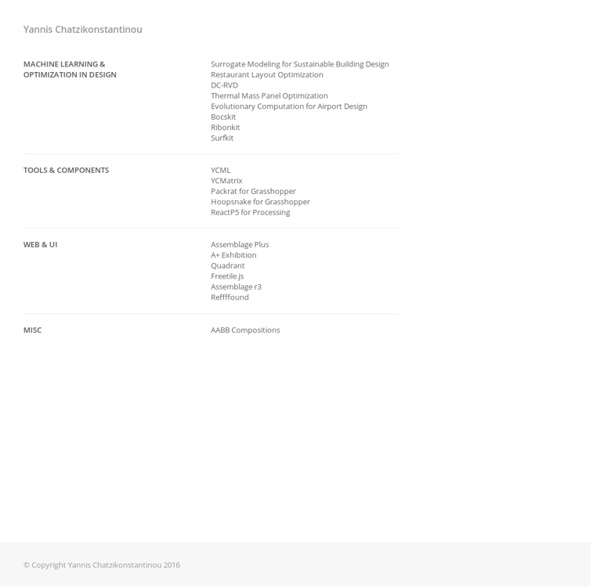
www.christopherwhitelaw.us The Nottingham Caves Survey Homepage Inside Smartgeometry Inside Smartgeometry: Expanding the Architectural Possibilities of Computational Design Edited by Brady Peters and Terri Peters On behalf of the Smartgeometry group, we would like to invite you to the launch of "Inside Smartgeometry: Expanding the Architectural Possibilities of Computational Design" edited by Brady and Terri Peters and published by John Wiley & Sons. To celebrate the book´s release, join us for drinks and a few words by the Smartgeometry Directors. 21 March 2013 6.30 pm The Bartlett School of Architecture UCL, Royal Ear Hospital Ground Floor, Capper Street (corner of Huntley Street) London, WC1E 6AP Smartgeometry (SG) is a key influence on the architectural community who explore creative computational methods for the design of buildings. When SG was founded in 2001 by London-based architects and friends Hugh Whitehead (Foster + Partners), J Parrish (AECOM) and Lars Hesselgren (PLP), there was little in the way of parametric tools for architecture. Robert Aish Martin Bechthold
Co.De. blog NIC NAC :: Neoarchaic Design December 27th, 2010 | Published in Design, Objects Insert, Reverse, Repeat, Cross NIC NAC, a modular fabric, creates a system by which a small tow dimensionally packable module can be cut with minimum material waste and coupled together with only a small amount of surface area reduction in overlap. The resulting fabric creates a continuous surface which is flexible, yet can hold form through friction slip joints, is a solid membrane, yet porous, and is translucent, yet textured with differentiated opacity. The resultant fabric can take a nominal 8.5 / 11 sheet of paper and produce a vast surface area. Danny Holten - Public Personal Pages dr. ir. Danny H. R. Holten Dept. of Math. and Computer Science, Visualization Group Technische Universiteit Eindhoven Den Dolech 2, Room HG 7.15 PO Box 513, 5600 MB Eindhoven, The Netherlands Phone: +31 (0)40 247 4344 E-mail: danny.holten<insert "@" here>synerscope.com d.h.r.holten<insert "@" here>tue.nl Announcement: I can no longer be contacted at my old e-mail address, since as of April 2011, I am CTO at SynerScope BV, a visualization-inspired TU/e spin-off company that leverages my PhD research for "Big Data" analysis. News: On 10 June 2010, I received the TU/e Doctoral Project Award (part of the TU/e Academic Awards 2010; video) for the best PhD dissertation at Eindhoven University of Technology (TU/e) in 2009. Biography I am currently CTO at SynerScope BV (see announcement above). If I'm not working out at the gym in my spare time, I may just as well be found reading up on science, technology, or something I consider humorous. Research ExTraVis - EXecution TRAce VISualizer = Journal,
Image sampler | [Complex Geometry] This is an old excercise I developed some time ago; a short definition that translates any bitmap, given in any compatible format (.png, .jpg, .jpeg, .tif, .tiff, .bmp) into a point cloud and, by using the saturation values of the image, returns a group of circles redrawing the original image, like some kind of “pixels”. This kind of processes is widely used in architecture and design this days, you can find several examples of perforated metal panels used as external skins or as space dividers in several kind of buildings. You can download the definition and example file from the following link. This work by [Complex Geometry] is licensed under a Creative Commons Attribution-Share Alike 3.0 Unported License For more information about the functionality of this definition please continue reading. This Work is for the pubic domain, feel free to use it , share it and modify it, by providing proper citing. Creative Commons Attribution-Share Alike 3.0 Unported License
Co-de-iT transframing