


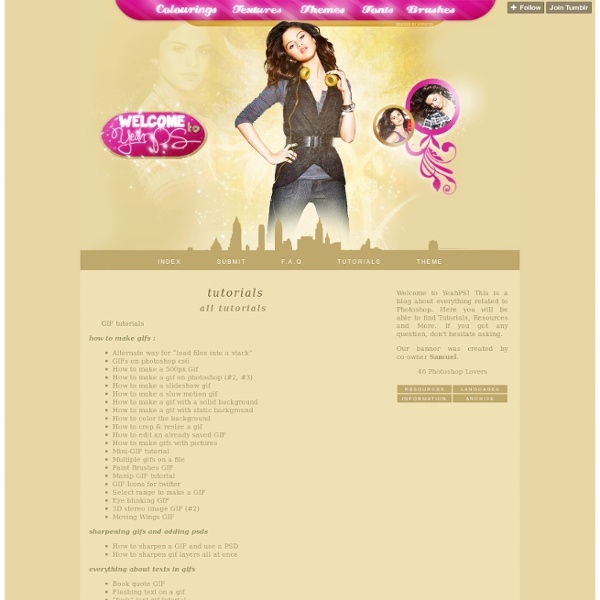
Fuck Yeah Resources How to make this graphic: Tutorial by itsphotoshopPlease like/reblog the post if it was usefulI used Photoshop CS5Based on these graphics STEP 1. Download the template I made for you here (wait five seconds and click on ‘skip ad’ at the right top corner of your screen, thank you so much ♥). STEP 2. One square is 100x100px and there’s a 10px space between them, which means my screencap needs to be 210px height and 100px width. STEP 3. Flatten the image (Layer > Flatten Image) and go to Image > Adjustments > Desaturate. STEP 4. How to cut the space between the squares: Zoom the picture.Make the screencap layer invisible (by clicking on the eye next to the layer in Window > Layers)Select the Rectangular Marquee ToolSelect the space like this (you have to be really accurate or it’ll look bad)Make the layer visible (and the eye will appear again)Go to Edit > ClearRight click on the image > Deselect That’s pretty much all you have to know to place the screencaps in the squares. STEP 5. STEP 6. STEP 7. And that’s all!
fancifullies photoshop resources good_tutorial How to cut out gifs (Layer Masks) Tutorial by itsphotoshop.comI use Photoshop CS6Like/reblog the post if this tutorial was useful From this: To this: Or this: This tutorial is about how to use gifs on polygonal templates the same way images were cut out in this tutorial. We can’t cut gifs the same way as images, so here we go! If you ever tried to use Edit > Clear or the Eraser Tool on a gif, you’d know it’s not possible unless you rasterize it. 1. Then, convert to timeline, convert to smart filters and you will have only one layer as your gif in the Layers Panel. 2. Once it’s done, Select > Inverse 3. Now do this: or press this button at the bottom of the Layers Panel And the layer has to look like this: A white box has appeared next to the picture. 4. and select the Brush Tool. Select > Deselect and there you go :) Here we posted a tutorial on how to use shapes in gifs but we can do it using layer masks too, so I’m explaining it below. 1. Don’t rasterize. 2. 3. Step 1. Other posts that include templates: (x) (x) (x) (x) (x)
Photoshop Brushes Tutorial by Duces-Wild on deviantART starlight and crime scenes. HD-SCREENCAPS What is an action and how to use it An action is a set of effects that play automatically. You can make or download them and use them whenever you want by clicking a button in Window > Actions. Let’s see: Use an action Check our /actions tag to find some. The Default Actions file is always going to be there. Actions can include several steps, so if we don’t like the final result we can just go Window > History (x) That’s why it is good to know what was the last thing we made before applying the action. Create an action To make our own actions we have to prepare a picture and click on the right-top corner menu of the actions panel; we can choose New set first and then New action or New action directly, but have in mind that a window will appear asking us which set we can save the action in. Now we can start adding layers or filters, cropping, anything. This is what happened while I was doing the previous screenshot: Every thing I did has been recorded! Have in mind that actions can’t do magic. Hope you understood!
good_tutorial: Using resources: brushes & textures Program(s)+version: Photoshop of any versionInvolves: work with brushes & textures (.abr & .pat files)Translatable: includes tips of using other programsSteps: it's a troubleshooting guideDifficulty: basic Text tutorial on troubleshooting of some technical moments arising from new (and even experienced) iconmakers that I promised to write. Time showed that some of my visitors (especially english speaking ones) have troubles with using my resources. These troubles can be divided into 3 groups: 1) my Photoshop doesn't identify .rar files, what is that? Now I'll answer all these questions. 1) my Photoshop doesn't identify .rar files, what is that? What is .rar file? Files with .rar extension that I use as containers for my resources, are archives. How to open and unpack it? Archive can be opened with any archive program, most popular are WinRAR and WinZIP. When opening a .rar archive at last, you'll see all the resource files inside. 2) what is .pat or .abr file and how can I use it?
Photoshop is life How do I download or save a YouTube video to my computer? YouTube has been designed to only allow users to watch and view videos on their website. Many users want to download or save their favorite YouTube videos to their computer so they can watch them without being connected to the Internet or on other devices. Below are the steps required for downloading and watching YouTube videos on your computer for free. Note: This page only provides instructions for downloading or saving a YouTube video to your computer. Instructions for saving a video as audio is on our saving only the audio of a YouTube video to an MP3 file page. Tip: Unless you plan on transferring the video from your computer to your smartphone or tablet after it has been downloaded, we suggest using our how to download a YouTube video on a smartphone or tablet steps for these devices. Saving YouTube video as a video file on your computer Note: If you are at a school or job that is blocking YouTube, these steps may not work. 1. 2. 3. What about a private video?