


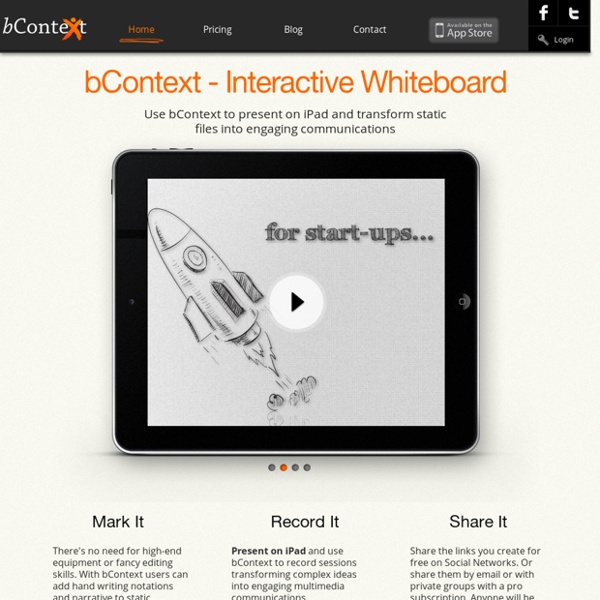
The value of knowing instead of Googling Googling is fast and efficient. But some things shouldn’t be left to Internet searches. “Your curriculum shouldn’t be Google-able.” I’ve heard different versions of this at conferences, on blogs and in Twitter posts during the last year. Teachers shouldn’t focus on simple information learning anymore, many of them contend. I agree. But I only agree to a certain point. Knowing information and being able to recall it is not going out of style anytime soon. Here’s an example from my area of instruction: Spanish. Let’s imagine — in my own fantasy dream world — that many of my students will daily live in worlds where they’ll have to rely on their language skills. They’re in Argentina on business and must answer questions about the product they’re selling. Who has the best chance of wooing clients and earning their respect — someone who improvises in the clients’ native language on the fly or who has to talk through his iPhone? There’s something to recalling information from memory.
Create Videoquizzes Now Videoquiz also available for your favorite device with HTML5 The educational content that exist today in the network is infinite, namely Youtube has a very large number of videos with a good didactic quality. With this activity, we will give an addition to that content, offering the ability to intersperse questions about the videos. The structure of the activity, is defined by sequences that are composed of a video, or part of it, and a question that will be the end of the sequence. To define the sequences, we go through three phases: Video election: We can use the search engine, or if we know, insert its URL directly.Sequence election to be held on the question.Definition of the question: Each question can be configured to ask for the answer in any of the following methods; In a written form.By selecting one answer from various options.By selecting several answers from various options. In all, we can add an optional 'feedback'. Do you like "Videoquiz" activities?
6 Great Apps to Turn your iPad into Collaborative Whiteboard So you want to use your iPad as a digital whiteboard, well there are apps for it. It is really pretty amazing the things we can now do with iPad. From teaching basic Math conceptions to young learners to cultivating higher order critical thinking skills, you name it and there is an app for it. With the apps below you can now turn your iPad into a digital whiteboard with a bunch of other awesome functionalities. Enjoy 1- Educreations Interactive White Board Educreations turns your iPad into a recordable whiteboard. 2- Show Me Interactive Whiteboard ShowMe allows you to record voice-over whiteboard tutorials and share them online. 3- Doceri Combining screencasting, desktop control, and an interactive whiteboard in one app, you’ll never have to turn your back to the class or audience again. 4- Groupboard Collaborative Whiteboard 5- Whiteboard HD 6- Splashtop Whiteboard Splashtop Whiteboard allows teachers and students to turn their iPad into an interactive white board. Courtesy of Edudemic
Zaption - Video Based Quizzes and More Zaption is an interesting video assessment tool that I tried when it was in beta last fall. This afternoon I received an email from the Zaption team asking me to take a look at the new version of the service. I was impressed by what I saw when I tried it this evening. Zaption is a tool for creating video-based quizzes. Unlike some services like TED-Ed that have students watch a video then answer questions at the end, Zaption allows you to display questions for students to answer as they watch a video. To create a quiz on Zaption you start by creating a "tour" in your account. As mentioned above, Zaption tours can include images and passages of text along with your video. Applications for Education Zaption could be a great tool for creating flipped lessons to share with your students.
15 iPad Skills Every Teacher and Student should Have Check the learning goals below and share with us your feedback. Enjoy 1- My students should be able to create presentations . Here are the apps to help you achieve this goal : Sliderocket Idea Flight3- Slideshark5- SlideGrabber6- Prezi Viewer4- Xavier Presentation 2- My students should be able to create digital stories. 1-StoryKit2- Talking Tom & Ben News3- I Tell a Story4- Scholastic Storia5- Talking Tom Cat6- Toontastic7- Our Story8- Bunsella Bedtimes Story 3- My students should be able to create eBooks . 1- Book Creator for iPad2- eBook Magic3- Demibooks Composer4- Story Patch5- Creative Book Builder 4- My students should be able to print their docs right from their iPad. 1- Epson iPrint2- Print Magic3- ACT Printer4- Doc Printer5- Air Sharing 5- My students should be able to create videos . 1- Animoto Video2- Videolicious3- Vidify app4- ReelDirector5- Magisto6- Super 87- Vintagio8- iMovie 6- I want to Improve my students reading skills. 11- My students should be able to screen share .
Mocomi.com - Where kids can learn, discover, explore, play and more! 11 Tips to Keep iOS 7 From Destroying Your Battery Life PowToon, free business presentation software animated video maker and PowerPo... eBook Publishing – Software | UD iBooks Authors The Software Because e-pubs are really HTML 5 files, an adventurous person could code a whole book by hand. Luckily there are some editing tools that can help non-scripters with formatting. Different types of editors are available for you to create your e-pubs. Some are WYSIWIG, others HTML 5 code editors, and some a mix of both. While complex math formatting is part of HTML 5, not much of the EPUB editing software available today offers the ability to do this type of formatting. Text Editors with e-Pub Formatting BlueGriffon EPUB Edition 1.6.1: The BlueGriffon EPUB Edition Editor is a full featured, cross platform, WYSIWYG editor based on the BlueGriffon Editor. iBooks Author: iBooks Author (IBA) is Apple’s iBook editor. IBA also features the ability to do fixed, multi-column layouts with text wrapping images. Jutoh: With the Jutoh editor, you can create a book from scratch or import an existing book. You can not edit the HTML in the basic Jutoh editor. This is not a free app.
eduCanon A Digitized School Needs a Digitized School Paper I asked senior Newsprint editor, Catherine Denton to guest post about how technology permeates our award winning publication. Like all things Mercy, the school newspaper, Newsprint, has been following a “digitized” path for years. The monthly print version of the paper is designed via Adobe. Newsprint staff members spend most of their class time in the U-shaped “computer lab” surrounded by double-monitored Dells. In addition to writing stories and taking photos, each reporter is assigned to a different “page” with the goal of designing appealing layouts. Using this sophisticated and streamlined process, Newsprint was awarded the Michigan Interscholastic Press Association’s most prestigious award, the Spartan Award for 2013. Newsprint came to a technological “full-circle” with the advent of their website in 2010. Since then, Newsprintnow has strived to adapt to Mercy’s changing technological conditions. Speaking of tweeting, the @mercynewsprint Twitter has over 100 followers.
Create an All-iPad Class Radio Show with AudioBoo, Bossjock, GoodReader, & SoundCloud <div class="greet_block wpgb_cornered"><div class="greet_text"><div class="greet_image"><a href=" rel="nofollow"><img src=" alt="WP Greet Box icon"/></a></div>Hello there! If you are new here, you might want to <a href=" rel="nofollow"><strong>subscribe to the RSS feed</strong></a> for updates on this topic.<div style="clear:both"></div></div></div> Do students in your classroom regularly create online “radio shows” to share information with parents and others? With more people than ever (over half of U.S. adults) owning smartphones capable of accessing Internet websites and playing digital audio files, classroom radio shows can potentially reach a larger percentage of your parents than ever. You may have noticed I’ve used the phrase “classroom radio show” instead of podcast in this post. On this day..