


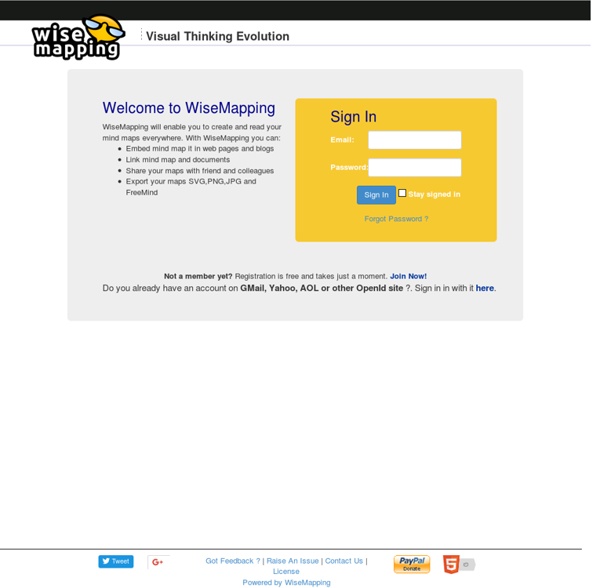
Mural.ly Mind mapping collaboratif | Les Outils Collaboratifs Mural.ly est peut être l’outil de mind mapping collaboratif que nous attendions. Dans tous les cas c’est de mon point de vue un des meilleurs tableaux blancs en ligne collaboratifs sur le marché. Mural.ly va définitivement remplacer le grand tableau de liège derrière votre bureau. Cette version en ligne va démultiplier la puissance d’un tableau physique sur lequel on accroche ses idées pour les mémoriser et les organiser. Lancé en verion betâ il y a moins de quinze jours, Mural.ly est une veritable réussite. Mural.ly permet d’épingler façon Pinterest sur un mur virtuel toutes vos trouvailles sur le net, ainsi que des fichiers qui peuvent se trouver sur votre bureau. Une vraie réussite pour le graphisme et l’ergonomie. Les fonctions collaboratives sont parfaitement intégrées. Une vaie réussite. Encore en version betâ, Mural.ly est gratuit.
Cmap Cloud générer un pad Connected. This pad seems to be opened in more than one browser window on this computer. Reconnect to use this window instead. Your permissions have changed while viewing this page. Try to reconnect. There are communication problems with the synchronization server. Perhaps you connected through an incompatible firewall or proxy. Couldn't connect to the synchronization server. This is probably due to a problem with your browser or your internet connection. The server is not responding. This could be due to problems with network connectivity. An edit you have made was classified illegal by the synchronization server. This could be due to a wrong server configuration or some other unexpected behavior. The pad you are trying to access is corrupt. This may be due to a wrong server configuration or some other unexpected behavior. This pad has been removed. The connection to the server was lost The server may be unavailable.
Stixy: For Flexible Online Creation Collaboration and Sharing Word Tree Word Tree Shift-click to make that word the root. Obama’s Inauguration Speech The Cat in the Hat Alice in Wonderland Bob Dylan’s Blowin’ in the Wind Obama War Speech Steve Jobs Stanford Commencement Speech @jasondavies Flickr Comments Paste Text (saves your text on the server) Bookmarklet Drag this bookmarklet to your Bookmarks Bar and click to instantly turn the current page into a word tree! Credits The Word Tree visualisation technique was invented by the incredible duo Martin Wattenberg and Fernanda Viégas in 2007. Be sure to also check out various text analysis projects by Santiago Ortiz. Created by Jason Davies. Use Evernote to save and sync notes, web pages, files, images, and more. Plan your next trip Keep all of your itineraries, confirmations, scanned travel documents, maps, and plans in Evernote, so you’ll have them when you need them.
Web sites and mind maps - WikIT If you plan and design web sites, mind maps can provide a useful platform because of the ease with which they display structure and links. Websites rarely adopt a pure tree hierarchy however, so the capabilities of concept mapping software can also be useful. Planning web sites[edit] Writing content in context[edit] Building web sites[edit] Some mind mapping software can take a mind map and turn it into a web site – or at least the structure of a web site. There is an example of a web site that was built like this, here: a site about the legal framework for the privacy of personal information in Hong Kong. Not all mind mapping software offers this capability and usually there are compromises that require extra work to produce a satisfactory final result. Presenting information visually on-line[edit] Information can be presented in mind maps on web pages, as an image or in interactive maps using Flash and other active display components. Static images displayed on a web page[edit] Tools[edit]
Myopia: A Visualization Tool in Support of Close Reading Although the term ‘myopia’ typically has negative connotations, focusing on what is nearby is not always a bad idea. Literary critics value what they call ‘close reading’, the process of carefully reading a poem or other literary work word-by-word and line-by-line in order to analyze how different features of the text – sound, syntax and rhythm work together to create meaning. Through close reading, literary critics hope, the reader might eventually succeed in uncovering hidden connotations. There has been a recurrent effort to develop text visualization and visual statistical tools to better understand the underlying structures of chosen textual resources. At Miami University, we are developing the Myopia Poetry Visualization tool to facilitate display of a multidimensional representation of TEI [8] encoded poetry and text. The brain’s capacity to rapidly process visual information, and discern visual patterns forms the basis for any visualization. [1] Campbell, D. [2] Bulger, M., E.
8 Free Mind Map Tools & How to Best Use Them Advertisement Here’s the good news. Finally, we can be like Leonardo da Vinci’s in one small way. No, we are not getting his polymathic superpowers. His penchant for taking free-flowing notes that filled notebooks with diagrams and scribblings is more achievable. Today, we call these brain-cell like intertwinings mind maps. It is the most popular brainstorming technique of all. For a student, a mind map is a memory aid to review notes. You can apply a mind map to any office scenario. Forecast revenue.Prepare for a hiring interview.Chart product development and marketing.Fine tune a RFP (Request for Proposal).Organize a trade show.Plan an office party. Pick a Free Mind Map Tool Choosing from the many excellent mind mapping and brainstorming web apps and tools is a matter of nitpicking. Free or paid. We have covered many mindmapping tools here at MakeUseOf. 1. Platforms: Web, Chrome This mind mapping Chrome extension deserves a look again for its sheer simplicity. Noteworthy Features: 2. 3. 4.
Products - Concept Mapping Programs Natural Mapping Interface Add and move topics just like drawing in a notebook. MindMaple® lets you place new topics creatively instead of restricting them to a preset location. Manage Your Tasks Visually integrate important task details into your maps. Additional Mapping Tools For detailed mind mapping, you can add relationships, boundaries, hyperlinks and files to the mind map. Customize Your Mind Map Personalize your mind maps with colors, images, and pictures. Export to Diverse Formats(Desktop Support Only) Export your mind maps to different file formats Import Other Files You can import Freemind files and MindManager® files into MindMaple®.