How Much Should A Web Site Cost?
Get an Instant Website Quote with Our Web Design Calculator Determining how much a web site should cost is one of the most frequently asked but rarely answered questions in the web design world. Even now, with millions of websites online, there exists no magic formula for calculating either the cost of a new web site or the cost of a redesign. But why not? Questions about website design cost are common online, but very few people are prepared to answer, even when it comes to professional web design prices. For this article, the WebpageFX team of professional web designers, developers, and SEO specialists have worked together to examine some of the most important factors that go into a web design quote.
The Shapes of CSS
Learn Development at Frontend Masters CSS is capable of making all sorts of shapes. Squares and rectangles are easy, as they are the natural shapes of the web.
Color Matters - Design and Art - Color Theory
Color theory encompasses a multitude of definitions, concepts and design applications - enough to fill several encyclopedias. However, there are three basic categories of color theory that are logical and useful : The color wheel, color harmony, and the context of how colors are used. Color theories create a logical structure for color. For example, if we have an assortment of fruits and vegetables, we can organize them by color and place them on a circle that shows the colors in relation to each other.
Web Notification Boxes Download Web Notification Boxes (PSD) – Grafisia
This is Grafisia download page, and on this page you can download this web notification boxes. On this zipped file you can find fully layered Photoshop notification boxes. To get more information about this file please go to original post by clicking a link below. Web Notification Boxes Incoming search terms: css notification box, notification css, css message box, css notification boxes, css notification, iphone notification psd, css notifications, Web Notification Boxes, css notification badge, iphone notification template, message box css, iphone notification box photoshop, css notification message, دانلود psd تاتو
15 Sites to Help Web Designers
Creating a good website isn't an easy task, but there's a few tools that can definitely make your developer or designer life easier. In this article, I have compiled 15 extremely useful website that any web developer or web designer should have bookmarked. ColorCombos When designing a website, one of the firsts (and most important) steps of the process is to choose a color scheme. Color Combos allow you to browse thousand of different colors combinations for getting inspired for your upcomming design. Color schemes can be browsed by colors.Visit colorcombos.com
Color Theory Quick Reference Poster - Paper Leaf Design
It’s always good to be able to articulate design choices to your clients; why you put something where, why you chose the color scheme you did, etc. This knowledge is one of the biggest differences between a designer and a non-designer. But there is a lot to remember when it comes to the realm of graphic design – so much so that it’s pretty much impossible to remember everything from all the theories of graphic design, to web design best practices to Photoshop keyboard shortcuts. With that in mind, I decided it would be useful to have all of the basics of color theory contained in one place – specifically, a cool infographic-esque poster. This way, I can quickly reference things that may have slipped to the back of my mind since design school.
4 Elements of a Successful, Profitable Website
Know Your Target Market It is a common misconception with entrepreneurs that the product or service sold in the business is a good idea for “everyone”. While it may be true that everyone needs the product, not everyone will buy it.
10 Basic Layout Examples
Keeping It Simple Page layout is equal parts art and science. Creating something that’s visually attractive and unique takes an artist’s eye. However, there are several very easy to follow guidelines that you can use to create solid layouts that work for any number of cases.
Color » Design Festival
If you are designing, or re-designing your web site, it is time well spent running your website through the color accessibility tools below to ensure that your site can be seen correctly by as many people as possible. Most of these tools use WC3 guidelines to perform their various operations. If you can actually read and understand them, the Web Content Accessibility Guidelines (WCAG) 2.0 requires, amongst other things, that there is sufficient contrast between text and background color. For a person with a color disability, the colors used on a web site can mean the difference between being able to read text and images or not. 1 in 12 people have some sort of color deficiency.
20 Great Web Page Backgrounds You Can Certainly Use
Advertisement There can be times when your web design is almost done but you can’t finalize a beautiful background for your site. Importance of a Background can not be ignored since a site is viewed differently in different browsers and resolutions and the empty space at the background kills the foreground’s beauty. Designing a background yourself is a time consuming process and its hardly required when the fellow designers have heartily and happily contributed so many beautiful backgrounds and patterns for websites. We have collected few sets of Beautiful Backgrounds which will surely be useful to you.
Making A Cool Login System With PHP, MySQL & jQuery
Martin Angelov Introduction Today we are making a cool & simple login / registration system. It will give you the ability to easily create a member-only area on your site and provide an easy registration process. It is going to be PHP driven and store all the registrations into a MySQL database. To add the needed flair, we are using the amazing sliding jQuery panel, developed by Web-kreation.
List of Really Useful Tools for CSS Developers
Regardless of size and scope of your project, CSS development process can take quite a lot of time. Even if you are an experienced CSS developer; having good set of tools at your disposal can drastically improve your productivity. W3Avenue has compiled a list of really useful CSS tools that will help you increase both your productivity and knowledge.
50 Beautiful Color Palettes for Your Next Web Project
Choosing the right color scheme is essential to your website’s success. Your layout and other design choices — including font — should be developed in concert with your color scheme, which can ensure readability, cohesiveness, and beauty in the final product. Unfortunately, making that choice or creating a color palette from scratch can be quite the challenge.



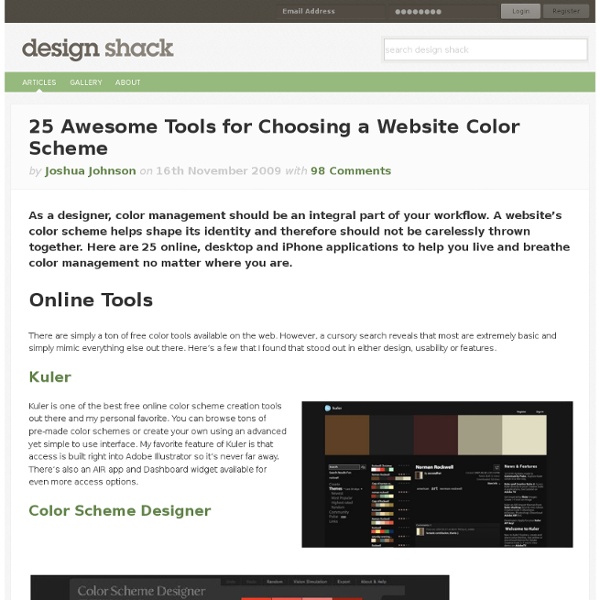
A guide for web designers to help them to choose a good color schemes. by a_nameless_wolf Dec 14