


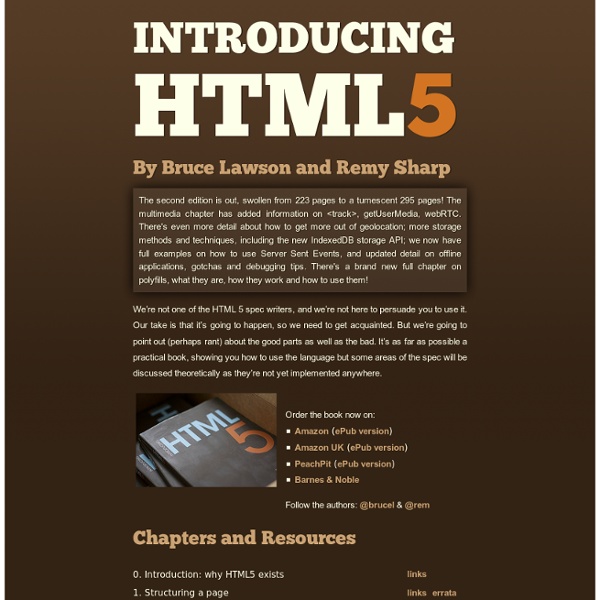
Smashing HTML5 Welcome to HTML5 – The Future of the Web HTML5 is packed with great new features, including hew content-specific elements, audio and video playback, canvas for drawing, and many others. But where to begin? With Smashing HTML5, you have everything you need to get up and running quickly. Bill Sanders is a professional Web developer, information and interface designer, and instructor. His expertise and knowledge shared throughout Smashing HTML5 will help fast-track you toward building next-generation Web sites. Smashing HTML5 provides comprehensive coverage – from how to get started with HTML5 to optimizing media on the Web. You will also learn how to: Work with HTML5 Tags Design page structure Make site navigation easy for your audience Integrate media including video into HTML5 pages Harness the power of the HTML5 Canvas Use HTML5 Forms Create interactivity, store information, and much more Smashing HTML5 is an essential read fro Web designers and developers looking to transition to HTML5.
410 Gone How HTML5 Web Sockets Interact With Proxy Servers With the recent explosion of WebSocket server implementations, a lot of questions have come up about how HTML5 Web Sockets deal with proxy servers, firewalls, and load-balancing routers. Will proxy servers automatically kill WebSocket connections? Do HTML5 Web Sockets handle firewalls and proxy server issues better than Comet? About HTML5 Web Sockets and Proxy Servers Let's start with some basic concepts: what exactly are HTML5 Web Sockets and proxy servers? HTML5 Web Sockets The HTML5 Web Sockets specification defines the Web Sockets API that enables web pages to use the Web Socket protocol for full-duplex communication with a remote host. To use HTML5 Web Sockets to connect from a Web client to a remote end-point, you create a new WebSocket instance and provide it with the URL that represents the end-point to which you want to connect. Proxy Servers A proxy server is a server that acts as an intermediary between a client and another server (for example, a web server on the Internet).
A Preview of HTML 5 Abstract#section1 The web is constantly evolving. New and innovative websites are being created every day, pushing the boundaries of HTML in every direction. HTML 4 has been around for nearly a decade now, and publishers seeking new techniques to provide enhanced functionality are being held back by the constraints of the language and browsers. Article Continues Below To give authors more flexibility and interoperability, and enable more interactive and exciting websites and applications, HTML 5 introduces and enhances a wide range of features including form controls, APIs, multimedia, structure, and semantics. Work on HTML 5, which commenced in 2004, is currently being carried out in a joint effort between the W3C HTML WG and the WHATWG. Note that the specification is still a work in progress and quite a long way from completion. Structure#section2 HTML 5 introduces a whole set of new elements that make it much easier to structure pages. <body><header>... <footer>© 2007 Example Inc. <!
The Definitive Guide to HTML5 Video Plugins will soon be a thing of the past. The Definitive Guide to HTML5 Video is the first authoritative book on HTML5 video, the new web standard that allows browsers to support audio and video elements natively. This makes it very easy for web developers to publish audio and video, integrating both within the general presentation of web pages. For example, media elements can be styled using CSS (style sheets), integrated into SVG (scalable vector graphics), and manipulated in a Canvas. The book offers techniques for providing accessibility to media elements, enabling consistent handling of alternative representations of media resources. The Definitive Guide to HTML5 Video dives deep into the markup that is introduced for media element support in browsers. What you’ll learn Who this book is for This book is for those who are proficient in authoring and publishing Web pages, but have never utilized audio and video.
Yes, You Can Use HTML 5 Today! The blogosphere was jerked into excitement when Google gave a sneak preview of its new service, Google Wave. Only the select few have an account, but there’s an 80-minute video about it on YouTube for the rest of us. The service is an HTML 5 app, and so HTML 5 has gone from being too far away to care about to today’s hot topic. There have been many changes to the HTML 5 landscape since my colleague, Lachlan Hunt’s 2007 article on A List Apart, A Preview of HTML 5. Let’s see what’s happening in the world of HTML 5. What Is It? To some, it’s an outrageous attempt by browser manufacturers to foist what they want onto developers. The reason that opinion is so divided is that HTML 5 is more than just a markup syntax for documents, like HTML 4 is. Markup We’ll start by thinking about marking up a typical blog today. Currently, there are no ways in HTML 4 to mark up these elements in a semantic fashion – that is, HTML 4 offers no footer or header elements of its own. <! header and footer nav article
The Power of HTML 5 and CSS 3 Web designers can do some pretty cool stuff with HTML 4 and CSS 2.1. We can structure our documents logically and create information-rich sites without relying on archaic, table-based layouts. We can style our web pages with beauty and detail without resorting to inline <font> and <br> tags. Indeed, our current design methods have taken us far beyond the hellish era of browser wars, proprietary protocols, and those hideous flashing, scrolling, and blinking web pages. As far as we’ve come using HTML 4 and CSS 2.1, however, we can do better. Goodbye <div> soup, hello semantic markup In the past, designers wrestled with semantically incorrect table-based layouts. <div id="news"><div class="section"><div class="article"><div class="header"><h1>Div Soup Demonstration</h1><p>Posted on July 11th, 2009</p></div><div class="content"><p>Lorem ipsum text blah blah blah. As you can see, HTML 5 enables us to replace our multitude of <div>s with semantically meaningful structural elements.
Foundation HTML5 Animation with JavaScript - HTML - Web Development Foundation HTML5 Animation with JavaScript covers everything that you need to know to create dynamic scripted animation using the HTML5 canvas. It provides information on all the relevant math you'll need, before moving on to physics concepts like acceleration, velocity, easing, springs, collision detection, conservation of momentum, 3D, and forward and inverse kinematics. Foundation HTML5 Animation with JavaScript is a fantastic resource for all web developers working in HTML5 or switching over from Flash to create standards-compliant games, applications, and animations that will work across all modern browsers and most mobile devices, including iPhones, iPads, and Android devices. You will learn how to utilize the amazing animation and physics-based code originally created by author Keith Peters in his hugely successful Foundation ActionScript Animation in all of your HTML5 applications. What you’ll learn Who this book is for
Semantics in HTML 5 I’m going to make a bold prediction. Long after you and I are gone, HTML will still be around. Not just in billions of archived pages from our era, but as a living, breathing entity. Too much effort, energy, and investment has gone into developing the web’s tools, protocols, and platforms for it to be abandoned lightly, if indeed at all. Let’s stop to consider our responsibility. By an accident of history, we are associated with the development of an important tool our civilization will use to communicate for decades to come. HTML 5, the W3C’s recently redoubled effort to shape the next generation of HTML, has, over the last year or so, taken on considerable momentum. There are also revisions to the structure, syntax, and semantics of HTML, some of which Lachlan Hunt covered in “A Preview of HTML 5.” But for this article, let’s turn solely to the semantics of HTML. This is not simply a theoretical problem. Extensible semantics#section1 The solution must be forward compatible as well.